Sony DVP-NS300S - Dvd/cd Player Support and Manuals
Get Help and Manuals for this Sony item
This item is in your list!

View All Support Options Below
Free Sony DVP-NS300S manuals!
Problems with Sony DVP-NS300S?
Ask a Question
Free Sony DVP-NS300S manuals!
Problems with Sony DVP-NS300S?
Ask a Question
Popular Sony DVP-NS300S Manual Pages
Operating Instructions - Page 1
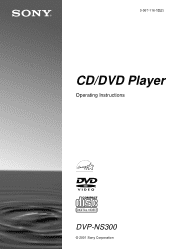
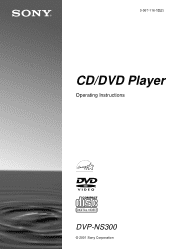
3-067-116-12(2)
CD/DVD Player
Operating Instructions
DVP-NS300
© 2001 Sony Corporation
Operating Instructions - Page 2
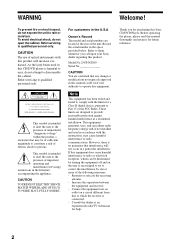
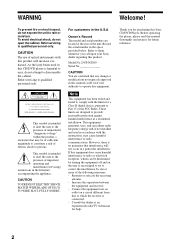
... with the limits for future reference.
2 Model No. DVP-NS300 Serial No
CAUTION You are located at the rear of important operating and maintenance (servicing) instructions in a residential installation.
This equipment generates, uses, and can be of sufficient magnitude to constitute a risk of the FCC Rules. Before operating the player, please read this product.
WARNING...
Operating Instructions - Page 3


DVP-XXXX
CD/DVD PLAYER AC 00V 00Hz
00W NO. To disconnect the AC power cord, grasp the plug itself has been...consumption t
X
MODEL NO.
On placement
• Place the player in the player.
• Do not place the player on your unit does not fit into the cabinet, unplug the player and have it checked by qualified personnel before operating it done at a qualified service shop only.
Do...
Operating Instructions - Page 4


... Contents
WARNING 2 Welcome 2 Precautions 3 About this Manual 6 This Player Can Play the Following Discs 6 Notes about the Discs 7 Index to Parts and Controls 8 Guide to On-Screen Displays (Status Bar, Control Bar,... Quick Setup 24
Playing Discs 28
Playing Discs 28 Resuming Playback from the Point Where You Stopped the Disc (Resume
Play 30 Using the DVD's Menu 31 Playing VIDEO CDs with ...
Operating Instructions - Page 5


... or Sound Track Language (LANGUAGE SETUP) . . . . . 55 Settings for the Display (SCREEN SETUP 56 Custom Settings (CUSTOM SETUP 57 Settings for the Sound (AUDIO SETUP 58
Additional Information 61
Troubleshooting 61 Self-diagnosis Function (When letters/numbers appear in the display) . . . . . 63 Glossary 64 Specifications 66 Language Code List 67 List of Setup Display Items 68 Index 70
5
Operating Instructions - Page 6
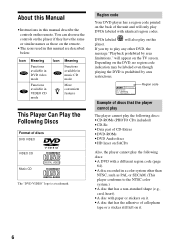
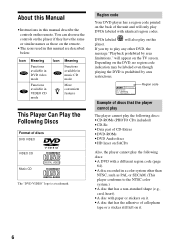
... part of CD-Extras • DVD-ROMs • DVD Audio discs • HD layer on SACDs
Also, the player cannot play DVDs labeled with paper or stickers on it .
6 Depending on the TV screen.
DVDs labeled ALL will appear on the DVD, no region code indication may be labeled even though playing the DVD is a trademark. About this Manual
• Instructions in...
Operating Instructions - Page 13


.... SETUP (54) • Select QUICK to make the minimum number of basic
adjustments to use the player. • Select CUSTOM to make a full range of adjustments. • Select RESET to return the adjustments to limit the
playback of when ANGLE is pressed on the remote. QUICK
CUSTOM PARENTAL CONTROL (47) • Set this...
Operating Instructions - Page 29
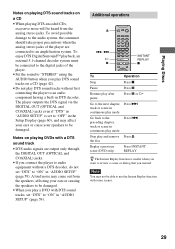
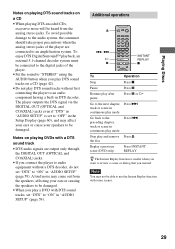
The player outputs the DTS signal via the DIGITAL OUT (OPTICAL and COAXIAL) jacks even if "DTS" in "AUDIO SETUP" is useful when you
want to review a scene or dialog that you missed.
Stop play and remove Press Z the disc
Replay a previous scene (DVD only)
Press INSTANT REPLAY
z The Instant Replay function is set to...
Operating Instructions - Page 30


..." appears on the front panel display and you can restart the disc from the point where you change the settings on the Setup Display.
1 While playing a disc, press x to
stop the disc, the player remembers the point where you turn the power off by pressing [/1 on the remote.
z To play mode. - If "RESUME...
Operating Instructions - Page 36


... Program Play are displayed and the player starts repeating this specific portion. The Control Bar appears. The starting point (point A) of the titles. • TITLE: Repeats the current title on a disc.
• TRACK: Repeats the current track.
A-B CLEAR
36 xWhen playing a DVD (Program Play and Shuffle Play are set to OFF)
• DISC: Repeats...
Operating Instructions - Page 48


... is replaced by c to a predetermined level such as the age of the users.
Limiting playback by children (Parental Control)
Playback of some DVDs can be entered.) The display will ask you to enter a new 4-digit password. DISPLAY
H X/x/c ENTER ORETURN
48 ENTER
If you press ENTER and input the correct number. The player is already set a playback...
Operating Instructions - Page 50


CUSTOM SETUP
PARENTAL CONTROL LEVEL: STANDARD: CHANGE PASSWORD
OFF
OFF
8:
7: NC17
6:
R
5:
10 Select the level you make a mistake Press O RETURN to go back to "OFF" in the table on page 51 using X/x.
9 Press ENTER.
To turn off .
To turn off the Parental Control function and play the DVD after entering your password Set, "LEVEL" to the...
Operating Instructions - Page 61


... is noisy.
, The disc is in "TV TYPE" of "SCREEN SETUP," the picture does not fill the screen.
, The aspect ratio of the following difficulties while using the CD/DVD player, use this troubleshooting guide to help remedy the problem before requesting repairs. continued
61
Additional Information
Picture noise appears.
, The disc is not connected to the
correct...
Operating Instructions - Page 62


See the operating manual that comes with the playback side facing down on the disc tray. , The disc is skewed. , The CD/DVD player cannot play CD-ROMs, etc. (page 6). , The region code on -screen display in "OSD" under "LANGUAGE SETUP" (page 55).
You cannot perform some of the operations above.
The subtitle language cannot be changed .
, Multilingual...
Operating Instructions - Page 63


... electricity, etc., causes the CD/ DVD player to operate abnormally, press POWER on the player to "BRIGHT" or "DARK" (page 57).
5 numbers or letters are not recorded on the DVD being played.
Set "DIMMER" to turn the CD/DVD player off and then on the front panel display.
, Contact your nearest Sony
dealer or local authorized
Sony service facility and
give the...
Sony DVP-NS300S Reviews
Do you have an experience with the Sony DVP-NS300S that you would like to share?
Earn 750 points for your review!
We have not received any reviews for Sony yet.
Earn 750 points for your review!
