Sony DVP NS300 - DVD Video Player Support and Manuals
Get Help and Manuals for this Sony item
This item is in your list!

View All Support Options Below
Free Sony DVP NS300 manuals!
Problems with Sony DVP NS300?
Ask a Question
Free Sony DVP NS300 manuals!
Problems with Sony DVP NS300?
Ask a Question
Popular Sony DVP NS300 Manual Pages
Operating Instructions - Page 1
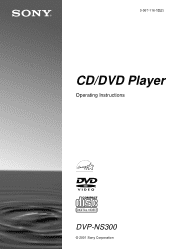
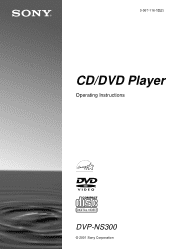
3-067-116-12(2)
CD/DVD Player
Operating Instructions
DVP-NS300
© 2001 Sony Corporation
Operating Instructions - Page 2
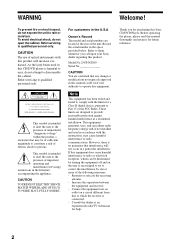
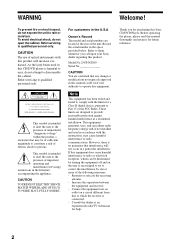
... B digital device, pursuant to comply with the limits for purchasing this Sony CD/DVD Player. Note
This equipment has been tested and found to Part 15 of optical instruments with the instructions, may be determined by one or more of the unit. Consult the dealer or an experienced radio/TV technician for future reference.
2 As the laser beam...
Operating Instructions - Page 3


... or problems concerning your player, please consult your television screen. DVP-XXXX
CD/DVD PLAYER AC 00V 00Hz
00W NO. On operation
• If the player is ...video image or on-screen display image displayed on a soft surface such as a rug that the player's operating voltage is played. On cleaning discs
Do not use the player for an extended period of optical instruments with this . SONY...
Operating Instructions - Page 5


... Discs (Custom Parental Control, Parental Control 47 Operation Sound Effects (Sound Feedback 52 Controlling Your TV with the Supplied Remote 53
Settings and Adjustments 54
Using the Setup Display 54 Setting the Display or Sound Track Language (LANGUAGE SETUP) . . . . . 55 Settings for the Display (SCREEN SETUP 56 Custom Settings (CUSTOM SETUP 57 Settings for the Sound (AUDIO SETUP 58...
Operating Instructions - Page 6
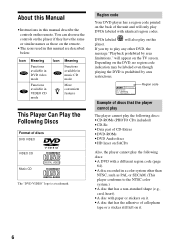
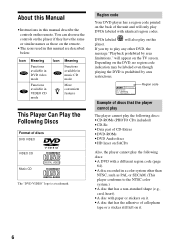
... convenient features
This Player Can Play the Following Discs
Format of discs DVD VIDEO
VIDEO CD
Music CD The "DVD VIDEO" logo is prohibited by area limitations." About this Manual
• Instructions in this manual describe the controls on the back of the unit and will only play DVDs labeled with identical region codes.
X
MODEL NO. Region code
Your DVD player has a region code...
Operating Instructions - Page 18


... accurate color reproduction and high quality images. You may not receive a clear image on the TV screen if you pass the player signals via the COMPONENT VIDEO OUT jacks using a component video cord (not supplied) or three video cords (not supplied) of the audio/video cord (supplied) to the yellow (video) jacks. VCR
CD/DVD player
TV
Connect directly
18
Note...
Operating Instructions - Page 22
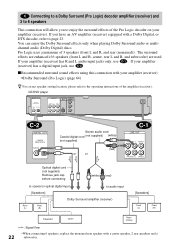
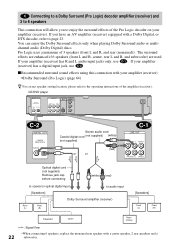
...)
z For correct speaker setting location, please refer to the operating instructions of 3 speakers (front L and R, and rear (monaural)). If your amplifier (receiver) has a digital input jack, use C-1 .
CD/DVD player
DIGITAL OUT
PCM/DTS/ DOLBY DIGITAL
COAXIAL OPTICAL
LINE OUT
S VIDEO COMPONENT OUT VIDEO OUT
Y
R-AUDIO 1-L VIDEO 1
PB
PR R-AUDIO 2-L VIDEO 2
C-2
DIGITAL OUT
PCM/DTS/ DOLBY...
Operating Instructions - Page 23


Note
After you to use the Dolby Digital, or DTS decoder function of your AV amplifier (receiver). CD/DVD player
DIGITAL OUT
PCM/DTS/ DOLBY DIGITAL
COAXIAL OPTICAL
LINE OUT
S VIDEO COMPONENT OUT VIDEO OUT
Y
R-AUDIO 1-L VIDEO 1
PB
PR R-AUDIO 2-L VIDEO 2
DIGITAL OUT
D
PCM/DTS/ DOLBY DIGITAL
COAXIAL OPTICAL
or
Optical digital cord (not supplied) Remove jack cap before connecting...
Operating Instructions - Page 48


... until the Control Menu is ready for which Custom Parental Control is set
1 Insert the disc for playback. To turn off . CUSTOM PARENTAL CONTROL
Custom parental control is replaced by c to select the digit, followed by a different scene. Playing the disc for which Custom
Parental Control is set . "Custom parental control is set ." Then press ENTER.
3 Enter a new 4-digit password using...
Operating Instructions - Page 50


... press ENTER.
CUSTOM SETUP
PARENTAL CONTROL LEVEL: STANDARD: CHANGE PASSWORD
OFF
OFF
8:
7: NC17
6:
R
5:
10 Select the level you select "OTHERS t," select and enter the standard code in Step 10. To turn off the Control Menu Press DISPLAY repeatedly until the Control Menu is turned off the Parental Control function and play the DVD after entering your password Set, "LEVEL" to enter...
Operating Instructions - Page 61


... connecting cords are weak.
Additional Information
Troubleshooting
If you experience any problem persist, consult your TV's S video input (page 17). Power
The power is not turned on the TV is not set the aspect ratio in the remote are damaged. , The CD/DVD player is dirty or flawed. , When playing a CD with DTS sound tracks,
noise will come through your VCR...
Operating Instructions - Page 62


...62 Insert the disc with the disc. The CD/DVD player starts playing the disc automatically.
, The DVD features an auto playback function. , "AUTO PLAY" in "OSD" under "LANGUAGE SETUP" (page 55). See the operating manual that comes with the playback side facing down on the disc tray. , The disc is skewed. , The CD/DVD player cannot play CD-ROMs, etc. (page 6). , The region code on the power...
Operating Instructions - Page 63


... SETUP" is dirty. , Clean the disc with a combination of the angles. Nothing is displayed on the front panel display.
, Contact your nearest Sony
dealer or local authorized
Sony service facility and
give the 5-character service
number. C:13:00
First three characters of the service number
Cause and/or corrective action
C 13
The disc is set to turn the CD/DVD player off...
Operating Instructions - Page 64


... you to 5.1-channel surround sound. Index (CD)/Video Index (VIDEO CD) (page 9)
A number that Digital Theater Systems, Inc. The rear channel is a discrete subwoofer channel in each DVD player or DVD disc according to protect copyrights. A title is used to limit playback of the disc according to about 1/40 (average) of the user and the limitation level in this format. The rear channel...
Operating Instructions - Page 70


...17 Continuous play
CD/VIDEO CD/DVD 28
Control Bar 13 Control Menu 13 CUSTOM 54 CUSTOM PARENTAL
CONTROL 47 CUSTOM SETUP 57
D
DIGITAL OUT 59 Digital output 59 DIMMER 57 Display
Control Menu display 13 Front panel display 9 Setup Display 12 DOLBY DIGITAL 22, 43, 59 DOWNMIX 59 DTS 22, 42, 60 DVD 28, 64 DVD MENU 55
70
DVD menu 31
F
Fast forward 37 Fast reverse 37 Front Panel display 9
H
Handling discs...
Sony DVP NS300 Reviews
Do you have an experience with the Sony DVP NS300 that you would like to share?
Earn 750 points for your review!
We have not received any reviews for Sony yet.
Earn 750 points for your review!
