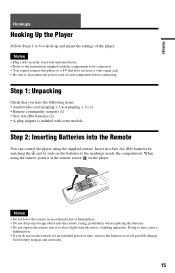Sony DVP NS725P - Progressive-Scan DVD/CD Player Support and Manuals
Get Help and Manuals for this Sony item

View All Support Options Below
Free Sony DVP NS725P manuals!
Problems with Sony DVP NS725P?
Ask a Question
Free Sony DVP NS725P manuals!
Problems with Sony DVP NS725P?
Ask a Question
Most Recent Sony DVP NS725P Questions
Remote Control For This Model
I own this model and need a remote control. Do you have a part number or universal model?
I own this model and need a remote control. Do you have a part number or universal model?
(Posted by chapec83950 8 years ago)
Popular Sony DVP NS725P Manual Pages
Sony DVP NS725P Reviews
We have not received any reviews for Sony yet.