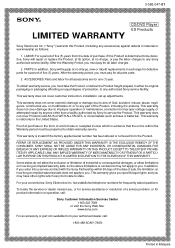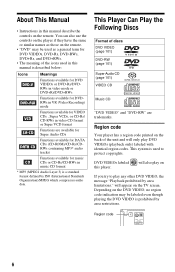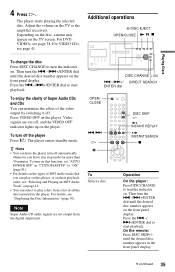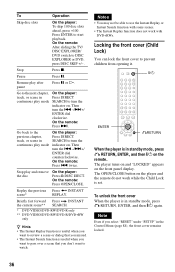Sony DVP-CX777ES - Es 400 Disc Dvd/sa-cd/cd Player Support and Manuals
Get Help and Manuals for this Sony item

View All Support Options Below
Free Sony DVP-CX777ES manuals!
Problems with Sony DVP-CX777ES?
Ask a Question
Free Sony DVP-CX777ES manuals!
Problems with Sony DVP-CX777ES?
Ask a Question
Most Recent Sony DVP-CX777ES Questions
Just Replaced The Belts On My Unit. Now The Door Will Not Stay Closed.
As above. No codes. Just new belts and now the door will not stay closed, so it can not play anythin...
As above. No codes. Just new belts and now the door will not stay closed, so it can not play anythin...
(Posted by jeepdogs 1 year ago)
Sony Dvp-cx777es - Es 400 Disc Error Code C 32 00
door keeps opening and closing but the carousel does not move. error code appears and the unit shuts...
door keeps opening and closing but the carousel does not move. error code appears and the unit shuts...
(Posted by rzagarra 6 years ago)
Who Makes Multi Disc Dvd Player
(Posted by pamdclh 9 years ago)
My Dvp-cx777es Does Not Turn On. Is This A Possible Fuse Or The Power Supply?
The unit has been working fine for 5 years. I just noticed it was dead and will not turn on.
The unit has been working fine for 5 years. I just noticed it was dead and will not turn on.
(Posted by kennyru 11 years ago)
Sony DVP-CX777ES Videos
Popular Sony DVP-CX777ES Manual Pages
Sony DVP-CX777ES Reviews
We have not received any reviews for Sony yet.