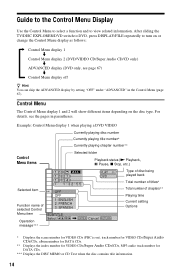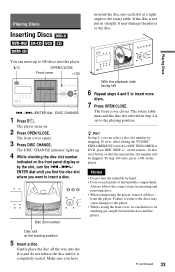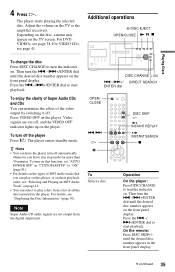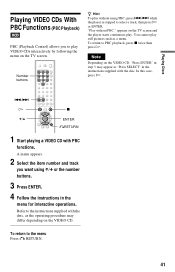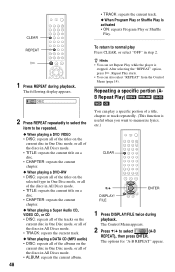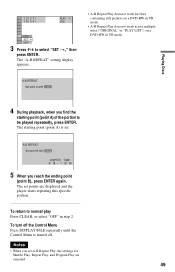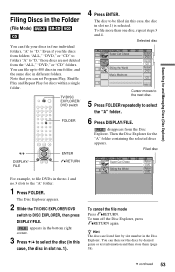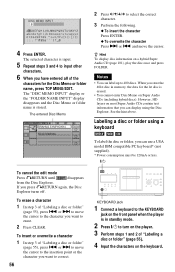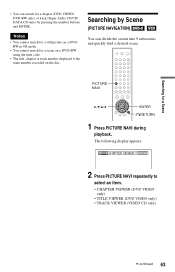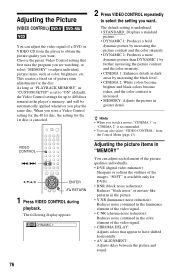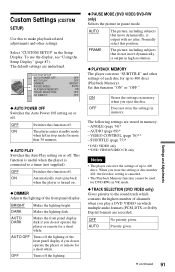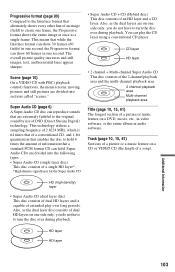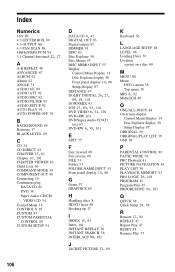Sony DVP-CX777ES Support Question
Find answers below for this question about Sony DVP-CX777ES - Es 400 Disc Dvd/sa-cd/cd Player.Need a Sony DVP-CX777ES manual? We have 4 online manuals for this item!
Current Answers
Related Sony DVP-CX777ES Manual Pages
Similar Questions
Sony Dvp-cx777es - Es 400 Disc Error Code C 32 00
door keeps opening and closing but the carousel does not move. error code appears and the unit shuts...
door keeps opening and closing but the carousel does not move. error code appears and the unit shuts...
(Posted by rzagarra 6 years ago)
Who Makes Multi Disc Dvd Player
(Posted by pamdclh 9 years ago)
How To Erase Memory From Sony 400 Disc Dvd Player
(Posted by itbo 10 years ago)
Free Region Code For Dvd Sony Dvp-fx96
It's possible to make a free region the DVD Sony dvp-fx96?
It's possible to make a free region the DVD Sony dvp-fx96?
(Posted by ocrowc 10 years ago)
Where Can I Purchase A Sony Portable Cd/dvd Player Dvp-fx705 Battery Charge
(Posted by singhchristine25 11 years ago)