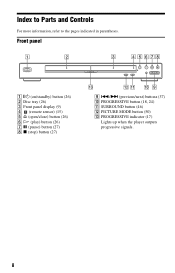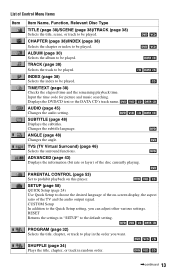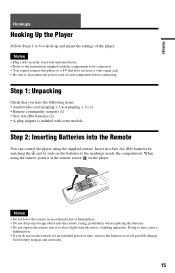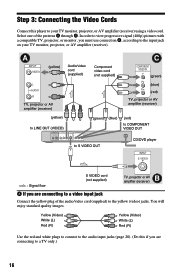Sony DVP NS725P Support Question
Find answers below for this question about Sony DVP NS725P - Progressive-Scan DVD/CD Player.Need a Sony DVP NS725P manual? We have 1 online manual for this item!
Question posted by chapec83950 on March 8th, 2016
Remote Control For This Model
I own this model and need a remote control. Do you have a part number or universal model?
Current Answers
Answer #1: Posted by TommyKervz on March 9th, 2016 4:17 AM
Buy the remote here http://www.amazon.com/Universal-Replacement-Control-DVP-NS725P-DVP-NC625/dp/B00LAYA11I
A remote control does not have a part number but a model number, for this is HCDZ-0024.
Related Sony DVP NS725P Manual Pages
Similar Questions
Sony Cd/dvd Player Dvp-nc665p A Region Play Movies From Australia
Can it play it play imported dvds
Can it play it play imported dvds
(Posted by wjpiller 9 years ago)
Free Region Code For Dvd Sony Dvp-fx96
It's possible to make a free region the DVD Sony dvp-fx96?
It's possible to make a free region the DVD Sony dvp-fx96?
(Posted by ocrowc 10 years ago)
Where Can I Purchase A Sony Portable Cd/dvd Player Dvp-fx705 Battery Charge
(Posted by singhchristine25 11 years ago)
How Do I Get My Progressive Scan Off, And Interlace On. Sony Dvp-nc85h
(Posted by manningsunsetroof 11 years ago)
Sone Disc Explorere 200
Cd Dvd Player Dvp-cx850d
We inherited this machine from my inlaws and loaded in ALL of our kids DVDs. I know there is a DVD f...
We inherited this machine from my inlaws and loaded in ALL of our kids DVDs. I know there is a DVD f...
(Posted by vanblen5 12 years ago)