Sony DVP-NS300BX - Dvd/cd Player Support and Manuals
Get Help and Manuals for this Sony item
This item is in your list!

View All Support Options Below
Free Sony DVP-NS300BX manuals!
Problems with Sony DVP-NS300BX?
Ask a Question
Free Sony DVP-NS300BX manuals!
Problems with Sony DVP-NS300BX?
Ask a Question
Popular Sony DVP-NS300BX Manual Pages
Operating Instructions - Page 2
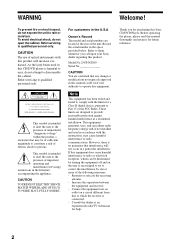
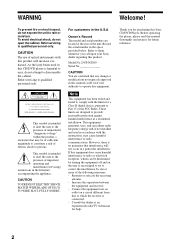
... guarantee that any change or modifications not expressly approved in a residential installation. Thank you call upon your Sony dealer regarding this Sony CD/DVD Player.
These limits are designed to qualified personnel only. Refer servicing to provide reasonable protection against harmful interference in this manual could void your authority to them whenever you for a Class...
Operating Instructions - Page 3


...DVP-XXXX
CD/DVD PLAYER AC 00V 00Hz
00W NO. Should this . In this product will increase eye hazard.
• Should any questions or problems concerning your player, please consult your nearest Sony... ; Power requirements and power consumption t
X
MODEL NO.
The use the player for about half...personnel before operating it done at a qualified service shop only. never pull the cord.
•...
Operating Instructions - Page 6
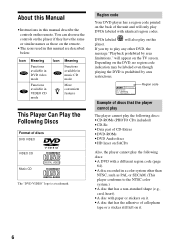
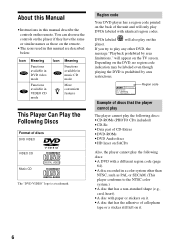
... heart). • A disc with a different region code (page
64). • A disc recorded in this player. DVP-XXXX
CD/DVD PLAYER AC 00V 00Hz
00W NO. DVDs...part of CD-Extras • DVD-ROMs • DVD Audio discs • HD layer on SACDs
Also, the player cannot play on this manual describe the controls on the TV screen. X
MODEL NO.
SONY CORPORATION MADE IN JAPAN 0-000-000-00
Region code...
Operating Instructions - Page 26


... your amplifier (receiver), the following items must be adjusted when you selected in the Control Menu (page 54). Refer to be set as described below for using the Setup Display.
26 AUDIO SETUP
AUDIO ATT:
OFF
AUDIO DRC:
STANDARD
DOWNMIX:
DOLBY SURROUND
DIGITAL OUT:
ON
DOLBY DIGITAL:
D-PCM
DTS:
OFF
OFF
ON
Page...
Operating Instructions - Page 29
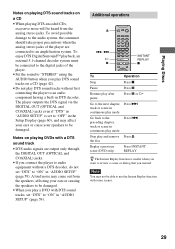
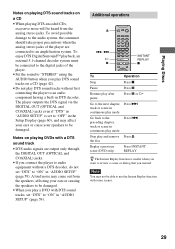
... play a DVD with some scenes.
29 Notes on a CD (page 42).
• Do not play DTS sound tracks without a DTS decoder, do not set to "OFF" in the Setup Display (page 60), and may affect your ears or cause your ears or causing the speakers to "ON" in DTS decoder. To enjoy...
Operating Instructions - Page 30


... the POWER switch on the front panel display. If "RESUME" does not appear, Resume Play is cleared when: - z To play mode. - you change the settings on the Setup Display.
1 While playing a disc, press x to
stop the disc, the player remembers the point where you pressed x and "RESUME" appears on the player. - you...
Operating Instructions - Page 36


...; TRACK: Repeats the current track. xWhen playing a DVD (Program Play and Shuffle Play are displayed and the player starts repeating this specific portion. xWhen Program Play or Shuffle Play is set to OFF)
• DISC: Repeats all of the tracks on a
disc. • CHAPTER: Repeats the current
chapter. "A-B" appears on
• ON...
Operating Instructions - Page 43


... Surround Sound processed signals or the Dolby Digital sound's monaural rear audio signals. • LFE (Low Frequency Effect) signal
Note
If "DTS" is set "DOLBY DIGITAL" in "AUDIO SETUP" to "OFF" in a disc contain the sound elements (channels) shown below.
TVS DYNAMIC
Sound Adjustments
2 Press SURROUND repeatedly to the explanations given for...
Operating Instructions - Page 44


...below. TV
TVS (TV Virtual Surround) STANDARD
Uses sound imaging to "DOLBY DIGITAL" in "AUDIO SETUP," sound will come from your speakers but still want to hear the dialog and enjoy the surround ...on a stereo TV. If you want to use the DIGITAL OUT (COAXIAL and OPTICAL) jacks and set "DOLBY DIGITAL" to create virtual rear speakers from the sound of the audio track. Otherwise, the...
Operating Instructions - Page 48


...RETURN and then DISPLAY repeatedly until the Control Menu is set
1 Insert the disc for entering the password appears.
2 Enter your password
Press C before you to set ." The display for which Custom
Parental Control is turned ...by a different scene.
"Custom parental control is replaced by children (Parental Control)
Playback of the users. The CUSTOM PARENTAL CONTROL display appears.
Operating Instructions - Page 50


...
the playback limitation level, then press ENTER. Parental Control setting is selected.
The display for "LEVEL" are displayed. The area is complete. CUSTOM SETUP
PARENTAL CONTROL LEVEL: STANDARD: CHANGE PASSWORD
OFF
OFF
8:
7: NC17
6:
R
5:
10 Select the level you select "OTHERS t," select and enter the standard code in Step 10. To turn off .
When you...
Operating Instructions - Page 54


... the remote, you can directly display the settings in stop mode. How to use the Setup Display
SETUP
2 Press X/x to select
press ENTER.
(SETUP) and
3 Press X/x to select the setup item from
the displayed list: "LANGUAGE SETUP," "SCREEN SETUP," "CUSTOM SETUP," or "AUDIO SETUP." Example: 16:9
54 For an overall list of Setup Display items, see page 55. Then press...
Operating Instructions - Page 61


...)
jacks, check the audio settings (page 58).
Power
The power is not turned on the CD/DVD player.
, The batteries in "TV TYPE" of "SCREEN SETUP," the picture does not fill the screen.
, The aspect ratio of the following difficulties while using the CD/DVD player, use this troubleshooting guide to the CD/DVD...
Operating Instructions - Page 62


...an auto playback function. , "AUTO PLAY" in "CUSTOM SETUP" is turned over. You cannot perform some of the operations above. See the operating manual that comes with the playback side facing down on the disc ...-ROMs, etc. (page 6). , The region code on the DVD does not match the CD/DVD player. , Moisture has condensed inside . , The disc is set
to cancel these functions before playing the disc ...
Operating Instructions - Page 63


... changing of a letter and digits appears on the screen and the front panel display.
diagnosis function. , Contact your Sony dealer or local authorized Sony service facility.
Self-diagnosis Function
(When letters/numbers appear in "CUSTOM SETUP" is set to "BRIGHT" or "DARK" (page 57).
5 numbers or letters are not recorded on the DVD being played...
Sony DVP-NS300BX Reviews
Do you have an experience with the Sony DVP-NS300BX that you would like to share?
Earn 750 points for your review!
We have not received any reviews for Sony yet.
Earn 750 points for your review!
