Sony DVP-NC80V/S - Dvd/cd Player Support and Manuals
Get Help and Manuals for this Sony item
This item is in your list!

View All Support Options Below
Free Sony DVP-NC80V/S manuals!
Problems with Sony DVP-NC80V/S?
Ask a Question
Free Sony DVP-NC80V/S manuals!
Problems with Sony DVP-NC80V/S?
Ask a Question
Popular Sony DVP-NC80V/S Manual Pages
Limited Warranty (U.S. Only) - Page 1


...to be defective. Only)
Sony Electronics Inc. ("Sony") warrants this Limited Warranty, "refurbished" means a product or part that such data, software, or other reason, including but while the Parts Warranty below .
Instructions: To obtain warranty service, you may not apply to state. Pursuant to be defective. It is longer. For specific instructions on your exclusive remedies...
Operating Instructions (DVPNC80V) - Page 1


2-591-934-11(1)
CD/DVD Player
Operating Instructions
DVP-NC80V
© 2005 Sony Corporation
Operating Instructions (DVPNC80V) - Page 2


... power cord must be of sufficient magnitude to Part 15 of the unit. As the laser beam used in the literature accompanying the appliance.
Record the serial number in a residential installation. DVP-NC80V Serial No
Note
This equipment has been tested and found to comply with the instructions, may be changed only at the rear...
Operating Instructions (DVPNC80V) - Page 4


... fire, electric shock, or other hazards. Replacement parts When replacement parts are specified in performance -
Be sure the antenna system is
damaged or frayed.
• If liquid has been spilled or objects have the same characteristics as the original parts. Section 810 of any service or repairs to the set, ask the service technician to dangerous voltage or other...
Operating Instructions (DVPNC80V) - Page 6


... 2 Notes About the Discs 2 Important Safeguards 3 Precautions 5 About This Manual 7 This Player Can Play the Following Discs 8 Index to Parts and Controls 10 Guide to the Control Menu Display 13
Hookups 16
Hooking Up the Player 16 Step 1: Unpacking 16 Step 2: Inserting Batteries Into the Remote 16 Step 3: Connecting the Video Cords 17 Step 4: Connecting the...
Operating Instructions (DVPNC80V) - Page 7


... by ISO (International Organization for the Speakers (SPEAKER SETUP 71
Additional Information 74
Troubleshooting 74 Self-diagnosis Function (When letters/numbers appear in the display). . . . . 77 Glossary 77 Specifications 80 Language Code List 81 Index 82
About This Manual
• Instructions in this manual describe the controls on the remote. Enjoying MP3 Audio and JPEG Images 53...
Operating Instructions (DVPNC80V) - Page 8
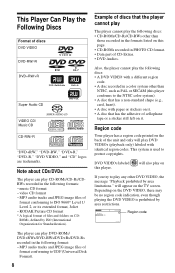
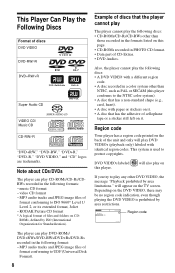
....
00V 00Hz NO.
00W
DVP-XXXX X
Region code
0-000-000-00
The player can play DVD VIDEOs (playback only) labeled with paper or stickers on it. Region code
Your player has a region code printed on the back of the unit and only will play CD-ROMs/CD-Rs/CDRWs recorded in PHOTO CD format. • Data part of cellophane tape or...
Operating Instructions (DVPNC80V) - Page 11


...back a DVD VIDEO or DVD-VR mode disc
Disc numbers (27) Lights up when playing MP3 audio tracks (55)
* When playing the HD layer of the front panel display by setting "DIMMER" in "CUSTOM SETUP." (page ... up during A-B Repeat Play (36) status
When playing back a Super Audio CD, CD, DATA CD/DATA DVD (MP3 audio) or VIDEO CD (without PBC)
Disc numbers (27) Disc type*
Current track (42)
Current...
Operating Instructions (DVPNC80V) - Page 18
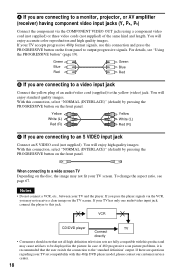
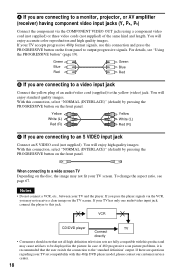
... picture problems, it is recommended that not all high definition television sets are fully compatible with this jack. If there are questions regarding your TV and the player. Green...input jack, connect the player to this 480p DVD player model, please contact our customer service center.
18 Notes
• Do not connect a VCR, etc., between your TV set compatibility with this connection...
Operating Instructions (DVPNC80V) - Page 26
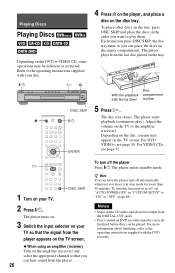
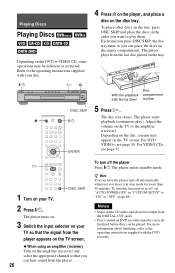
... screen.
The player enters standby mode. To turn off , set "AUTO POWER OFF" in stop mode for more information about finalizing, refer to the operating instructions supplied with the DVD recorder.
DISC SKIP...disc tray. For more than 30 minutes. The player turns on.
3 Switch the input selector on your
TV so that you leave it in "CUSTOM SETUP" to play ).
For VIDEO CDs, see page...
Operating Instructions (DVPNC80V) - Page 29


....
2 Press H. you opened the disc tray. - "RESUME" appears on the Setup Display. • For DVD-RWs/DVD-Rs in "CUSTOM SETUP" must be set to
stop playback.
you disconnect the power cord (CD or DATA CD/DATA DVD only). - the player enters standby mode (DATA CD/ DATA DVD only). • Resume Play does not work during Shuffle Play...
Operating Instructions (DVPNC80V) - Page 74


... 20). , The amplifier (receiver) input is not
correctly set in "AUDIO SETUP" to normal (interlace) format. Should any of the disc is set the player to the wrong input
jack on which the audio track 2 is not turned on some DVD programs could affect picture quality.
In this troubleshooting guide to your TV's S VIDEO input (page 17...
Operating Instructions (DVPNC80V) - Page 76


..., etc., causes the player to operate abnormally, unplug the player.
5 numbers or letters are not recorded on the DVD being played.
, The DVD prohibits the changing of the operations above. The disc tray does not open and "TRAY LOCKED" appears on the front panel display.
, Contact your Sony dealer or local authorized Sony service facility. Some functions...
Marketing Specifications - Page 1


... you 're done. DVP-NC80V/S
5-Disc DVD/SA-CD/CD Progressive Scan Changer
Key Features
s 5 Disc DVD/CD Changer s Super Audio CD Playback (2 Channel/Multi Channel) s Precision Drive™ 3 System Compensates For Flaws in the selected folder. Precision Cinema Progressive™ Technology·Many other DVD players detect image changes at the scan line level-Sony's Precision Cinema Progressive...
Marketing Specifications - Page 2


... x1 Power Power Requirements: AC120V, 60 Hz
DVP-NC80V/S Weight
9 lbs. 11 oz. (4.4Kg) Dimensions (WHD) 17" x 3 7/15" x 16 1/8" UPC Code 0272426676000
1. DVP-NC80V/S
5-Disc DVD/SA-CD/CD Progressive Scan Changer
Specifications
Video DAC (D/A Converter): 12bit/108MHz Format(s) Supported: DVD-RW/-R (Video/VR Mode
with all discs, depending on recording conditions
©2005 Sony Electronics Inc.
Sony DVP-NC80V/S Reviews
Do you have an experience with the Sony DVP-NC80V/S that you would like to share?
Earn 750 points for your review!
We have not received any reviews for Sony yet.
Earn 750 points for your review!
