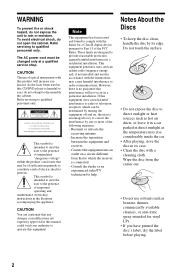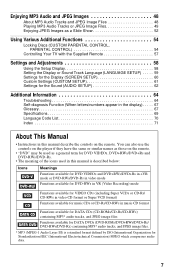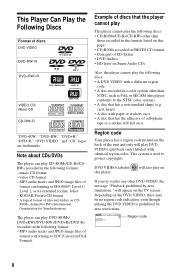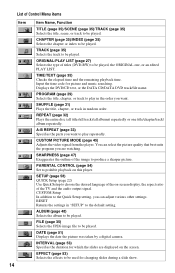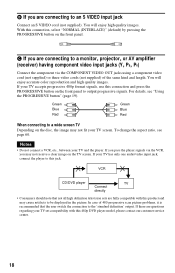Sony DVP-NS50P/B - Dvd/cd Player Support and Manuals
Get Help and Manuals for this Sony item

View All Support Options Below
Free Sony DVP-NS50P/B manuals!
Problems with Sony DVP-NS50P/B?
Ask a Question
Free Sony DVP-NS50P/B manuals!
Problems with Sony DVP-NS50P/B?
Ask a Question
Sony DVP-NS50P/B Videos
Popular Sony DVP-NS50P/B Manual Pages
Sony DVP-NS50P/B Reviews
We have not received any reviews for Sony yet.