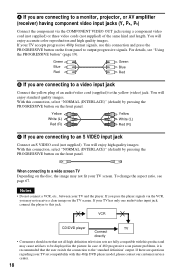Sony DVP-NC80V - Cd/dvd Player Support and Manuals
Get Help and Manuals for this Sony item

View All Support Options Below
Free Sony DVP-NC80V manuals!
Problems with Sony DVP-NC80V?
Ask a Question
Free Sony DVP-NC80V manuals!
Problems with Sony DVP-NC80V?
Ask a Question
Most Recent Sony DVP-NC80V Questions
It Says There Is No Disk, When There Is
I have put a disc in ever slot and says there is "No Disc" What can I do to fix this?
I have put a disc in ever slot and says there is "No Disc" What can I do to fix this?
(Posted by lovepeaceshawn 12 years ago)
Popular Sony DVP-NC80V Manual Pages
Sony DVP-NC80V Reviews
We have not received any reviews for Sony yet.