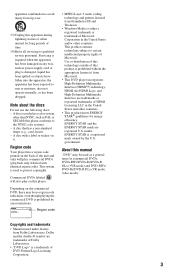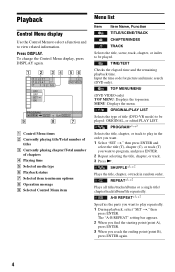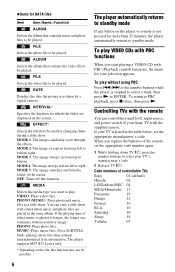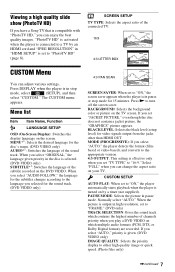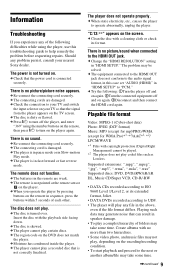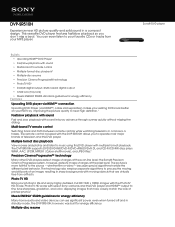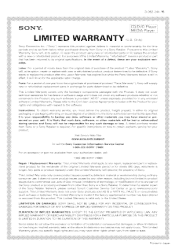Sony DVP-SR510H Support and Manuals
Get Help and Manuals for this Sony item

View All Support Options Below
Free Sony DVP-SR510H manuals!
Problems with Sony DVP-SR510H?
Ask a Question
Free Sony DVP-SR510H manuals!
Problems with Sony DVP-SR510H?
Ask a Question
Most Recent Sony DVP-SR510H Questions
Sony Dvp-sr510h
Closed caption information is not visible when HDMI connection is enabled on the TV
Closed caption information is not visible when HDMI connection is enabled on the TV
(Posted by migueldz25 2 years ago)
What Is Region Hack For Sony Dvp Sr510h Dvd Player?
What is region hack for Sony DVP SR510 DVD player?
What is region hack for Sony DVP SR510 DVD player?
(Posted by laurajess 3 years ago)
Confused
hello I just got a new movie and I tried to put it into my dvd player and its telling me playback pr...
hello I just got a new movie and I tried to put it into my dvd player and its telling me playback pr...
(Posted by koriscott103095 4 years ago)
How To Change Region Code On Dvp-sr510h
(Posted by crya 9 years ago)
Cannot Play This Disc Sony Dvp-sr510h
(Posted by Akhjtman 9 years ago)
Sony DVP-SR510H Videos
Popular Sony DVP-SR510H Manual Pages
Sony DVP-SR510H Reviews
We have not received any reviews for Sony yet.