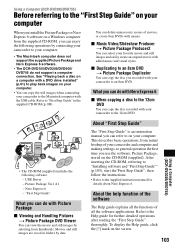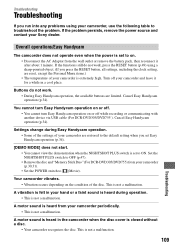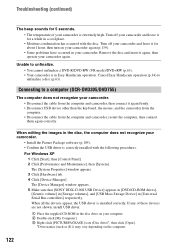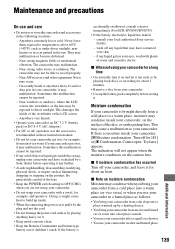Sony DCR DVD305 - ECMHST1 Stereo Microphone Support and Manuals
Get Help and Manuals for this Sony item

View All Support Options Below
Free Sony DCR DVD305 manuals!
Problems with Sony DCR DVD305?
Ask a Question
Free Sony DCR DVD305 manuals!
Problems with Sony DCR DVD305?
Ask a Question
Most Recent Sony DCR DVD305 Questions
Cannot Start Easy Handy Cam
(Posted by krankshaft2 10 years ago)
Does The Dvd305 Record Any Sound Without The Microphone Adapter?
(Posted by louiscanino 12 years ago)
Is There An Adapter For The Sony Handycam Dcr-dvd305 Av Cord To A Fire Wire Jack
I am trying to download video from the Handycam 305 to MacBook Pro. The AV cord I have only connects...
I am trying to download video from the Handycam 305 to MacBook Pro. The AV cord I have only connects...
(Posted by beckler86 12 years ago)
Sony DCR DVD305 Videos
Popular Sony DCR DVD305 Manual Pages
Sony DCR DVD305 Reviews
We have not received any reviews for Sony yet.