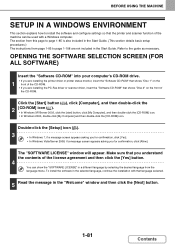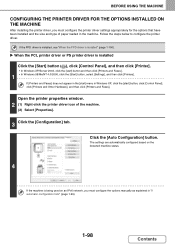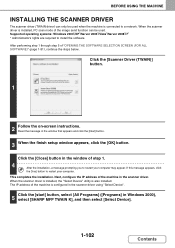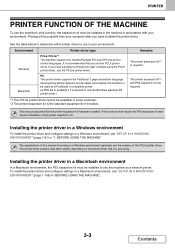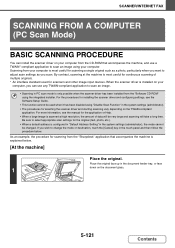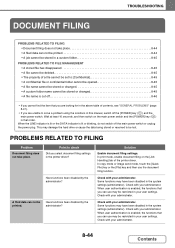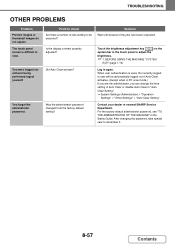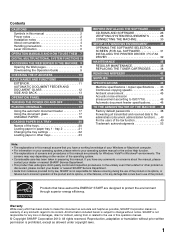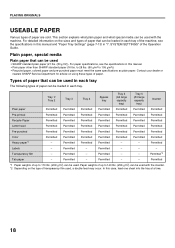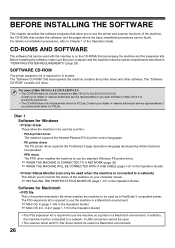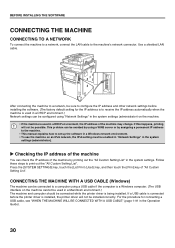Sharp MX-M753 Support and Manuals
Get Help and Manuals for this Sharp item

View All Support Options Below
Free Sharp MX-M753 manuals!
Problems with Sharp MX-M753?
Ask a Question
Free Sharp MX-M753 manuals!
Problems with Sharp MX-M753?
Ask a Question
Most Recent Sharp MX-M753 Questions
Sharp MX-M753 Videos
Popular Sharp MX-M753 Manual Pages
Sharp MX-M753 Reviews
We have not received any reviews for Sharp yet.