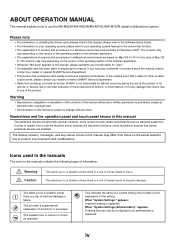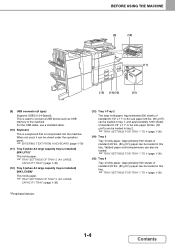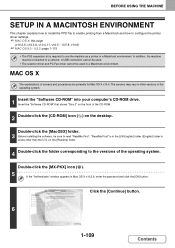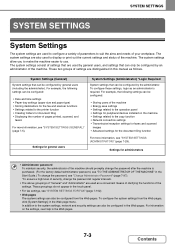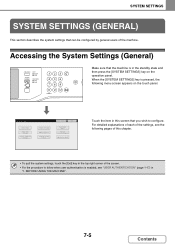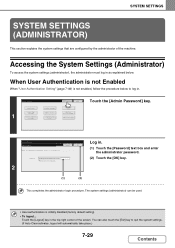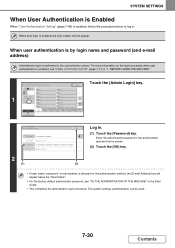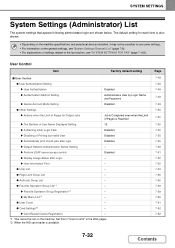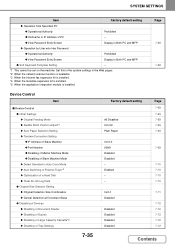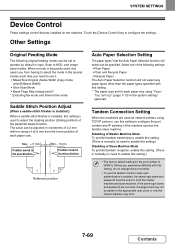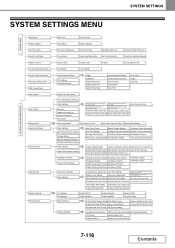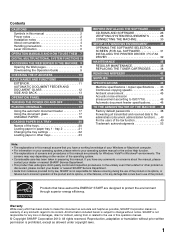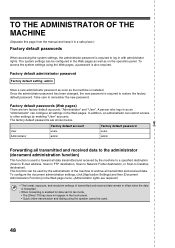Sharp MX-M753 Support Question
Find answers below for this question about Sharp MX-M753.Need a Sharp MX-M753 manual? We have 2 online manuals for this item!
Question posted by Anonymous-158899 on May 31st, 2016
Default Password
Current Answers
Answer #1: Posted by BusterDoogen on May 31st, 2016 12:37 PM
I hope this is helpful to you!
Please respond to my effort to provide you with the best possible solution by using the "Acceptable Solution" and/or the "Helpful" buttons when the answer has proven to be helpful. Please feel free to submit further info for your question, if a solution was not provided. I appreciate the opportunity to serve you!
Related Sharp MX-M753 Manual Pages
Similar Questions
I want to scan a color print and email to myself. 1) Can this machine scan to TIFF rather than pdf? ...
how do you remove the finnisher on a sharp mx-m753 for transport?
How can I retrieve a fax confirmation?
default password for sharp mx-550n5 digit password