Sharp MX-M753 Support Question
Find answers below for this question about Sharp MX-M753.Need a Sharp MX-M753 manual? We have 2 online manuals for this item!
Question posted by michaeldvining on November 29th, 2011
Fax Confirmation Sharp Mx-m753n
How can I retrieve a fax confirmation?
Current Answers
There are currently no answers that have been posted for this question.
Be the first to post an answer! Remember that you can earn up to 1,100 points for every answer you submit. The better the quality of your answer, the better chance it has to be accepted.
Be the first to post an answer! Remember that you can earn up to 1,100 points for every answer you submit. The better the quality of your answer, the better chance it has to be accepted.
Related Sharp MX-M753 Manual Pages
MX-M623 | MX-M753 Operation Manual - Page 41
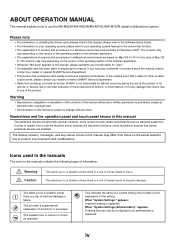
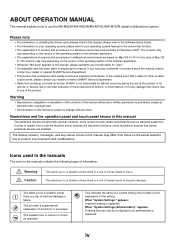
...: A setting that certain peripheral devices are primarily for any comments or concerns about the manual, please
contact your dealer or nearest SHARP Service Department. • This product...that occurs due to your operating system, please refer to use the MX-M623U/MX-M623N/MX-M753U/MX-M753N digital multifunctional system.
Please note
• For information on your operating system ...
MX-M623 | MX-M753 Operation Manual - Page 70


...; Iron-on transfer paper • Japanese paper • Perforated paper
• Various types of SHARP standard paper. Some types cannot be used with the print side face up . Trays 1 to that...
Load the paper with the print side face up or face down depending on by another printer or multifunction device. • Paper with the print side face down *. * If "Disabling of Duplex" is "...
MX-M623 | MX-M753 Operation Manual - Page 85
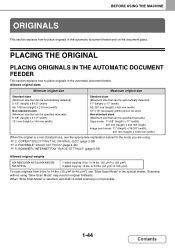
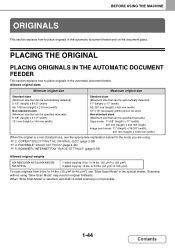
.... BEFORE USING THE MACHINE
ORIGINALS
This section explains how to place originals in original misfeeds. COPIER "SPECIFYING THE ORIGINAL SIZE" (page 2-28) ☞ 4. SCANNER / INTERNET FAX "IMAGE SETTINGS" (page 5-53)
Allowed original weights
MX-M623U/MX-M753U/MX-M623N/ MX-M753N
1-sided copying: 9 lbs. FACSIMILE "IMAGE SETTINGS" (page 4-46) ☞ 5.
MX-M623 | MX-M753 Operation Manual - Page 89


... set in copies and other output.
MX-M623N/MX-M753N is included as standard equipment.
PERIPHERAL DEVICES
Peripheral devices can hold up to use the finisher and saddle stitch finisher, as well as an XPS compatible printer. A maximum of 3500 sheets of sizes including A3 and can be used as Sharp OSA (application communication module and...
MX-M623 | MX-M753 Operation Manual - Page 90
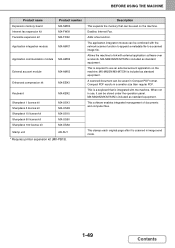
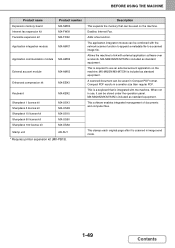
...
Stamp unit
AR-SU1
* Requires printer expansion kit (MX-PB13). MX-M623N/MX-M753N is integrated with the machine. Description This expands the memory that is included as standard equipment. When not in Compact PDF format. Adds a fax function. Allows the machine to link with the network scanner function to append a metadata file to use...
MX-M623 | MX-M753 Operation Manual - Page 107


...and [Standard Applications].
APPLICATION COMMUNICATION MODULE (MX-AMX2)
MX-M623N/MX-M753N is included as scan send can be directly connected to a digital multifunction machine over a network. Configure settings for copy. An "external account application" is used , the operation panel controls and functions of the machine, the machine retrieves the operation screen from the registered URL...
MX-M623 | MX-M753 Operation Manual - Page 108
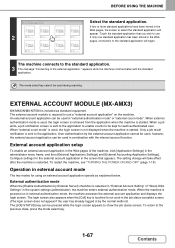
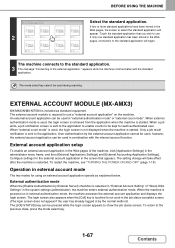
... enable an external account application in the Web pages of "Sharp OSA Settings" in the system settings (administrator), the machine ... with the standard application. EXTERNAL ACCOUNT MODULE (MX-AMX3)
MX-M623N/MX-M753N is powered on the machine.
BEFORE USING THE...external count mode" is used , the login screen is retrieved from the application when the machine is started . The ...
MX-M623 | MX-M753 Operation Manual - Page 120


... fingers if you hold the keyboard by the handle when storing it out from a keyboard (MX-KBX2)
A keyboard can only be used as a alternative for the text entry screen that appears...79
Contents Entering text from under the operation panel. Always hold the keyboard elsewhere.
• MX-M623N/MX-M753N is included as standard equipment. • Do not place heavy objects on the keyboard or...
MX-M623 | MX-M753 Operation Manual - Page 381


... expansion kit is installed. *4 Required when there is installed.
3-75
Contents PRINTER
PRINTER DRIVER SPECIFICATION LIST
Type
Built-in
Continuous printing speed
MX-M623U/MX-M623N: 62 pages/min, MX-M753U/MX-M753N: 75 pages/min (When printing same document continuously on the printer driver and the software application.
*1 When the PS3 expansion kit is...
MX-M623 | MX-M753 Operation Manual - Page 650


Scanning speed
MX-M623N/MX-M753N/MX-M623U/MX-M753U: Color (8-1/2" x 11" / A4) One-sided: 75 pages/min. (200 x 200 dpi),
Two-sided: ...number of all destinations (Scan to E-mail, Scan to FTP, Scan to Desktop, Scan to Network folder, Internet
Fax, Fax, and Group)
PULL SCAN FUNCTION (TWAIN) SPECIFICATIONS
Supported protocol Supported client PC operating systems Color modes
Resolution settings
...
MX-M623 | MX-M753 Operation Manual - Page 819


... I-Fax Settings
Fax Settings
Document Filing Settings
List Print (Administrator) Security Settings Enable/Disable Settings Change Administrator Password Product Key Data Backup Storing/Calling of System Settings Sharp OSA...
IEEE802.1X Setting
Metadata Set List
Storage Backup
Device Cloning
Restore Factory Defaults Store Current Configuration Restore Configuration
External Account Setting USB ...
MX-M623 | MX-M753 Operation Manual - Page 824


... port settings in the Print dialog box, and select the machine if it is selected in the printer driver
SHARP MX-XXXX
Display the printer driver's Properties dialog box and click the [Port] tab.
SHARP MX-XXXX
Your port settings should look like this ? Do your machine is not listed, the printer driver is...
Starter Guide - Page 1
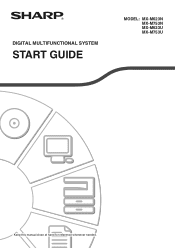
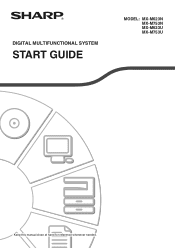
DIGITAL MULTIFUNCTIONAL SYSTEM
START GUIDE
MODEL: MX-M623N MX-M753N MX-M623U MX-M753U
Keep this manual close at hand for reference whenever needed.
Starter Guide - Page 8
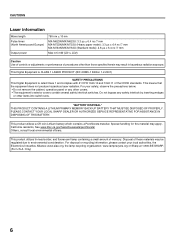
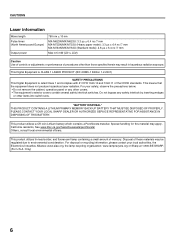
...materials may be regulated due to environmental consideration. PLEASE CONTACT YOUR LOCAL SHARP DEALER OR AUTHORIZED SERVICE REPRESENTATIVE FOR ASSISTANCE IN DISPOSING OF THIS BATTERY. ...)
Output power
790 nm ± 10 nm
MX-M623N/MX-M623U: 3.3 µs ± 6.4 ns /7 mm MX-M753N/MX-M753U (Heavy paper mode): 3.3 µs ± 6.4 ns /7 mm MX-M753N/MX-M753U (Standard mode): 2.8 µs ±...
Starter Guide - Page 21


...up.
Some types cannot be used with the machine. Contact your dealer or nearest SHARP Service Department for advice on transfer paper • Japanese paper • Perforated paper... with the print side face down*. Contact your dealer or nearest SHARP Service Department for advice on by another printer or multifunction device. • Paper with the print side face up.
However,...
Starter Guide - Page 29
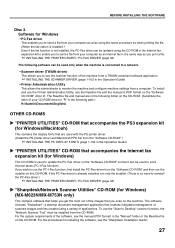
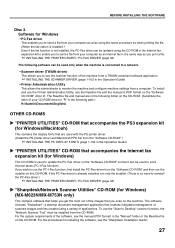
... software application.
☞ INSTALLING THE SCANNER DRIVER (page 1-102 in the Operation Guide)
"PRINTER UTILITIES" CD-ROM that accompanies the Internet fax expansion kit (for Windows) (MX-M623N/MX-M753N only)
This contains software that helps you wish to monitor the machine and configure machine settings from a computer. The software includes "Sharpdesk", a desktop...
Starter Guide - Page 45


... g/m2)) Paper capacity: Plain paper (21 lbs. (80 g/m2)) 800 sheets
Paper types: SHARP-recommended plain paper, recycled paper, and colored paper
Tray 2
Paper sizes: 8-1/2" x 11", A4...lbs. SPECIFICATIONS
Machine specifications / copier specifications
Name
Digital Multifunctional System MX-M623N/MX-M753N/MX-M623U/MX-M753U
Type
Desktop
Photoconductive type OPC drum
Printing method
...
Starter Guide - Page 47
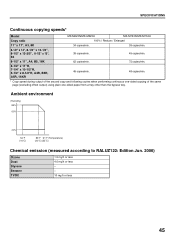
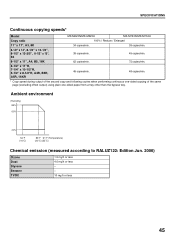
SPECIFICATIONS
Continuous copying speeds*
Model
MX-M623N/MX-M623U
MX-M753N/MX-M753U
Copy ratio
100% / Reduce / Enlarged
11" x 17", A3, 8K
34 copies/min.
39 copies/min.
8-1/2" x 14", 8-1/2" x 13-1/2", 8-1/2" x 13-2/5", 8-1/2" x 13", B4
39 copies/min.
45 ...
Starter Guide - Page 48


...21 lbs. (80 g/m2)) Maximum stack height of 49/64" (19.5 mm)
*1 Scanning in fax and scan send modes. length 39-23/64"*1 (1000 mm))
One-sided 9 lbs. SPECIFICATIONS
Acoustic noise...mode
Bystander positions Operator positions
Standby mode
Bystander positions Operator positions
MX-M623N/MX-M623U
7.0 B 5.2 B
56 dB (A) 55 dB (A) 41 dB (A) 35 dB (A)
MX-M753N/MX-M753U
7.1 B 5.2 B
57 dB (A) 56 dB ...
Starter Guide - Page 53


... less favorable than those given to make any representations or warranties on terms that this Product.
Sharp is authorized to the dealer by Sharp. MX-M623N Digital Multifunctional System MX-M753N Digital Multifunctional System MX-M623U Digital Multifunctional System MX-M753U Digital Multifunctional System
In the event that are entitled from which you, the end-user, may experience as...
Similar Questions
Sharp Mx-5001n / Multifunction Devices
I want to scan a color print and email to myself. 1) Can this machine scan to TIFF rather than pdf? ...
I want to scan a color print and email to myself. 1) Can this machine scan to TIFF rather than pdf? ...
(Posted by garbagebinz 9 years ago)
Finnisher Removal On Sharp Mx-m753
how do you remove the finnisher on a sharp mx-m753 for transport?
how do you remove the finnisher on a sharp mx-m753 for transport?
(Posted by sbrott 10 years ago)
How Do I Set A Sharp Molel Mx-m283n To Print A Fax Confirmation?
How do i set a Sharp Molel mx-m283n to print a Fax Confirmation?
How do i set a Sharp Molel mx-m283n to print a Fax Confirmation?
(Posted by rosewirthlin 12 years ago)
While At The Copier/printer, Can I Retrieve Documents From A 'jump Drive' Device
(Posted by pamelaw 12 years ago)

