Sharp MX-M753 Support Question
Find answers below for this question about Sharp MX-M753.Need a Sharp MX-M753 manual? We have 2 online manuals for this item!
Question posted by sbrott on September 26th, 2013
Finnisher Removal On Sharp Mx-m753
how do you remove the finnisher on a sharp mx-m753 for transport?
Current Answers
There are currently no answers that have been posted for this question.
Be the first to post an answer! Remember that you can earn up to 1,100 points for every answer you submit. The better the quality of your answer, the better chance it has to be accepted.
Be the first to post an answer! Remember that you can earn up to 1,100 points for every answer you submit. The better the quality of your answer, the better chance it has to be accepted.
Related Sharp MX-M753 Manual Pages
MX-M623 | MX-M753 Operation Manual - Page 41
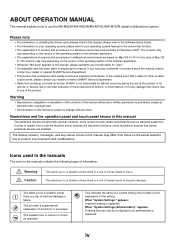
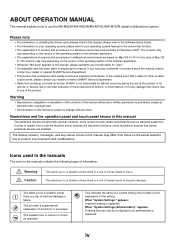
... general setting is not responsible for failures occurring during the use the MX-M623U/MX-M623N/MX-M753U/MX-M753N digital multifunctional system. Warning
• Reproduction, adaptation or translation of the contents of... that can only be configured by law, SHARP is explained.
This alerts you have any damage that certain peripheral devices are based on the actual machine due to...
MX-M623 | MX-M753 Operation Manual - Page 42


... STAPLE JAM REMOVAL 1-52 FINISHER (3 TRAYS 1-56
• PART NAMES 1-56 • SUPPLIES 1-56 • SPECIFICATIONS 1-57 • REPLACING THE STAPLE CARTRIDGE . . . . 1-59 INSERTER 1-61 • PART NAMES 1-61 • SPECIFICATIONS 1-62 • LOADING PAPER 1-62 • MANUAL OPERATION OF THE
INSERTER 1-63 SHARP OSA 1-66
• APPLICATION COMMUNICATION MODULE (MX-AMX2 1-66...
MX-M623 | MX-M753 Operation Manual - Page 44
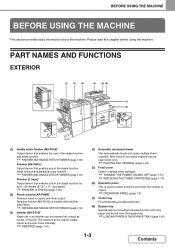
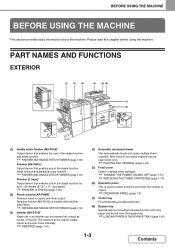
... can be fed from the bypass tray.
☞ LOADING PAPER IN THE BYPASS TRAY (page 1-42)
1-3
Contents
PART NAMES AND FUNCTIONS
EXTERIOR
(1)
(2)
(3)
(4)
(5) (6)
(7) (8)
(1) Saddle stitch finisher (MX-FN16)* Output device that enables the use of the staple function and offset function.
☞ FINISHER AND SADDLE STITCH FINISHER (page 1-50)
Finisher...
MX-M623 | MX-M753 Operation Manual - Page 45
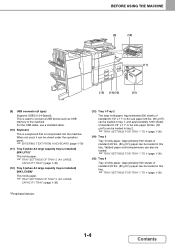
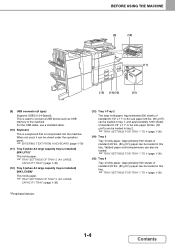
...paper can be loaded in this tray.
☞ TRAY SETTINGS FOR TRAY 1 TO 4 (page 1-30)
*Peripheral device.
1-4
Contents Approximately 500 sheets of standard 8-1/2" x 11" or A4 size paper (20 lbs. (80 g/m2)) ... TEXT FROM A KEYBOARD (page 1-79)
(11) Tray 5 (when A4 large capacity tray is installed) (MX-LC10)*
This holds paper.
☞ TRAY SETTINGS OF TRAY 5 (A4 LARGE
CAPACITY TRAY) (page 1-36)...
MX-M623 | MX-M753 Operation Manual - Page 70


...to moisture absorption • Envelopes
Non-recommended paper
• Iron-on by another printer or multifunction device. • Paper with the print side face up. Paper that is enabled in image ...Pre-Printed", load the paper with the print side face down*. Contact your dealer or nearest SHARP Service Department for inkjet printers (fine paper, glossy paper, glossy film, etc.)
• ...
MX-M623 | MX-M753 Operation Manual - Page 79


... in the Safety Guide and "Paper Tray Settings" (page 7-13) in the large capacity tray (MX-LCX3N). Wait until it . Fan the paper well before the indicator turns off. If the paper ...damage the tray. Gently pull the tray out until the operation button indicator turns off.
1
Do not remove the tray before loading it stops.
2
Fan the paper.
Pull out the paper tray.
The operation ...
MX-M623 | MX-M753 Operation Manual - Page 82


... may occur. Set the paper size and paper type. Large capacity tray (MX-LCX3N) specifications
Model Paper sizes
Paper weight Paper capacity Paper types Power supply ...x 11", 8-1/2" x 11"R, A3W, A3, B4, A4, A4R, B5 16 lbs.
Bond to 110 lbs. Bond (80 g/m2) SHARP-recommended plain paper, recycled paper, colored paper, heavy paper Supplied from the machine 27-11/64" (W) x 22-49/64" (D) x ...
MX-M623 | MX-M753 Operation Manual - Page 89


... hold up to 3500 sheets. MX-M623N/MX-M753N is included as Sharp OSA (application communication module and external account module). Punch module
AR-PN4B
Punches holes in copies and other output. PS3 expansion kit*
MX-PKX1
Enables the machine to be used as an XPS compatible printer. The peripheral devices are generally optional, however...
MX-M623 | MX-M753 Operation Manual - Page 91
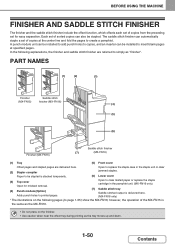
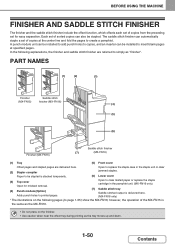
... the saddle stitch finisher include the offset function, which offsets each set for misfeed removal.
(4) Punch module (Option) Adds punch holes to simply as the tray moves up and down.
1-50
Contents Paper to page 1-55) show the MX-FN16;
Open to copies, and an inserter can be stapled.
A punch module unit...
MX-M623 | MX-M753 Operation Manual - Page 95


... the cartridge.
1-54
Contents
Replacing the cartridge in the
direction of the arrow (rotate to verify that stapling is installed. Remove the empty staple case and set a new one. BEFORE USING THE MACHINE
Close the front cover of the finisher.
7
...(1)
the saddle staple holder 90° in the saddle stitch finisher
Only when the saddle stitch finisher (MX-FN16) is performed properly.
MX-M623 | MX-M753 Operation Manual - Page 97
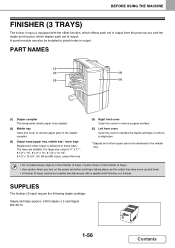
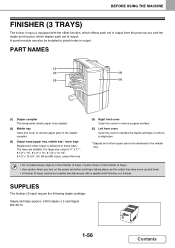
... the following staple cartridge:
Staple cartridge (approx. 5000 staples x 3 cartridges) MX-SC10
1-56
Contents A punch module can also be installed simultaneously with the offset... This temporarily stacks paper to be stapled.
(2) Middle tray Open this cover to replace the staple cartridge or remove a staple jam.
* Stapled and offset copies cannot be delivered to the middle tray.
• Do not...
MX-M623 | MX-M753 Operation Manual - Page 107


...MODULE (MX-AMX2)
MX-M623N/MX-M753N is used for copy. When a previously registered standard application is selected in the Web pages, the key cannot be executed.
DOCUMENT FILING
Touch the [Sharp OSA...;x11
Paper Select
Auto 8½x11 Plain
Preview
1-66
Contents When a digital multifunction machine that has been enabled in the administrator menu frame, and then [External Applications...
MX-M623 | MX-M753 Operation Manual - Page 108
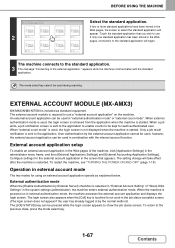
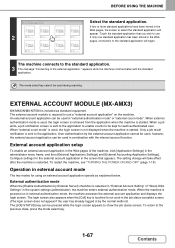
...the login screen. External account application setup
To enable an external account application in the Web pages of "Sharp OSA Settings" in the Web pages, the screen to use . Configure settings for each authenticated user.
... state, press the mode select key.
1-67
Contents EXTERNAL ACCOUNT MODULE (MX-AMX3)
MX-M623N/MX-M753N is touched to the standard application will appear.
MX-M623 | MX-M753 Operation Manual - Page 159


...] Delete the PPD file of the printer that shows "Disc 2" on the startup disk. [Library] - [Receipts] Delete the [MX-PKX.pkg] file from this folder. BEFORE USING THE MACHINE
REMOVING THE SOFTWARE
To remove the printer driver or software installed using the installer, follow the steps below . Click [Uninstall a program].
2 • In Windows...
MX-M623 | MX-M753 Operation Manual - Page 824


...a computer... Checking the printer name
Check here
Check that the machine is selected in the printer driver
SHARP MX-XXXX
Display the printer driver's Properties dialog box and click the [Port] tab. Do your machine ...settings in the Print dialog box, and select the machine if it is not installed. SHARP MX-XXXX
Your port settings should look like this ? Also check that the printer driver ...
Starter Guide - Page 1
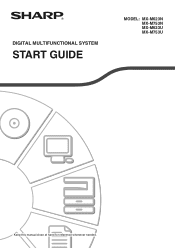
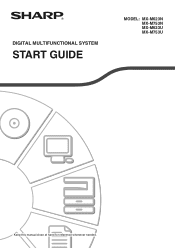
DIGITAL MULTIFUNCTIONAL SYSTEM
START GUIDE
MODEL: MX-M623N MX-M753N MX-M623U MX-M753U
Keep this manual close at hand for reference whenever needed.
Starter Guide - Page 8
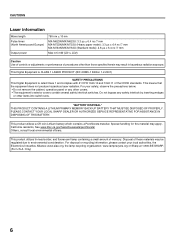
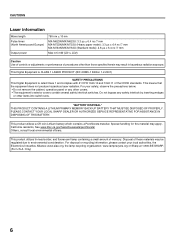
... below. • Do not remove the cabinet, operation panel or ...MX-M753N/MX-M753U (Standard mode): 2.8 µs ± 5.4 ns /7 mm
Max 0.5 mW (LD1+ LD2)
Caution Use of controls or adjustments or performance of procedures other items into switch slots. For your local authorities, the Electronics Industries Alliance: www.eiae.org, the lamp recycling organization: www.lamprecycle.org or Sharp...
Starter Guide - Page 21


... paper, check if printing can be performed properly.
19 Contact your dealer or nearest SHARP Service Department for inkjet printers (fine paper, glossy paper, glossy film, etc.)
•...tray.
Paper that cannot be used
• Special media for advice on by another printer or multifunction device. • Paper with fold marks • Torn paper • Oil-feed transparency film •...
Starter Guide - Page 45


...(21 lbs. (80 g/m2)) 500 sheets, heavy paper 80 sheets Paper types: SHARP-recommended plain paper, recycled paper, colored paper, heavy paper*1,
transparency film*1, labels*1, ...lbs. SPECIFICATIONS
Machine specifications / copier specifications
Name
Digital Multifunctional System MX-M623N/MX-M753N/MX-M623U/MX-M753U
Type
Desktop
Photoconductive type OPC drum
Printing method
Electrophotographic...
Starter Guide - Page 53


... of its authorized dealers and, in conjunction with this authorized dealer does not honor its own warranty to the dealer by Sharp. MX-M623N Digital Multifunctional System MX-M753N Digital Multifunctional System MX-M623U Digital Multifunctional System MX-M753U Digital Multifunctional System
In the event that this Product, is against the authorized dealer from the authorized dealer.
51...
Similar Questions
Sharp Mx-5001n / Multifunction Devices
I want to scan a color print and email to myself. 1) Can this machine scan to TIFF rather than pdf? ...
I want to scan a color print and email to myself. 1) Can this machine scan to TIFF rather than pdf? ...
(Posted by garbagebinz 9 years ago)
My Sharp Mx-4500n It Shwing Remove Paper From The Centre Tray
my sharp mx-4500n it shwing remove paper from the centre tray what is the solution to that
my sharp mx-4500n it shwing remove paper from the centre tray what is the solution to that
(Posted by archybos 12 years ago)
Fax Confirmation Sharp Mx-m753n
How can I retrieve a fax confirmation?
How can I retrieve a fax confirmation?
(Posted by michaeldvining 12 years ago)

