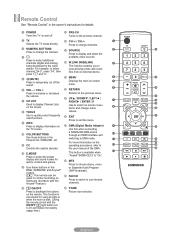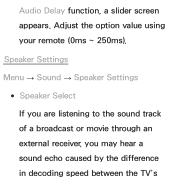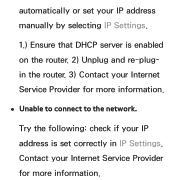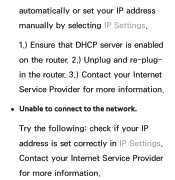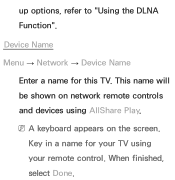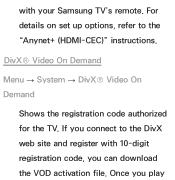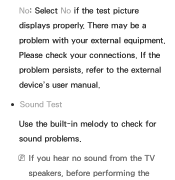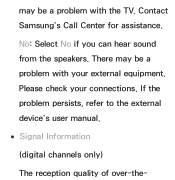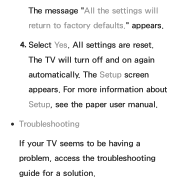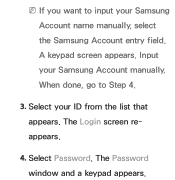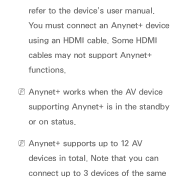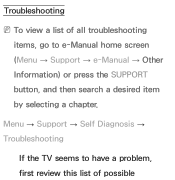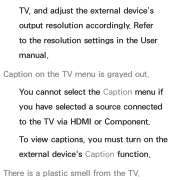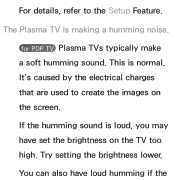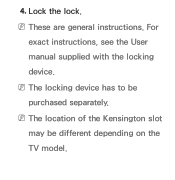Samsung UN40EH5300FXZA Support and Manuals
Get Help and Manuals for this Samsung item

View All Support Options Below
Free Samsung UN40EH5300FXZA manuals!
Problems with Samsung UN40EH5300FXZA?
Ask a Question
Free Samsung UN40EH5300FXZA manuals!
Problems with Samsung UN40EH5300FXZA?
Ask a Question
Most Recent Samsung UN40EH5300FXZA Questions
How To Getvit To Work On 120hz
(Posted by Onscur 3 years ago)
Panel Keys
I have a Samsung smart TV and the panel keys are locked and I don't have the remote to it . I have t...
I have a Samsung smart TV and the panel keys are locked and I don't have the remote to it . I have t...
(Posted by carreeh45 7 years ago)
Hid Compliant Keyboard For Samsung Model Un40eh5300fxza
Can't find HID compliant keyboard for 40" SAMSUNG Model UN40EH5300FXZA Any suggestions?
Can't find HID compliant keyboard for 40" SAMSUNG Model UN40EH5300FXZA Any suggestions?
(Posted by msvaljeant 10 years ago)
Reset And Wifi
How can I reset tv like it new from store even the network. I cant set the wifi in the tv
How can I reset tv like it new from store even the network. I cant set the wifi in the tv
(Posted by Purcellju 10 years ago)
Picture Is Disappearing With The Audio After 2 Min & After5 Secd Comes B Back.tv
(Posted by puneetsharma031 10 years ago)
Samsung UN40EH5300FXZA Videos
Popular Samsung UN40EH5300FXZA Manual Pages
Samsung UN40EH5300FXZA Reviews
We have not received any reviews for Samsung yet.