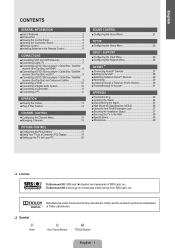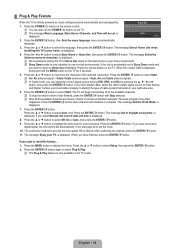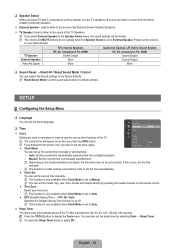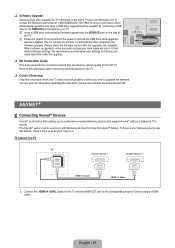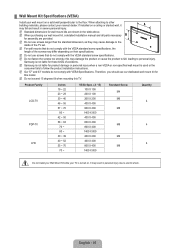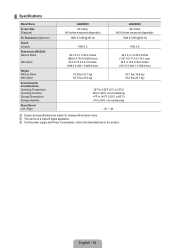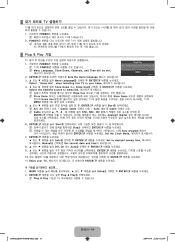Samsung LN40B500P3F Support and Manuals
Get Help and Manuals for this Samsung item

View All Support Options Below
Free Samsung LN40B500P3F manuals!
Problems with Samsung LN40B500P3F?
Ask a Question
Free Samsung LN40B500P3F manuals!
Problems with Samsung LN40B500P3F?
Ask a Question
Most Recent Samsung LN40B500P3F Questions
Part Number For A Transistor Q1874
(Posted by izorilla 2 years ago)
My Ln40b500p3f Screen Is Flickering
my samsung LN40B500P3F screen is flickering, is there anything i can do to fix it?
my samsung LN40B500P3F screen is flickering, is there anything i can do to fix it?
(Posted by garylee327 5 years ago)
How Do I Install The Stand On This Tv?
I need help attaching the stand to the TV
I need help attaching the stand to the TV
(Posted by tashabrokenberry 8 years ago)
My Sumsung Tv Won't Turn On
Dear Sir/Madam:I have Samsung LN40B500P3F TV and it all of sudden died and won't turn back on. I am ...
Dear Sir/Madam:I have Samsung LN40B500P3F TV and it all of sudden died and won't turn back on. I am ...
(Posted by wt2983 8 years ago)
Where Is The Hdmi Port?
(Posted by Hale9219 8 years ago)
Samsung LN40B500P3F Videos
Popular Samsung LN40B500P3F Manual Pages
Samsung LN40B500P3F Reviews
We have not received any reviews for Samsung yet.