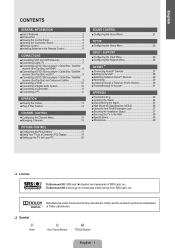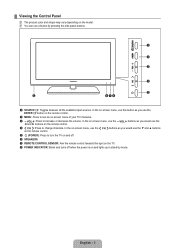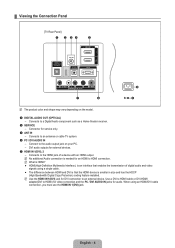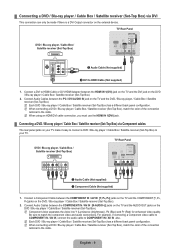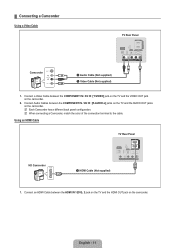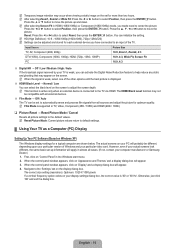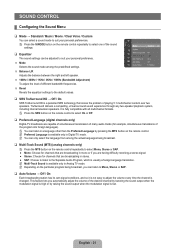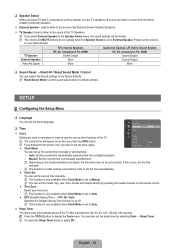Samsung LN40B500P3F Support Question
Find answers below for this question about Samsung LN40B500P3F.Need a Samsung LN40B500P3F manual? We have 4 online manuals for this item!
Question posted by izorilla on March 17th, 2022
Part Number For A Transistor Q1874
The person who posted this question about this Samsung product did not include a detailed explanation. Please use the "Request More Information" button to the right if more details would help you to answer this question.
Current Answers
Answer #1: Posted by techyagent on March 27th, 2022 2:19 AM
Related Samsung LN40B500P3F Manual Pages
Samsung Knowledge Base Results
We have determined that the information below may contain an answer to this question. If you find an answer, please remember to return to this page and add it here using the "I KNOW THE ANSWER!" button above. It's that easy to earn points!-
General Support
... you can suffer from intermittent audio drop outs when connected to your TV on the back or side panel of the updated firmware, please call . Note: Make sure you have the model number and serial number of these LCD or Plasma model TVs, and have the HDMI/audio drop out problem, you... -
General Support
...726-7864) to request a free firmware update disc Check Your Current Firmware Version: Power on the television and make sure it to a compatible TV or display device. Creating a data disc or drag ...players firmware using another method listed below . Using Nero, Roxio or other location. Use the number keys on the player is an earlier version than what is connected. It's important to ... -
General Support
... this equipment does cause harmful interference to radio or television reception, which vary from the phone to turn off... the active call and the held call on . Dialing a number by visiting your phone supports the Advanced Audio Distribution profile, A/V... warranty. The unit must not be a 2-pronged flat plug is limited to the purchase point, factory or authorized service...
Similar Questions
My Ln40b500p3f Screen Is Flickering
my samsung LN40B500P3F screen is flickering, is there anything i can do to fix it?
my samsung LN40B500P3F screen is flickering, is there anything i can do to fix it?
(Posted by garylee327 5 years ago)
How To Remove The Stand For A Samsung Lcd Ln40b500p3f
(Posted by jvaNhlanh 9 years ago)
Can Samsung Ln40b500p3f Play Movies Through Flash Drive
(Posted by joebcmg 10 years ago)
Samsung Flat Panel Turns Off And On Randomly
(Posted by woody7 11 years ago)
I Have The Samsung Ln32c540f2d Flat Screen Television. What Is The Vesa System
What is the vesa system that the Samsung LN32C540F2D uses? I want to buy a wall mount for it.
What is the vesa system that the Samsung LN32C540F2D uses? I want to buy a wall mount for it.
(Posted by sendme2cali 12 years ago)