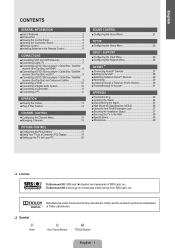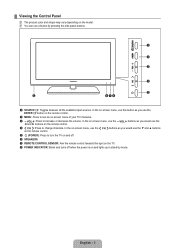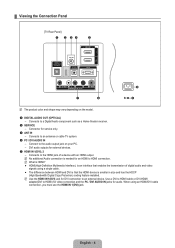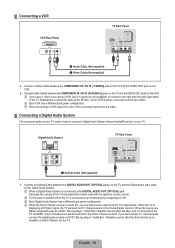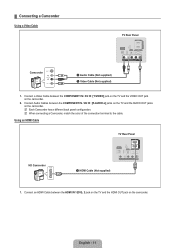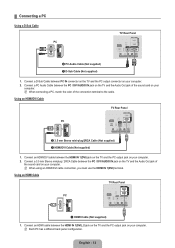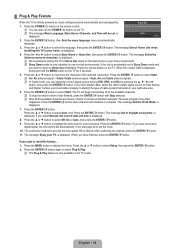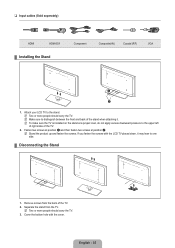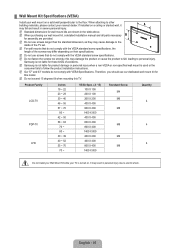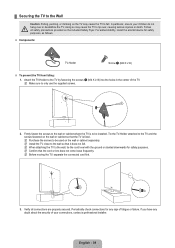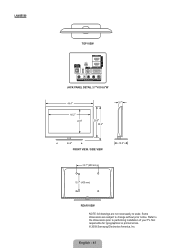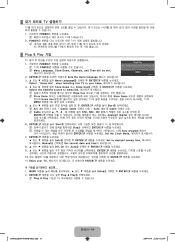Samsung LN40B500P3F Support Question
Find answers below for this question about Samsung LN40B500P3F.Need a Samsung LN40B500P3F manual? We have 4 online manuals for this item!
Question posted by tashabrokenberry on March 7th, 2016
How Do I Install The Stand On This Tv?
I need help attaching the stand to the TV
Current Answers
Related Samsung LN40B500P3F Manual Pages
Samsung Knowledge Base Results
We have determined that the information below may contain an answer to this question. If you find an answer, please remember to return to this page and add it here using the "I KNOW THE ANSWER!" button above. It's that easy to earn points!-
General Support
...need to attach the wall mount to the TV...TVs is below , to the right of the LN-S series VESA mount compatible Samsung LCD TVs...TVs LN and LN-T series VESA wall mount specifications are below, to the right Note 1 : 57 inch Samsung LCD TVs...TVs? Mount Sizes for these models...TVs 2009 LNxxB Series LCD TVs...TVs is 200 millimeters by 75...TVs Most older Samsung VESA compatible LCD TVs...LCD-TV: ... -
How To Update Your Televisions Firmware (Software) Through The USB 2.0 Port SAMSUNG
... firmware file on . How To Update Your Televisions Firmware (Software) Through Your Home Internet Connection 9658. Part 2: Updating The Firmware On The TV Once you would like to select the "Software Upgrade" Using your TV's Service port. May take up to accept and begin the installation. Press to 30 seconds..." Your... -
How to Attach the Monitor Stand of your TOC (Touch of Color) Monitor SAMSUNG
...needed to attach the monitor stand to not damage or scratch the finish of the table so that the bottom of the monitor is near the edge of the monitor. T220HD 14591. Assembling the Monitor Stand and Monitor To assemble the monitor stand...Hold the top of the monitor with one hand to Attach the Monitor Stand of you can attach the monitor stand. How to steady the monitor and with the other ...
Similar Questions
My Ln40b500p3f Screen Is Flickering
my samsung LN40B500P3F screen is flickering, is there anything i can do to fix it?
my samsung LN40B500P3F screen is flickering, is there anything i can do to fix it?
(Posted by garylee327 5 years ago)
My Sumsung Tv Won't Turn On
Dear Sir/Madam:I have Samsung LN40B500P3F TV and it all of sudden died and won't turn back on. I am ...
Dear Sir/Madam:I have Samsung LN40B500P3F TV and it all of sudden died and won't turn back on. I am ...
(Posted by wt2983 8 years ago)
How To Remove The Stand For A Samsung Lcd Ln40b500p3f
(Posted by jvaNhlanh 9 years ago)
What Size Screws Are Used To Install Stand?
What size screws are used to install the stand? I lost mine.
What size screws are used to install the stand? I lost mine.
(Posted by Foxbillfox 12 years ago)