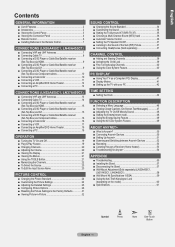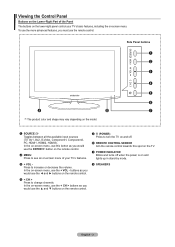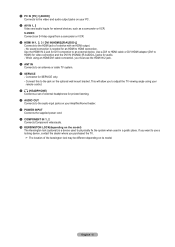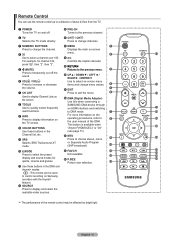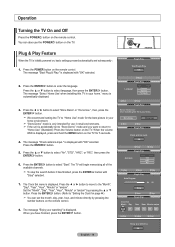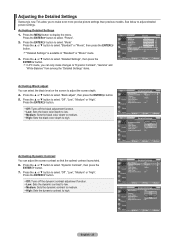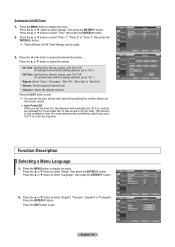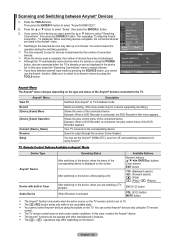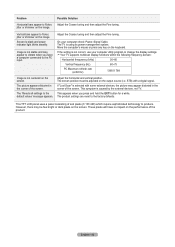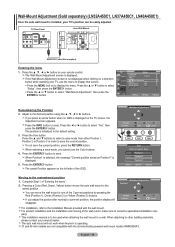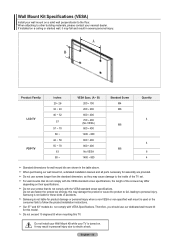Samsung LN32A450C1 Support and Manuals
Get Help and Manuals for this Samsung item

View All Support Options Below
Free Samsung LN32A450C1 manuals!
Problems with Samsung LN32A450C1?
Ask a Question
Free Samsung LN32A450C1 manuals!
Problems with Samsung LN32A450C1?
Ask a Question
Most Recent Samsung LN32A450C1 Questions
Minha Tv Lcd Samsung Ln32a450c1xzd Ela Tem Conversor Digital?
Minha TV LCD Samsung ln32A450c1xzd ela tem conversor digital?
Minha TV LCD Samsung ln32A450c1xzd ela tem conversor digital?
(Posted by adrianacamargo27 8 years ago)
Looking For The Stand
Hello, I Am Looking For My Tv Stand Is A 32" Samsung Model Ln32a450c1. Please Let Me Know If You Hav...
Hello, I Am Looking For My Tv Stand Is A 32" Samsung Model Ln32a450c1. Please Let Me Know If You Hav...
(Posted by CJALEON99 11 years ago)
Screen Is Black Power Light Is Blinking ?
(Posted by kenherron90 11 years ago)
Digital Channels
does the samsung model LN32A450C1HK have a digital converter in it to recieve over the air digital c...
does the samsung model LN32A450C1HK have a digital converter in it to recieve over the air digital c...
(Posted by jebodie 11 years ago)
Ln32a450c1dxzc
the tv screen is showing ghost what is the problem is a samsung ln32a450c1dxzc
the tv screen is showing ghost what is the problem is a samsung ln32a450c1dxzc
(Posted by willis1174 12 years ago)
Popular Samsung LN32A450C1 Manual Pages
Samsung LN32A450C1 Reviews
We have not received any reviews for Samsung yet.