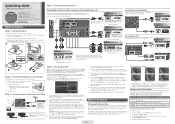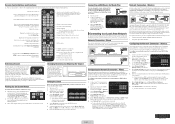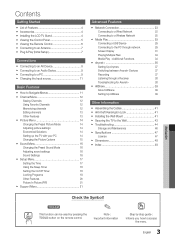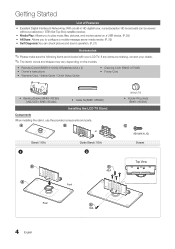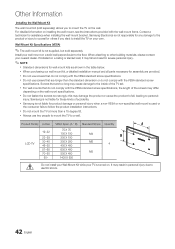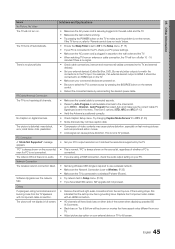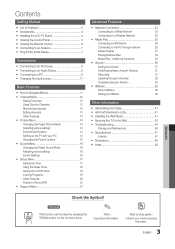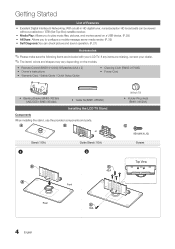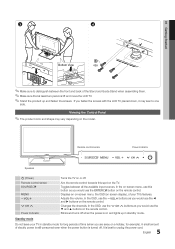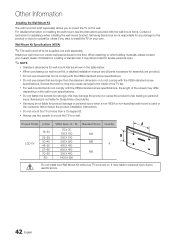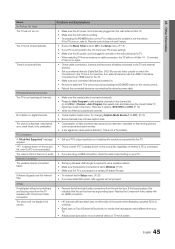Samsung LN46C550J1F Support and Manuals
Get Help and Manuals for this Samsung item

View All Support Options Below
Free Samsung LN46C550J1F manuals!
Problems with Samsung LN46C550J1F?
Ask a Question
Free Samsung LN46C550J1F manuals!
Problems with Samsung LN46C550J1F?
Ask a Question
Most Recent Samsung LN46C550J1F Questions
How Do I Play A Movie Off A Usb Flashdrive?
I put in a usb flashdrive and the movies co me up but it will play all f the contents of it except...
I put in a usb flashdrive and the movies co me up but it will play all f the contents of it except...
(Posted by aneesley 12 years ago)
Popular Samsung LN46C550J1F Manual Pages
Samsung LN46C550J1F Reviews
We have not received any reviews for Samsung yet.