Samsung LN-S1951W Support and Manuals
Get Help and Manuals for this Samsung item
This item is in your list!

View All Support Options Below
Free Samsung LN-S1951W manuals!
Problems with Samsung LN-S1951W?
Ask a Question
Free Samsung LN-S1951W manuals!
Problems with Samsung LN-S1951W?
Ask a Question
Most Recent Samsung LN-S1951W Questions
Popular Samsung LN-S1951W Manual Pages
Open Source Guide (ENGLISH) - Page 1


...YOU. The original manual has wrong versions of any later version", you have is not the original, so ...price. keep intact all its derivative works. Also, for each and every part regardless of the operating system on what the Program does.
1. You are not covered by the Free Software Foundation. SHOULD THE PROGRAM PROVE DEFECTIVE, YOU ASSUME THE COST OF ALL NECESSARY SERVICING, REPAIR...
Open Source Guide (ENGLISH) - Page 2


IN NO EVENT UNLESS REQUIRED BY APPLICABLE LAW OR AGREED TO IN WRITING WILL ANY COPYRIGHT HOLDER, OR ANY OTHER PARTY WHO MAY MODIFY AND/OR REDISTRIBUTE THE LIBRARY AS PERMITTED ABOVE, BE LIABLE TO YOU FOR DAMAGES, INCLUDING ANY GENERAL, SPECIAL, INCIDENTAL OR CONSEQUENTIAL DAMAGES ARISING OUT OF THE USE OR INABILITY TO USE THE LIBRARY (INCLUDING BUT NOT LIMITED TO LOSS OF DATA OR DATA BEING ...
Quick Guide (easy Manual) (ver.1.0) (English) - Page 1
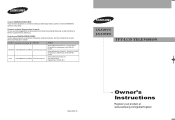
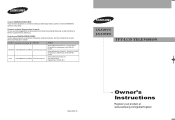
... Mississauga, Ontario L5R 4B2 Canada
Samsung Electronique Canada Inc., Service á la Clientéle 55 Standish Court Mississauga, Ontario L5R 4B2 Canada
U.S.A
1-800-SAMSUNG (7267864) www.samsung.com
Samsung Electronics America, Inc. 105 Challenger Road Ridgefield Park, NJ 07660-0511
LN-S1951W LN-S1952W
TFT-LCD TELEVISION
BN68-00998F-00
Owner's Instructions
Register your product at www...
Quick Guide (easy Manual) (ver.1.0) (English) - Page 3
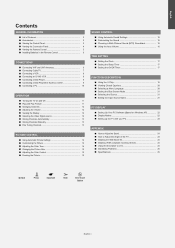
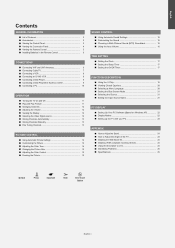
... on Windows XP 22 Display Modes 22 Setting up the TV with your PC 23
APPENDIX How to Adjust the Stand 24 How to Adjust the Angle of the TV 24 Installing the Wall Mount Kit 24 Installing VESA compliant mounting devices 24 Using the Decoration Covers 24 Identifying Problems 25 Specifications 25
Symbol
Press
Important
Note
One-Touch Button...
Quick Guide (easy Manual) (ver.1.0) (English) - Page 4
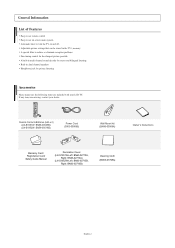
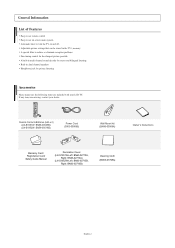
... missing, contact your LCD TV. A special filter to turn the TV on and off.
If any items are included with your dealer. Remote Control & Batteries (AAA x 2) (LN-S1951W: BN59-00545B) (LN-S1952W: BN59-00518B)
Power Cord (3903-000085)
Wall Mount kit (BN96-03969A)
Owner's Instructions
Warranty Card / Registration Card/ Safety Guide Manual
Decoration Cover (LN-S1951W-Left: BN63-02715A...
Quick Guide (easy Manual) (ver.1.0) (English) - Page 6
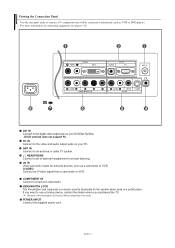
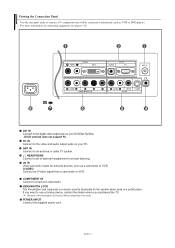
...inputs for private listening. COMPONENT IN Connect Component video/audio.
For more information on its model.
PC IN Connect to the video and audio output jacks on your PC.
If you purchased the TV. DVI IN Connect to the digital video output jack on your DVD/Set... public place.
POWER INPUT Connect the supplied power cord. English-4 DVI-D terminal does not support PC. The place ...
Quick Guide (easy Manual) (ver.1.0) (English) - Page 13
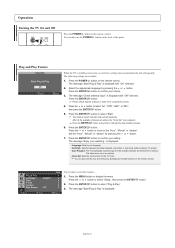
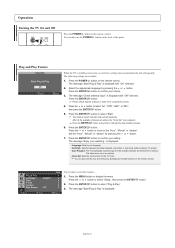
...message "Start Plug & Play" is connected correctly.
4.
The message "Check antenna input." Please check that the antenna or cable TV is displayed with "OK" selected. Press the or button to move to the "...
: English : Off
Move
Enter
Setup Return
If you want to two minutes. • Clock Set: Sets the current time for the TV clock. Operation Turning the TV On and Off
Press the POWER ...
Quick Guide (easy Manual) (ver.1.0) (English) - Page 15


...Add/Delete Fine Tune
: Air
Move
Enter
Channel Return
The TV automatically cycles through all the available channels are marked with " ... instructions numbers 1 to fine tune. 2. After all of the channel number in memory, adjustments are not saved. Storing Channels Manually
Air...11 12 13 14 15 16 17 18 19 20 21 22
Return Enter
Channel Return
Set the channels according to exit. Press the ...
Quick Guide (easy Manual) (ver.1.0) (English) - Page 17


...
Sound
Return Mode
Return
You can select the type of the sound settings. Press the ENTER button to move the picture up and down. Use the or button to select "Mode".
3. This function doesn't work when the Input Source is not supported.) Select by pressing the or button. Press the MENU button to select...
Quick Guide (easy Manual) (ver.1.0) (English) - Page 18


... the required option, then press the ENTER button.
4. am : Off
- - : - - Setting the On/Off Timer
Move
Enter
Return
English-16 Customizing the Sound
Mode Custom MTS Auto Volume
: ...the volume of a particular item.
Time Setting
Plug & Play Language Time V-Chip Caption Blue Screen PC
: English : Off
Move
Enter
Setup Return
Time
Clock Set Sleep Timer On Timer Off Timer
12 :...
Quick Guide (easy Manual) (ver.1.0) (English) - Page 19


.../pm
am
Return
You can set the TV's clock so that the set will be turned off if you do not operate any controls for 3 hours after the TV has been turned on with the "Timer On" function. You must be set to "On" in order for the timers to select "Setup", then press the ENTER...
Quick Guide (easy Manual) (ver.1.0) (English) - Page 21


...TV-PG, then the "L" sub-ratings in TV-14 and TV-MA will be displayed for an "emergency escape": Select the V-Chip on the MPAA codes).
Press the MENU button to select "Setup...viewers under age 8. English-19 Next, while the TV-Rating is indicated.
6. Press the MENU ... set up Restrictions Using the MPAA Ratings: G, PG, PG-13, R, NC-17, X, NR The MPAA rating system uses the Motion Picture...
Quick Guide (easy Manual) (ver.1.0) (English) - Page 22


... or button to Set up Restrictions Using Canadian French
1. Press the EXIT button to activate the restriction selected. Press the ENTER button to exit.
• Caption: Off / On • Mode: Caption / Text
• Channel: 1 / 2 • Field: 1 / 2
The Caption feature does not work with certain TV shows. Selecting a Menu Language
Setup
Plug & Play Language...
Quick Guide (easy Manual) (ver.1.0) (English) - Page 26
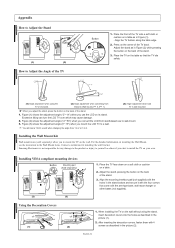
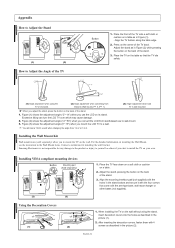
... as described in the picture (2).
Place the TV face down on a soft cloth or cushion on installing the Wall Mount, see the instruction in Figure (2) while pressing the button on the back of the stand.
3.
When installing the TV on the wall without using the TV on the table so that come with 4 screws as in the Wall Mount items. Contact a technician...
Quick Guide (easy Manual) (ver.1.0) (English) - Page 27
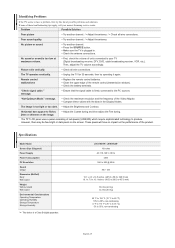
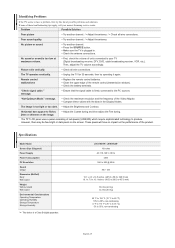
... Display Modes.
Then, adjust the TV volume accordingly. Unplug the TV for 30 seconds, then try this list of possible problems and solutions. Check the battery terminals. "Check signal cable."
LN-S1951W / LN-S1952W 19 inches
AC 110-120 V, 60 Hz 45W
1440 x 900 @ 60Hz
3W + 3W
19.1 x 2.3 x 14.5 inches (485.0 x 58.0 x 369.0 mm) 19.1 x 7.9 x 16.1 inches (485.0 x 200...
Samsung LN-S1951W Reviews
Do you have an experience with the Samsung LN-S1951W that you would like to share?
Earn 750 points for your review!
We have not received any reviews for Samsung yet.
Earn 750 points for your review!
