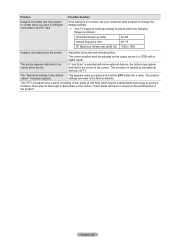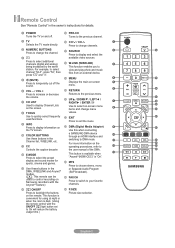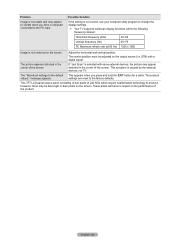Samsung LN52A550P3F Support and Manuals
Get Help and Manuals for this Samsung item

View All Support Options Below
Free Samsung LN52A550P3F manuals!
Problems with Samsung LN52A550P3F?
Ask a Question
Free Samsung LN52A550P3F manuals!
Problems with Samsung LN52A550P3F?
Ask a Question
Most Recent Samsung LN52A550P3F Questions
After Replacing The Power Board On A Ln52a550p3f Tv It Now Says Verify Channel
(Posted by thewiga 1 year ago)
Have These Tv's Been Recalled,and If So, For What?
Have these TV's been recalled, and if so for what?
Have these TV's been recalled, and if so for what?
(Posted by 41388geo 2 years ago)
Power Supply Board Part Number For Samsung Ln52a550p3fx27
Were To Purchase And Cost.
Were To Purchase And Cost.
(Posted by vmcbryde 6 years ago)
What Size Are Screw Holes In Back Of Tv For Mount
(Posted by Anonymous-163783 6 years ago)
Tcon Board
can i use a tcon board from ln48a550p3f in ln52a550p3f?
can i use a tcon board from ln48a550p3f in ln52a550p3f?
(Posted by JonathanZThorpe 9 years ago)
Samsung LN52A550P3F Videos
Popular Samsung LN52A550P3F Manual Pages
Samsung LN52A550P3F Reviews
We have not received any reviews for Samsung yet.