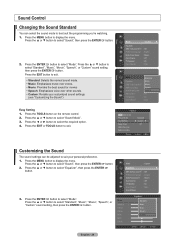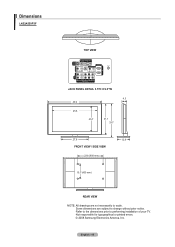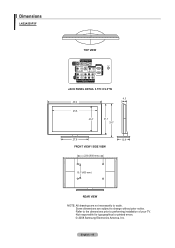Samsung LN52A550P3F Support Question
Find answers below for this question about Samsung LN52A550P3F.Need a Samsung LN52A550P3F manual? We have 7 online manuals for this item!
Question posted by 41388geo on April 2nd, 2022
Have These Tv's Been Recalled,and If So, For What?
Have these TV's been recalled, and if so for what?
Current Answers
Answer #1: Posted by SonuKumar on April 2nd, 2022 10:06 PM
Samsung LN52A550P3F
no recall as off now
Please respond to my effort to provide you with the best possible solution by using the "Acceptable Solution" and/or the "Helpful" buttons when the answer has proven to be helpful.
Regards,
Sonu
Your search handyman for all e-support needs!!
Related Samsung LN52A550P3F Manual Pages
Samsung Knowledge Base Results
We have determined that the information below may contain an answer to this question. If you find an answer, please remember to return to this page and add it here using the "I KNOW THE ANSWER!" button above. It's that easy to earn points!-
General Support
... firmware versions can resolve the problem by updating the firmware version on your TV through the USB port on the back or side panel of your TV on hand when you have one of these LCD or Plasma model TVs, and have the model number and serial number of the updated firmware, please... -
General Support
...T6176S 8 Series - If your TV. Wiselink LN-S4096D LN-S4689D Wiselink LN40A540P2F PN50A550S1FXZA LN46A540P2F PN58A550S1FXZA LN52A540P2F LN32A550P3F LN37A550P3F LN40A550P3F LN46A550P3F LN52A550P3F LN46A580P6F LN52A580P6F 6 Series - ... Pro. To see if your television has Wiselink or Wiselink Pro, find your TV's model number in the table below. Does My TV Have The Wiselink Feature? Wiselink Pro... -
Picture-In-Picture (PIP) Setup SAMSUNG
LCD TV > LN52A550P3F 33582. Product : Televisions > Picture-In-Picture (PIP) Setup
Similar Questions
After Replacing The Power Board On A Ln52a550p3f Tv It Now Says Verify Channel
(Posted by thewiga 1 year ago)
Samsung Un65c6500vfxza 65' Flat Panel Tv Reviews
(Posted by motox1us 10 years ago)
Tv Bracket
Will Bracket #739440 )Simplicity Flat Panel TV Wall Mount from Costco) work with this TV?
Will Bracket #739440 )Simplicity Flat Panel TV Wall Mount from Costco) work with this TV?
(Posted by gerri610 11 years ago)
Samsung Flat Panel Turns Off And On Randomly
(Posted by woody7 11 years ago)
Samsung Ln52a550p3f Has Broken Panel. Is It Worth Fixing And Where Do You Get It
(Posted by rick97156 12 years ago)