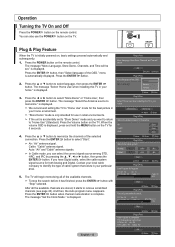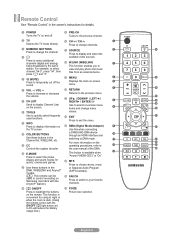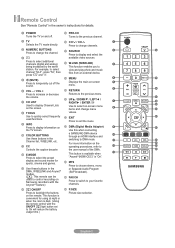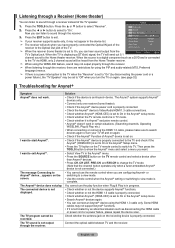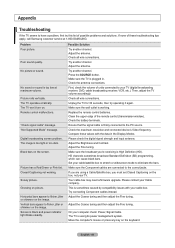Samsung LN52A550P3F Support Question
Find answers below for this question about Samsung LN52A550P3F.Need a Samsung LN52A550P3F manual? We have 7 online manuals for this item!
Question posted by thewiga on November 20th, 2022
After Replacing The Power Board On A Ln52a550p3f Tv It Now Says Verify Channel
The person who posted this question about this Samsung product did not include a detailed explanation. Please use the "Request More Information" button to the right if more details would help you to answer this question.
Current Answers
Answer #1: Posted by SonuKumar on November 20th, 2022 9:24 PM
Please respond to my effort to provide you with the best possible solution by using the "Acceptable Solution" and/or the "Helpful" buttons when the answer has proven to be helpful.
Regards,
Sonu
Your search handyman for all e-support needs!!
Related Samsung LN52A550P3F Manual Pages
Samsung Knowledge Base Results
We have determined that the information below may contain an answer to this question. If you find an answer, please remember to return to this page and add it here using the "I KNOW THE ANSWER!" button above. It's that easy to earn points!-
General Support
... TVs come with your TV say to use water unless the instructions that came with a microfiber cloth that does not work, spray ScreenClean or another screen cleaner solution onto the cloth. Put a small amount of your TV screen, get it directly onto your Plasma TV with the soft, clean, lint free, dry cloth. clean your television... -
General Support
... frequency signals. A ferrite core is a filter made primarily out of your TV says you should use to connect devices to your TV. Note 1: If you do not need ferrite cores on the cables close to ...built onto the cables you would use one, or you experience interference on your TV when using a particular device (a VCR or DVD player, for example), you attach ferrite cores, attach them on... -
General Support
... If you have an HLN, HLP, HLR, HLS, or HLT series DLP, and you see a message saying the TV is defective. All Samsung DLPs except for further troubleshooting. If you will see a message about HDCP compliance, ...(a DVD player or a cable box, for example) you have an HLM series DLP TV and you connect it to your TV using a DVI or HDMI cable is not HDCP compliant or that is HDCP compliant ...
Similar Questions
Have These Tv's Been Recalled,and If So, For What?
Have these TV's been recalled, and if so for what?
Have these TV's been recalled, and if so for what?
(Posted by 41388geo 2 years ago)
Power Supply Board Part Number For Samsung Ln52a550p3fx27
Were To Purchase And Cost.
Were To Purchase And Cost.
(Posted by vmcbryde 6 years ago)
Tv Bracket
Will Bracket #739440 )Simplicity Flat Panel TV Wall Mount from Costco) work with this TV?
Will Bracket #739440 )Simplicity Flat Panel TV Wall Mount from Costco) work with this TV?
(Posted by gerri610 11 years ago)
Replaced Power Board On Samsung Tv And It Still Takes 5min To Power On.
The TV is a Samsung LN46A650A1FXZA and the PI (power board) I replaced was BN44-00202A. The problem ...
The TV is a Samsung LN46A650A1FXZA and the PI (power board) I replaced was BN44-00202A. The problem ...
(Posted by cancuks2005 11 years ago)
Replace Power Board On My Samsung Lcd Tv, Still Not Working.
I have just replace power board on my samasung lcd tv but it still clicks serveal times borfore it w...
I have just replace power board on my samasung lcd tv but it still clicks serveal times borfore it w...
(Posted by canucks2005 11 years ago)