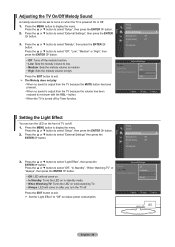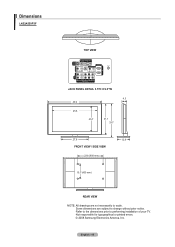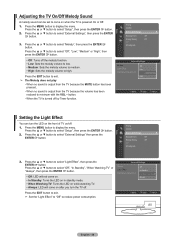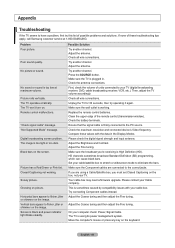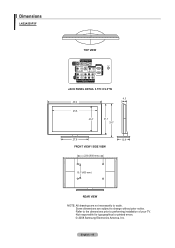Samsung LN52A550P3F Support Question
Find answers below for this question about Samsung LN52A550P3F.Need a Samsung LN52A550P3F manual? We have 7 online manuals for this item!
Question posted by gerri610 on November 25th, 2012
Tv Bracket
Will Bracket #739440 )Simplicity Flat Panel TV Wall Mount from Costco) work with this TV?
Current Answers
Related Samsung LN52A550P3F Manual Pages
Samsung Knowledge Base Results
We have determined that the information below may contain an answer to this question. If you find an answer, please remember to return to this page and add it here using the "I KNOW THE ANSWER!" button above. It's that easy to earn points!-
How To Find Your Model And Serial Number SAMSUNG
... will be on the back of the TV on a large sticker with information on it . Product : Televisions > How To Find Your Model And Serial Number One place will have your TV is easier to Use The Shared Component 1 / AV 1 Jack 10585. This sticker is wall mounted. 11034. If you are just looking... -
How To Find Your Model And Serial Number SAMSUNG
... 1. How To Get Started With Netflix 15173. DLP TV 15510. This sticker is wall mounted. 15190. One place will have your TV is easier to access, has larger text than the one on the back, and should still be a smaller sticker located on it . Product : Televisions > The second will be visible even if your... -
How To Set Up Your Samsung Digital Media Extender SAMSUNG
... Samsung television that is not wall mounted. To see if your TV is a device you can place the Media Extender anywhere, depending on the TV or ...click here . You can use this device, there are a few requirements. These requirements are using must use the Windows Vista Home Premium or higher operating system. STEP 1. To use to Service Pack 1. Samsung supplies a mounting bracket...
Similar Questions
After Replacing The Power Board On A Ln52a550p3f Tv It Now Says Verify Channel
(Posted by thewiga 1 year ago)
Have These Tv's Been Recalled,and If So, For What?
Have these TV's been recalled, and if so for what?
Have these TV's been recalled, and if so for what?
(Posted by 41388geo 2 years ago)
Can This Tv Be Wall Mounted
can the Samsung LN52A750 be wall mounted?
can the Samsung LN52A750 be wall mounted?
(Posted by rclars220 5 years ago)
Samsung Ln52a550p3f Has Broken Panel. Is It Worth Fixing And Where Do You Get It
(Posted by rick97156 12 years ago)
Can Samsung Flat Screen Be Wall Mounted?
can samsung modeel LNqoartpcqd be wall mounted/
can samsung modeel LNqoartpcqd be wall mounted/
(Posted by nilesburch 12 years ago)