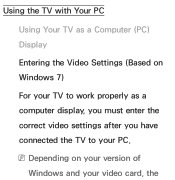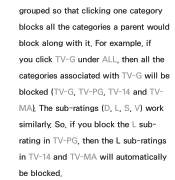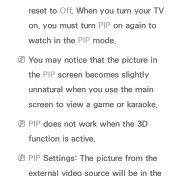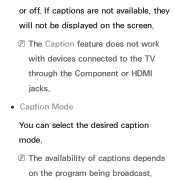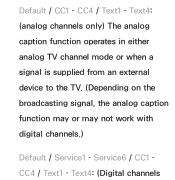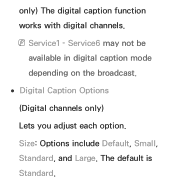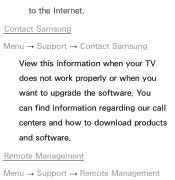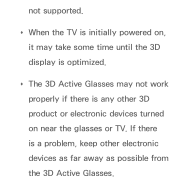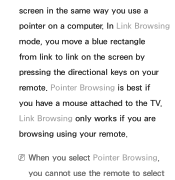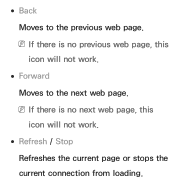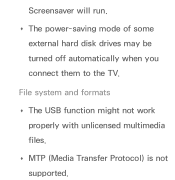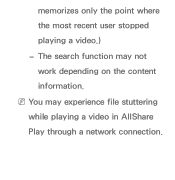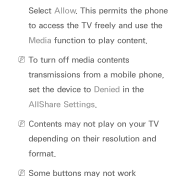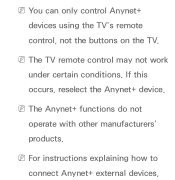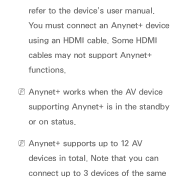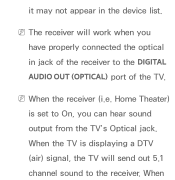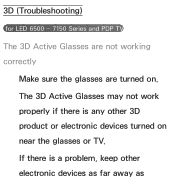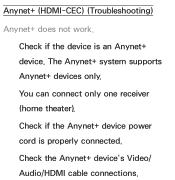Samsung UN40EH5300FXZA Support Question
Find answers below for this question about Samsung UN40EH5300FXZA.Need a Samsung UN40EH5300FXZA manual? We have 2 online manuals for this item!
Question posted by Onscur on March 9th, 2021
How To Getvit To Work On 120hz
The person who posted this question about this Samsung product did not include a detailed explanation. Please use the "Request More Information" button to the right if more details would help you to answer this question.
Current Answers
Answer #1: Posted by techyagent on March 9th, 2021 12:49 PM
Please check this link below:-
Techygirl
Related Samsung UN40EH5300FXZA Manual Pages
Samsung Knowledge Base Results
We have determined that the information below may contain an answer to this question. If you find an answer, please remember to return to this page and add it here using the "I KNOW THE ANSWER!" button above. It's that easy to earn points!-
General Support
...Manager (SCMDM): When enabled by simply sliding vertically and horizontally through the homescreen panels. Improved GPS Navigation: With AT&T Navigator and assisted-GPS (aGPS), the ...AKU1.0.1 Windows Mobile 6.1 includes new features such as released separate software downloader tool to work with ActiveSync 4.5. Threaded SMS Messaging: Rather than seeing a stand-alone response when... -
General Support
... see if that reduces the buzzing. Unfortunately, there is normal. Plasma TVs do not rest against the back panel, reposition them so that they do not operate properly at approximately 6500 feet (1950 meters) or above or ...not be so loud that altitude. The buzzing sound your Plasma TV is working normally. To arrange for service, please click here to operate a Plasma TV above . -
General Support
... this button opens the call or when you will be a 2-pronged flat plug is subject to rain or any other normative documents: Radio: &... list. Press and hold it to radio or television reception, which can radiate radio frequency energy and, if ...nbsp;If two Bluetooth Devices are disconnected by Samsung will not work if the devices have previously paired your mobile phone, the headset...
Similar Questions
Panel Keys
I have a Samsung smart TV and the panel keys are locked and I don't have the remote to it . I have t...
I have a Samsung smart TV and the panel keys are locked and I don't have the remote to it . I have t...
(Posted by carreeh45 7 years ago)
Hid Compliant Keyboard For Samsung Model Un40eh5300fxza
Can't find HID compliant keyboard for 40" SAMSUNG Model UN40EH5300FXZA Any suggestions?
Can't find HID compliant keyboard for 40" SAMSUNG Model UN40EH5300FXZA Any suggestions?
(Posted by msvaljeant 10 years ago)
Samsung Un65c6500vfxza 65' Flat Panel Tv Reviews
(Posted by motox1us 10 years ago)
Samsung Flat Panel Turns Off And On Randomly
(Posted by woody7 11 years ago)
I Have The Samsung Ln32c540f2d Flat Screen Television. What Is The Vesa System
What is the vesa system that the Samsung LN32C540F2D uses? I want to buy a wall mount for it.
What is the vesa system that the Samsung LN32C540F2D uses? I want to buy a wall mount for it.
(Posted by sendme2cali 12 years ago)