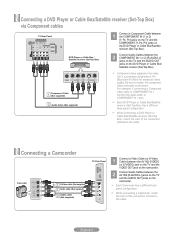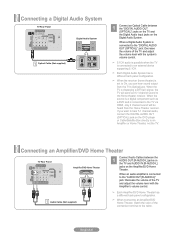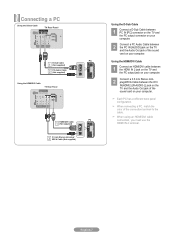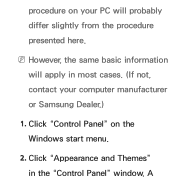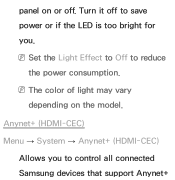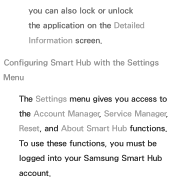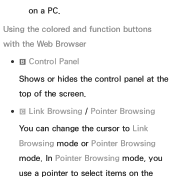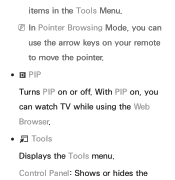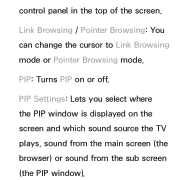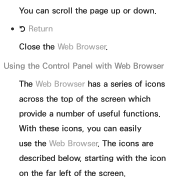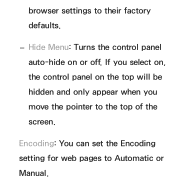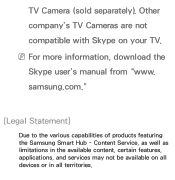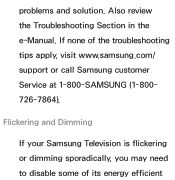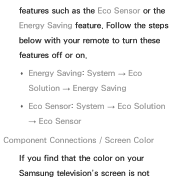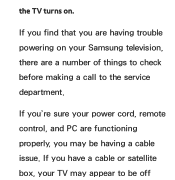Samsung UN40EH5300FXZA Support Question
Find answers below for this question about Samsung UN40EH5300FXZA.Need a Samsung UN40EH5300FXZA manual? We have 2 online manuals for this item!
Question posted by carreeh45 on October 24th, 2016
Panel Keys
Current Answers
Answer #1: Posted by techyagent on October 24th, 2016 8:05 AM
a). Press the MENU button.
b). Select System.
c). Scroll down for more Options.
d). Select General.
e). Select Panel Lock.
f). Select On or Off based on your preference.
But you can consider this link ,may be it is fruit ful for you
https://www.techwalla.com/articles/how-to-unlock-a-tv-without-a-remote
Thanks
Techygirl
Related Samsung UN40EH5300FXZA Manual Pages
Samsung Knowledge Base Results
We have determined that the information below may contain an answer to this question. If you find an answer, please remember to return to this page and add it here using the "I KNOW THE ANSWER!" button above. It's that easy to earn points!-
General Support
...reg; Connectivity Settings & How Do I Send Pictures From My SCH-I760? How Do I Use Key Guard Or Key Lock On My SCH-I760? How Do I Disable Or Change The Camcorder Sounds On My SCH-I760? How...Reset On My SCH-I760? Does My SCH-I760 Support Infrared Communications? How Do I Customize The Default Shortcut Keys On My SCH-I760? Can I Check The PRL On My SCH-I760? Can I Delete All Images, ... -
General Support
...or Commands How Do You Activate Voice Command On The Helio SPH-A513 (Fin)? How Do I Use Key Guard Or Key Lock On My Helio SPH-A513 (Fin)? How Do I Use Voice Dial On My Helio SPH-A513 (Fin... Configurations Speed Dial Calendar, Time & What Are USB Settings And How Do I Customize The Default Shortcut Keys On My Helio SPH-A513 (Fin)? Can I Use Them On My Helio SPH-A513 (Fin)? What Items ... -
General Support
...SGH-E317? I Change The Ringtones On My SGH-E317? There Is A VoiceMail Icon On My E317 And I Try To Play Games On My E317, Why? Browser Cache Be Cleared On The SGH-E317? Or Delete Speed Dial ...It Or Turn It Off, How Can This Be Deleted? Messaging SpeedDial VoiceDial How Do I Change It? Key Guard Or Key Lock On My SGH-E317? / Unmute A Call On My SGH-E317? The Font Size On My SGH-E317...
Similar Questions
Is this model TV a smart tv so I can use the internet? LN52A650A1FXZA
i have a samsung ln32a650a1f xz. Is this a smart tv
Can't find HID compliant keyboard for 40" SAMSUNG Model UN40EH5300FXZA Any suggestions?
are the Samsung models: UN46ES6100SX AND UN46EH5300FX both smart tvs?