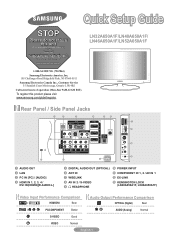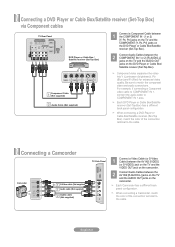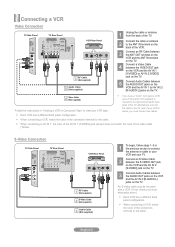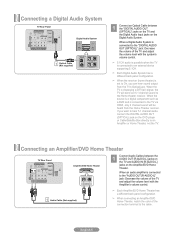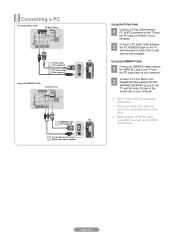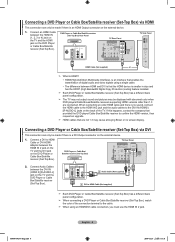Samsung LN52A650A1FXZA Support Question
Find answers below for this question about Samsung LN52A650A1FXZA.Need a Samsung LN52A650A1FXZA manual? We have 2 online manuals for this item!
Question posted by kfeetham on May 6th, 2022
Is This Tv A Smart Tv?
Is this model TV a smart tv so I can use the internet? LN52A650A1FXZA
Current Answers
Answer #1: Posted by SonuKumar on May 6th, 2022 8:59 AM
https://www.manualslib.com/manual/146407/Samsung-Ln52a650.html?page=2
its not smart tv, but good once for average usage
Please respond to my effort to provide you with the best possible solution by using the "Acceptable Solution" and/or the "Helpful" buttons when the answer has proven to be helpful.
Regards,
Sonu
Your search handyman for all e-support needs!!
Related Samsung LN52A650A1FXZA Manual Pages
Samsung Knowledge Base Results
We have determined that the information below may contain an answer to this question. If you find an answer, please remember to return to this page and add it here using the "I KNOW THE ANSWER!" button above. It's that easy to earn points!-
General Support
...may cause audio delay issues. If you have connected the source (a DVD player) to your TV using DVI or HDMI, and connect the digital audio output from your source directly to the digital ...audio input of your source to your TV using the DVI, or HDMI, you would then connect the digital audio output from that source (... -
General Support
... For general cleaning of both the frame and screen of your TV before you can use water unless the instructions that came with solvents such as alcohol, benzene, ammonia, or paint thinner. clean your television correctly, follow these steps: Unplug your LCD TV with a microfiber cloth that does not work, spray ScreenClean or another... -
General Support
.... If it has three, you have an older model - the HDMI IN video jack you have a 2008 Samsung DLP, LCD, or Plasma TV with Macs. This means that your Mac, For information about using a DVI-D cable. See below . Control Panel. In the Screen resolution area, move the...
Similar Questions
Ln52a650a1fxza Manufacture Date
LN52A650A1FXZA Manufacture Date
LN52A650A1FXZA Manufacture Date
(Posted by Anonymous-173242 1 year ago)
What 4 Screws Do I Need To Wall Mount This Tv? 8m? Length?
thanks
thanks
(Posted by gpaulcarraro 2 years ago)
Price For This Tv Used?
I m in need of getting a price on this tv used ?
I m in need of getting a price on this tv used ?
(Posted by steventonjillian 3 years ago)
Samsung Tv Ln52b750uf1 @internet Error Message:'there Is No Widget Gallery.
Samsung TV LN52B750UF1 @internet error message:"There is no widget gallery. Please check hub site" T...
Samsung TV LN52B750UF1 @internet error message:"There is no widget gallery. Please check hub site" T...
(Posted by dlord123 9 years ago)
Samsung Modle Ln52a650a1fxza Will Not Turn On With Remote
I have to disconnect it from the power and re-connect in order to turn it on and off. When on, the d...
I have to disconnect it from the power and re-connect in order to turn it on and off. When on, the d...
(Posted by cubanpete33018 10 years ago)