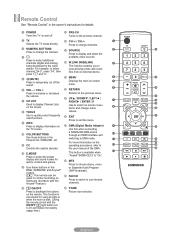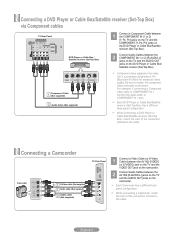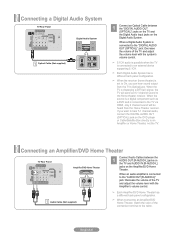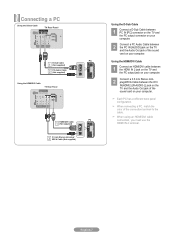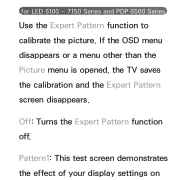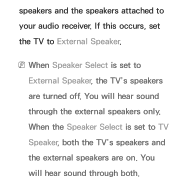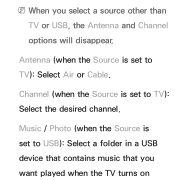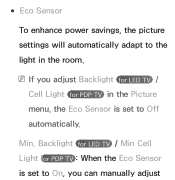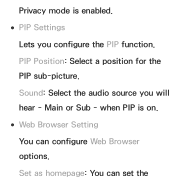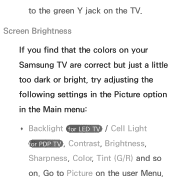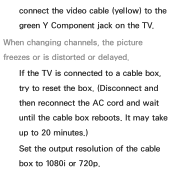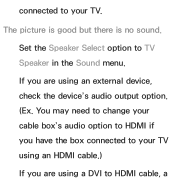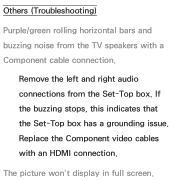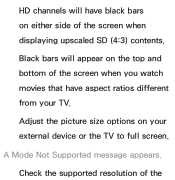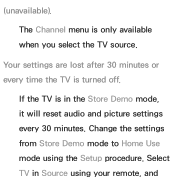Samsung UN40EH5300FXZA Support Question
Find answers below for this question about Samsung UN40EH5300FXZA.Need a Samsung UN40EH5300FXZA manual? We have 2 online manuals for this item!
Question posted by puneetsharma031 on May 8th, 2013
Picture Is Disappearing With The Audio After 2 Min & After5 Secd Comes B Back.tv
The person who posted this question about this Samsung product did not include a detailed explanation. Please use the "Request More Information" button to the right if more details would help you to answer this question.
Current Answers
Related Samsung UN40EH5300FXZA Manual Pages
Samsung Knowledge Base Results
We have determined that the information below may contain an answer to this question. If you find an answer, please remember to return to this page and add it here using the "I KNOW THE ANSWER!" button above. It's that easy to earn points!-
General Support
... and want to your LCD TV should be accessed through the Control Panel. An example of the dialog box. That is either DVI or HDMI. If your Samsung TV has an HDMI only jack, you connect your TV to it . Depending on your TV, either: Use an audio cable with a min-stereo plug on one end and... -
SGH-T939 - How To Reset SAMSUNG
Paid applications can be re-downloaded free of the reset options below will completely erase all downloaded applications and personal files, including music, pictures, videos, and documents, that did not come pre-installed on the device. Reset Overview Warning: Performing either of charge if the same Google account is used after the reset... -
General Support
... mode Click here for text input mode instrutions Enter the Message text then press OK Press Insert to add any of the following: Picture Video Audio Take Picture Record Video Record Audio Text Template Press More then press Attach Files to add any of the following : Enter Manually Either enter a phone number/E-mail address...
Similar Questions
There Is No Picture Or Audio, Only On/ Off Chime.
pilot lite blinks 4 times when set is turned on.
pilot lite blinks 4 times when set is turned on.
(Posted by dennyo 3 years ago)
Panel Keys
I have a Samsung smart TV and the panel keys are locked and I don't have the remote to it . I have t...
I have a Samsung smart TV and the panel keys are locked and I don't have the remote to it . I have t...
(Posted by carreeh45 7 years ago)
What Picture Settings Should I Use For My Samsung Smart Tv Un60es6100fxza
(Posted by Sayhoangt 9 years ago)
Can't Get Any Picture (video) To Come On Only Audio....was Working Fine Earlier
shut tv off in the evening and picture was fine, got up next day and no picture comes on only the au...
shut tv off in the evening and picture was fine, got up next day and no picture comes on only the au...
(Posted by cynthiantucson 12 years ago)