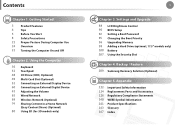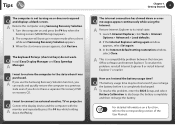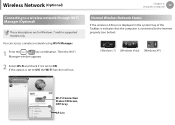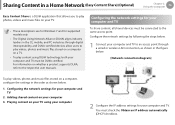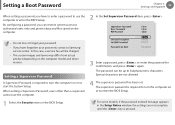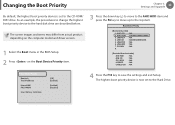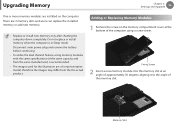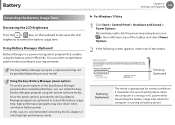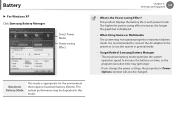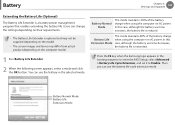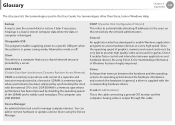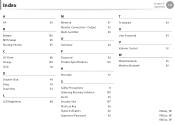Samsung NP-RF511 Support and Manuals
Get Help and Manuals for this Samsung item

View All Support Options Below
Free Samsung NP-RF511 manuals!
Problems with Samsung NP-RF511?
Ask a Question
Free Samsung NP-RF511 manuals!
Problems with Samsung NP-RF511?
Ask a Question
Most Recent Samsung NP-RF511 Questions
Samsung Np-r522
only power lamp lit and cannot start boot, what's wrong ? btw, is there any link for the service / ...
only power lamp lit and cannot start boot, what's wrong ? btw, is there any link for the service / ...
(Posted by Anonymous-81346 11 years ago)
Download Samsung Laptop Np-rf511 Repair Manual User Guide And Mb Info Please.
I can't find any information pertaining to the repairs of this particular laptop.
I can't find any information pertaining to the repairs of this particular laptop.
(Posted by VargoVargas 12 years ago)
Samsung NP-RF511 Videos
Popular Samsung NP-RF511 Manual Pages
Samsung NP-RF511 Reviews
We have not received any reviews for Samsung yet.