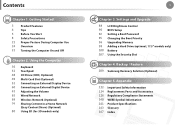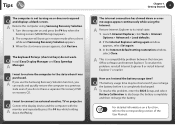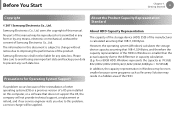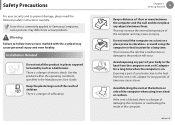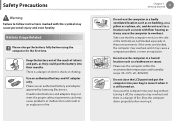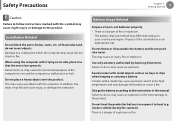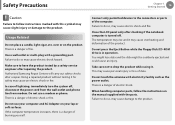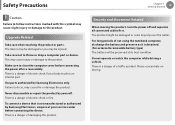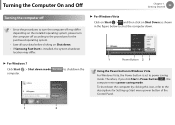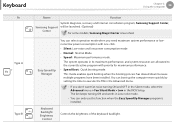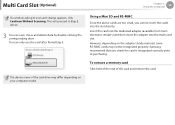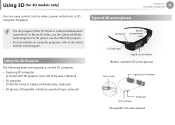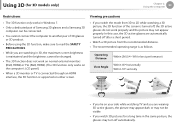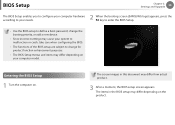Samsung NP-RF511 Support Question
Find answers below for this question about Samsung NP-RF511.Need a Samsung NP-RF511 manual? We have 1 online manual for this item!
Question posted by Anonymous-81346 on October 28th, 2012
Samsung Np-r522
only power lamp lit and cannot start boot, what's wrong ?
btw, is there any link for the service / maintenance manual
thanks
Current Answers
Related Samsung NP-RF511 Manual Pages
Samsung Knowledge Base Results
We have determined that the information below may contain an answer to this question. If you find an answer, please remember to return to this page and add it here using the "I KNOW THE ANSWER!" button above. It's that easy to earn points!-
General Support
...this product Thank you for...started, and to call When you will see the WEP410 User Manual...maintenance company is waiting for the period of one attached to charge the headset with the power off ). word mark and logos are those that registration was originally purchased or a qualified service...link between the headset and the phone. F). such as a power...the wrong adapter... -
How To Calibrate The Battery On Your Q1 Ultra Mobile PC SAMSUNG
... > How To Calibrate The Battery On Your Q1 Ultra Mobile PC STEP 4. Content Feedback Q1. Starting the Battery Calibration Highlight Yes" The Battery Calibration function is activated and the battery is discharged by force.... Once the battery has been discharged connect the AC Power Suppy to your Q1 and charge the battery. NP-Q1UP 19581. very dissatisfied very satisfied Q2. -
General Support
... 2) CLOSING 3) WALLPAPER 1) Dual Clock 2) Calendar 3) Aquarium 4) Landscape 5) Water Drop 6) Clock 1 2) Banner 3) Backlight 1) LCD 5 Seconds 10 Seconds 15 Seconds Folder Open 2) KEYPAD 3) POWER SAVE On 4) Contrast 5) Auto Hyphen 6) Service LED 7) SOUNDS 1) Volume/Vibrate Silent 1 Beep Vibrate Vib+Ring Level 1 Level 2 Level 3 Level 4 Level 5 2) ALARM 2) Ringer Type Bell 1 Bell 2 Bell 3 Bell 4 Bell...
Similar Questions
Old And New Drivers
Where Can I Get All Of My Old And New Drivers For The Np-rv520-w01us
Where Can I Get All Of My Old And New Drivers For The Np-rv520-w01us
(Posted by libarker 10 years ago)
What Is The Total Ram Expandable In Model Samsung Np-r580 ?
(Posted by AWAISQZ 10 years ago)
Monitor Won't Turn On
When I Switch On My Lap Top Np-r522, The Computer Turns On But The Monitor Remains Dark. How Can The...
When I Switch On My Lap Top Np-r522, The Computer Turns On But The Monitor Remains Dark. How Can The...
(Posted by MMSERERO 11 years ago)
Download Samsung Laptop Np-rf511 Repair Manual User Guide And Mb Info Please.
I can't find any information pertaining to the repairs of this particular laptop.
I can't find any information pertaining to the repairs of this particular laptop.
(Posted by VargoVargas 12 years ago)
I Need A Hard Drive For My Unit 60/80 Gb Samsung Np-q1
i need a biger hard drive
i need a biger hard drive
(Posted by proline58tk 12 years ago)