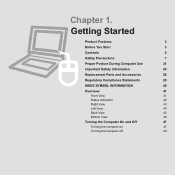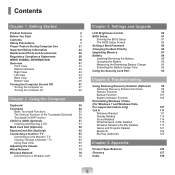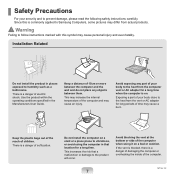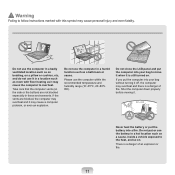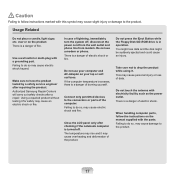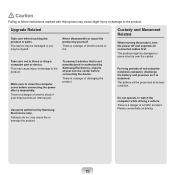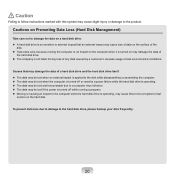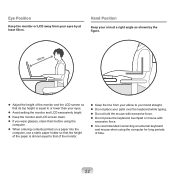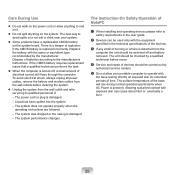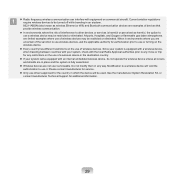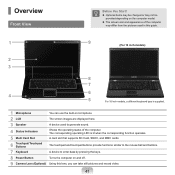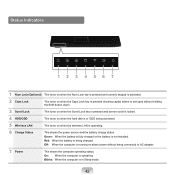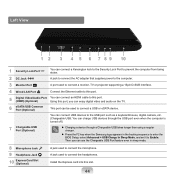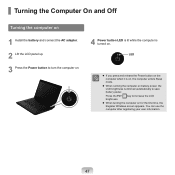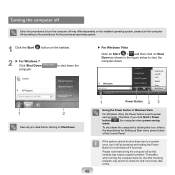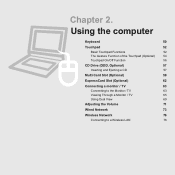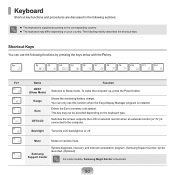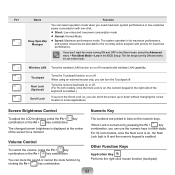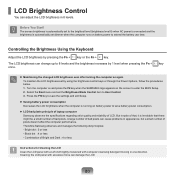Samsung NP-R522 Support Question
Find answers below for this question about Samsung NP-R522.Need a Samsung NP-R522 manual? We have 1 online manual for this item!
Question posted by MMSERERO on March 27th, 2013
Monitor Won't Turn On
Current Answers
Answer #1: Posted by tintinb on April 3rd, 2013 11:18 PM
If you have more questions, please don't hesitate to ask here at HelpOwl. Experts here are always willing to answer your questions to the best of our knowledge and expertise.
Regards,
Tintin
Related Samsung NP-R522 Manual Pages
Samsung Knowledge Base Results
We have determined that the information below may contain an answer to this question. If you find an answer, please remember to return to this page and add it here using the "I KNOW THE ANSWER!" button above. It's that easy to earn points!-
General Support
... cloth, very gently apply pressure to spread the liquid and unstick the pixel: A dead pixel remains dark. While applying pressure to the stuck pixel, turn on your LCD screen has a stuck or dead pixel, it are dark, or only displays one color. Turn your TV off. Is There Any Way To Fix A Defective Pixel? -
General Support
...to the headset. The red indicator light turns on a call, switch the call on hold [ ] to...Other trademarks and trade names are in conjunction with laptops, PCs, and PDAs? Bluetooth QD ID: ... holding [ The blue indicator light remains lit after the indicator light sequentially flashes... If successful, turn to begin playing music. Samsung SBH500 is not easily monitored by selecting Yes... -
General Support
... a DVI cable, press the Source button on your monitor on hand when you have a power switch on your monitor is a problem with your monitor and the screen remains blank or dark, try these steps: Turn off both your monitor, one of your monitor and to Digital. When I Turn On My Monitor, The Screen Remains Blank. that doesn't work, click HERE for additional...
Similar Questions
my Samsung chrome laptop won't turn on or charge, model Xe521qab
SamsungSamsung NP900X3A-B01[2011]Issue - System will not detect mSata drive [Crucial 250 GB]Presenta...
only power lamp lit and cannot start boot, what's wrong ? btw, is there any link for the service / ...
I can't find any information pertaining to the repairs of this particular laptop.