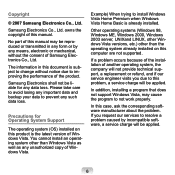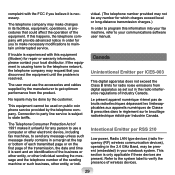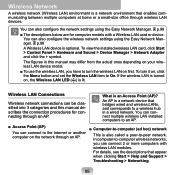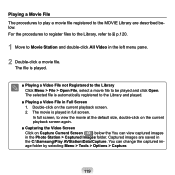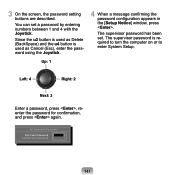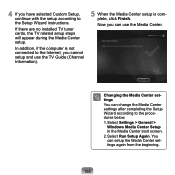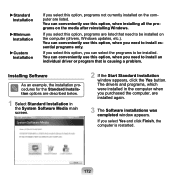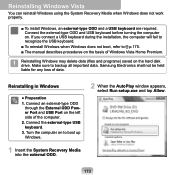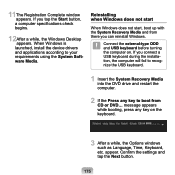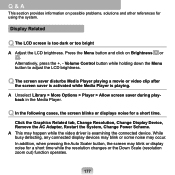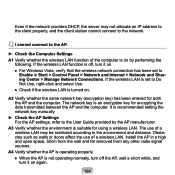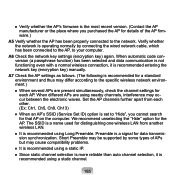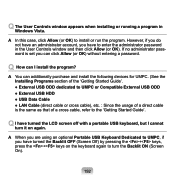Samsung NP-Q1 Support and Manuals
Get Help and Manuals for this Samsung item

View All Support Options Below
Free Samsung NP-Q1 manuals!
Problems with Samsung NP-Q1?
Ask a Question
Free Samsung NP-Q1 manuals!
Problems with Samsung NP-Q1?
Ask a Question
Most Recent Samsung NP-Q1 Questions
How I M Got Free Sound Driver For My Nq-p1 Fooo. . .?
(Posted by maheboob 11 years ago)
Wall Mount Needed
I have a Samsung Q1 Ultra tablet Model # NP-Q1U/000/sea I need to miunt it tot the wall can you hel...
I have a Samsung Q1 Ultra tablet Model # NP-Q1U/000/sea I need to miunt it tot the wall can you hel...
(Posted by markcarter 12 years ago)
How Do You Resize The Screen On The Samsung Np-q1u
We have one of these and all of the screens seem to be blown up in size
We have one of these and all of the screens seem to be blown up in size
(Posted by KristopherHasty 12 years ago)
Am Using A Samsung Np Q1ua000/sea I Lost My Pass Word And Afta Removin The Cmos
(Posted by Dahz 12 years ago)
Can I Install Windows Over USB?
can i to instal the windows tru usb port or i have to use external dvd-rom..and how to get it to boo...
can i to instal the windows tru usb port or i have to use external dvd-rom..and how to get it to boo...
(Posted by dariusromanovas 12 years ago)
Samsung NP-Q1 Videos
Popular Samsung NP-Q1 Manual Pages
Samsung NP-Q1 Reviews
We have not received any reviews for Samsung yet.