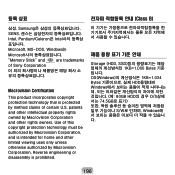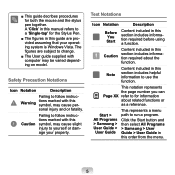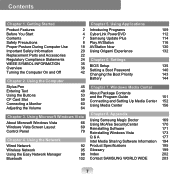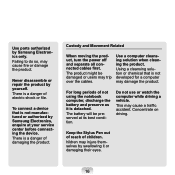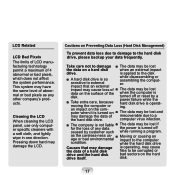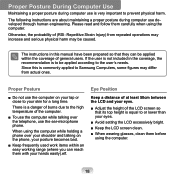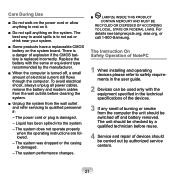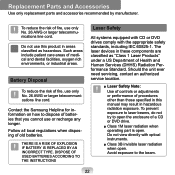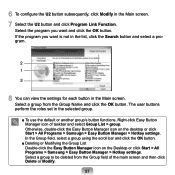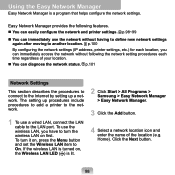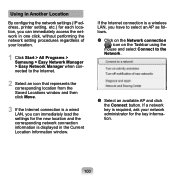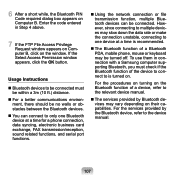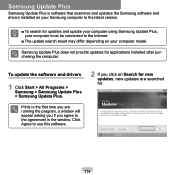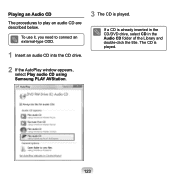Samsung NP-Q1 Support Question
Find answers below for this question about Samsung NP-Q1.Need a Samsung NP-Q1 manual? We have 3 online manuals for this item!
Question posted by Dahz on October 3rd, 2011
Am Using A Samsung Np Q1ua000/sea I Lost My Pass Word And Afta Removin The Cmos
The person who posted this question about this Samsung product did not include a detailed explanation. Please use the "Request More Information" button to the right if more details would help you to answer this question.
Current Answers
Related Samsung NP-Q1 Manual Pages
Samsung Knowledge Base Results
We have determined that the information below may contain an answer to this question. If you find an answer, please remember to return to this page and add it here using the "I KNOW THE ANSWER!" button above. It's that easy to earn points!-
General Support
... Provider Related Do I Words From My Samsung Phone? Is Voice Privacy? Using The Phone How Do I Contact My Service Provider? Games Service Provider Related Speaker Phone Using The Phone Warranty CDMA ...Can I Purchase Accessories For My Phone? Can I Enter Voice Menu Prompts While On A Call Using My Samsung Touch Screen Phone? How Do I Get Information Or Status On My Rebate? I ... -
General Support
...Flight) handset has the capability to transfer files directly from a PC to desktop or laptop PC's. Media Player, sets the Windows Media™ To download Windows Media Player 10 ...order to Samsung New PC Studio. The handset has the ability to connect to use this option, the PC must first be loaded with NPS, an application suite that is a type of plug-in connection that allows you... -
General Support
.... If your TV has only a DVI-D port and your laptop only has a 15 pin D-sub port, you use an HDMI/DVI cable. The TV should press often has the words LCD/CRT on . Also, on most laptops, each time you press the FN key and the appropriate function key, you must turn on...
Similar Questions
Wall Mount Needed
I have a Samsung Q1 Ultra tablet Model # NP-Q1U/000/sea I need to miunt it tot the wall can you hel...
I have a Samsung Q1 Ultra tablet Model # NP-Q1U/000/sea I need to miunt it tot the wall can you hel...
(Posted by markcarter 12 years ago)
Netbook Np-n310 Has Lost Windows 7 Completely And I Have No Disk Or Copy. Help!?
How do I reinstall windows 7 on my netbook without Disk?
How do I reinstall windows 7 on my netbook without Disk?
(Posted by Jamieafair 12 years ago)
How Do You Resize The Screen On The Samsung Np-q1u
We have one of these and all of the screens seem to be blown up in size
We have one of these and all of the screens seem to be blown up in size
(Posted by KristopherHasty 12 years ago)
I Forgot My Password And Cannot Use The Tablet. Please Help
cannot use the tablet. Please help
cannot use the tablet. Please help
(Posted by teresatiao 12 years ago)
I Need A Hard Drive For My Unit 60/80 Gb Samsung Np-q1
i need a biger hard drive
i need a biger hard drive
(Posted by proline58tk 12 years ago)