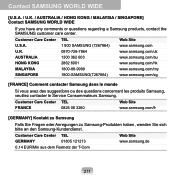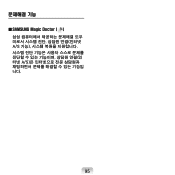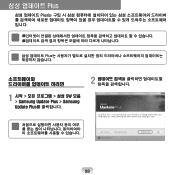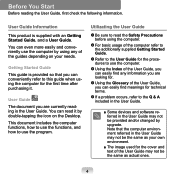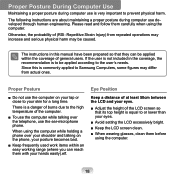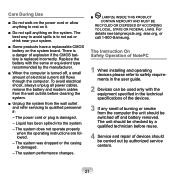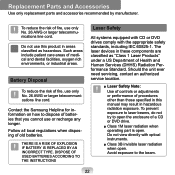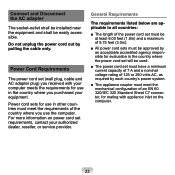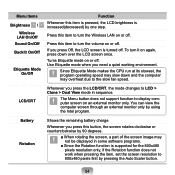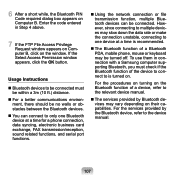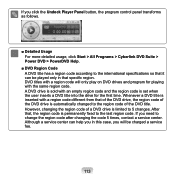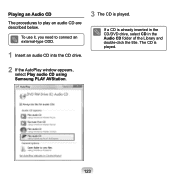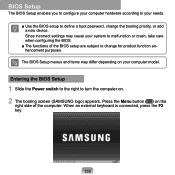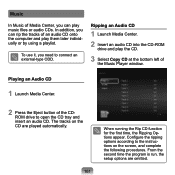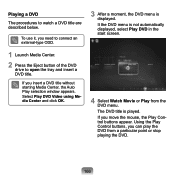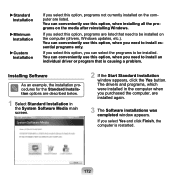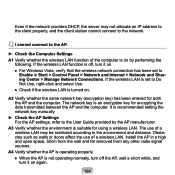Samsung NP-Q1 Support Question
Find answers below for this question about Samsung NP-Q1.Need a Samsung NP-Q1 manual? We have 3 online manuals for this item!
Question posted by markcarter on April 5th, 2012
Wall Mount Needed
I have a Samsung Q1 Ultra tablet Model # NP-Q1U/000/sea
I need to miunt it tot the wall can you help with a mounting bracket?
Current Answers
Related Samsung NP-Q1 Manual Pages
Samsung Knowledge Base Results
We have determined that the information below may contain an answer to this question. If you find an answer, please remember to return to this page and add it here using the "I KNOW THE ANSWER!" button above. It's that easy to earn points!-
General Support
...Model Standard/Max System Memory NP-Q1-V000 Windows XP Intel Celeron MULV Processor 512MB/1GB NP-Q1-V002 Q1P 512MB/1GB NP-Q1-V004 Q1P-SSD NP-Q1-F000 Q1P-Vista Vista Home Premium NP-Q1BV000 Q1B VIA C7-M ULV Processor Q1-Ultra NP-Q1UAY01 Q1U-EL Ultra Mobile Processor A110 1GB/1GB NP-Q1U/600 Q1U-ELXP NP-Q1U/000 Q1U-XP NP-Q1UA000 Q1U-V NP-Q1U/SD1 Q1U-SSDXP NP-Q1U/001 Q1U-CMXP Q1-Ultra... -
How To Configure The Touchkit On Your Q1 Ultra Mobile PC (Windows XP) SAMSUNG
Ultra Mobile PCs > NP-Q1B 19632. How To Configure The Touchkit On Your Q1 Ultra Mobile PC (Windows XP) Product : Mobile Computing > -
How To Set Up Your Samsung Digital Media Extender SAMSUNG
...your system. Requirements: Samsung TV you to attach the adapter to any compatible Samsung television that is not wall mounted. Samsung Media Extender must be updated to the TV via an HDMI cable (supplied). To use the ... Home PC must be connected to Service Pack 1. Samsung supplies a mounting bracket which allows you are using must use this device, there are listed below.
Similar Questions
Sceen Of Samsung Np 350 U2a-a03ae
hi ths screen of my computer is broken, i need to byt it as accessorie , but i don't find it, i li...
hi ths screen of my computer is broken, i need to byt it as accessorie , but i don't find it, i li...
(Posted by tamtaoui 11 years ago)
How Do You Resize The Screen On The Samsung Np-q1u
We have one of these and all of the screens seem to be blown up in size
We have one of these and all of the screens seem to be blown up in size
(Posted by KristopherHasty 12 years ago)
Am Using A Samsung Np Q1ua000/sea I Lost My Pass Word And Afta Removin The Cmos
(Posted by Dahz 12 years ago)
Download Samsung Laptop Np-rf511 Repair Manual User Guide And Mb Info Please.
I can't find any information pertaining to the repairs of this particular laptop.
I can't find any information pertaining to the repairs of this particular laptop.
(Posted by VargoVargas 12 years ago)
I Need A Hard Drive For My Unit 60/80 Gb Samsung Np-q1
i need a biger hard drive
i need a biger hard drive
(Posted by proline58tk 12 years ago)