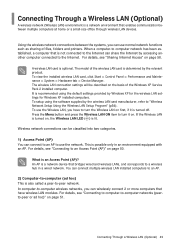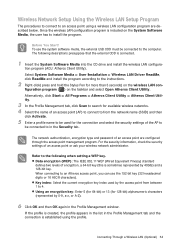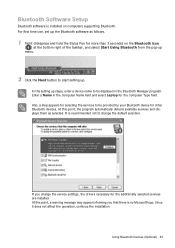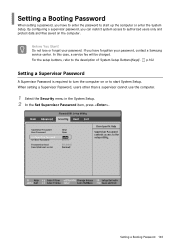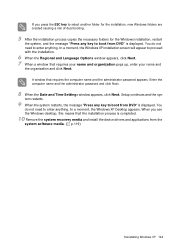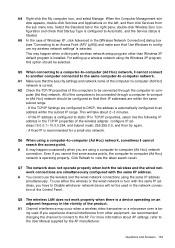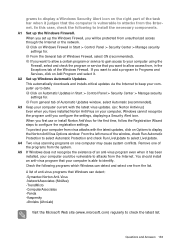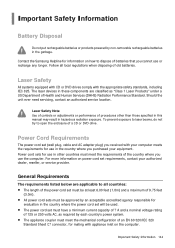Samsung NP-Q1-V000 Support and Manuals
Get Help and Manuals for this Samsung item

View All Support Options Below
Free Samsung NP-Q1-V000 manuals!
Problems with Samsung NP-Q1-V000?
Ask a Question
Free Samsung NP-Q1-V000 manuals!
Problems with Samsung NP-Q1-V000?
Ask a Question
Most Recent Samsung NP-Q1-V000 Questions
My Screen Will Not Rotate To Portrait
(Posted by markakramer 11 years ago)
How Can I Increase My Screen Resolution From The Current 800x480 To 800x600
(Posted by ofowora 11 years ago)
Popular Samsung NP-Q1-V000 Manual Pages
Samsung NP-Q1-V000 Reviews
We have not received any reviews for Samsung yet.