Samsung NP-Q1-V004 Support and Manuals
Get Help and Manuals for this Samsung item
This item is in your list!
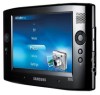
View All Support Options Below
Free Samsung NP-Q1-V004 manuals!
Problems with Samsung NP-Q1-V004?
Ask a Question
Free Samsung NP-Q1-V004 manuals!
Problems with Samsung NP-Q1-V004?
Ask a Question
Popular Samsung NP-Q1-V004 Manual Pages
Quick Guide (easy Manual) (ver.1.0) (English) - Page 6
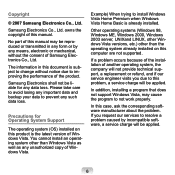
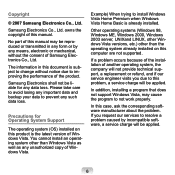
... data loss. In this manual.
Samsung Electronics Co., Ltd. Samsung Electronics shall not be applied. Other operating systems (Windows 98, Windows ME, Windows 2000, Windows 2003 server, UNIXand LINUX, other Windows Vista versions, etc.) other than the operating system already installed on this problem, a service charge will not provide technical support, a replacement or refund, and if...
Quick Guide (easy Manual) (ver.1.0) (English) - Page 29
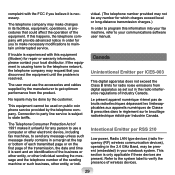
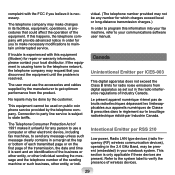
...to party line service is sent and... on public coin phone service provided by the telephone ...the equipment until the problem is resolved. Intentional Emitter per...product.
No repairs may be any... from digital apparatus as set out in the 2.4...repair or warranty information, please contact your local distributor.
If trouble is experienced with the FCC if you to maintain uninterrupted service...
Quick Guide (easy Manual) (ver.1.0) (English) - Page 34


... be indicated in the manual as follows:
Dans le cas d'une utilisation privée, à l'extérieur d'un bâtiment, au-dessus d'un espace public, aucun enregistrement n'est nécessaire pour une distance de moins de 300m.
In the event of TE (excluding TE supporting voice telephony services) in different countries, the...
Quick Guide (easy Manual) (ver.1.0) (English) - Page 93
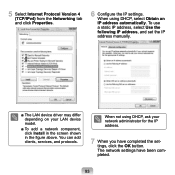
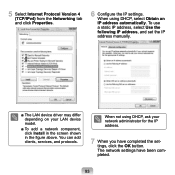
... IP address, and set the IP address manually.
■ The LAN device driver may differ depending on your network administrator for the IP address.
7 When you have been completed.
93 You can add clients, services, and protocols. When using DHCP, ask your LAN device model.
■ To add a network component, click Install in the screen shown...
Quick Guide (easy Manual) (ver.1.0) (English) - Page 95
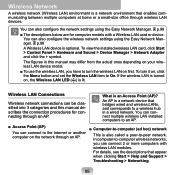
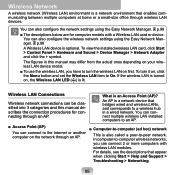
... can connect multiple wireless LAN installed computers to an AP.
&#...manual describes the connection procedures for computer models with
wireless LAN modules.
You can be classified into 3 categories and this manual may differ from the actual ones depending on , the Wireless LAN LED ( ) is a network environment that appear
when clicking Start > Help and Support >
Troubleshooting...
Quick Guide (easy Manual) (ver.1.0) (English) - Page 141
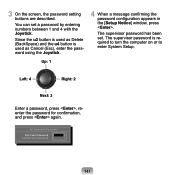
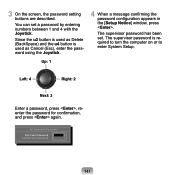
.... Up: 1
4 When a message confirming the password configuration appears in the [Setup Notice] window, press . The supervisor password is used as Delete (BackSpace) and the u4 button is required to turn the computer on or to enter System Setup.
The supervisor password has been set a password by entering numbers between 1 and 4 with the Joystick.
Quick Guide (easy Manual) (ver.1.0) (English) - Page 152
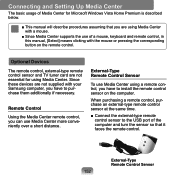
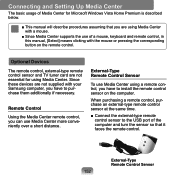
... remote control sensor to install the remote control sensor on the remote control.
Since these devices are not essential for Microsoft Windows Vista Home Premium is described below.
■ This manual will describe procedures assuming that it faces the remote control.
External-Type Remote Control Sensor
152
Connecting and Setting Up Media Center...
Quick Guide (easy Manual) (ver.1.0) (English) - Page 153
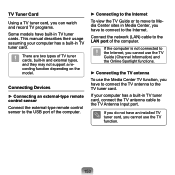
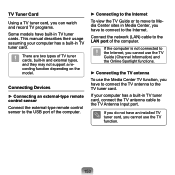
... Guide (Channel Information) and the Online Spotlight functions.
► Connecting the TV antenna
To use the Media Center TV function, you have an installed TV tuner card, you cannot use the TV function.
153 If your computer has a built-in and external types, and they may not support a recording function depending on the model...
Quick Guide (easy Manual) (ver.1.0) (English) - Page 155
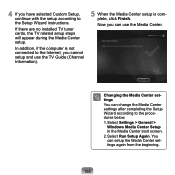
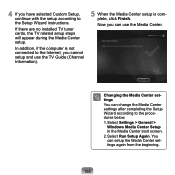
... the Setup Wizard instructions. You can setup the Media Center settings again from the beginning.
155
4 If you can use the TV Guide (Channel Information).
5 When the Media Center setup is not connected to the procedures below. 1.Select Settings > General >
Windows Media Center Setup in the Media Center start screen. 2.Select Run Setup Again. If there are no installed TV...
Quick Guide (easy Manual) (ver.1.0) (English) - Page 172
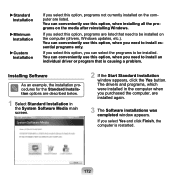
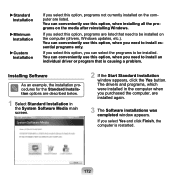
... select Yes and click Finish, the computer is causing a problem. If you select this option, you can conveniently use this option, when you select this option, programs not currently installed on the computer (drivers, Windows updates, etc.). You can select the programs to install an individual driver or program that is restarted.
172 If you select...
Quick Guide (easy Manual) (ver.1.0) (English) - Page 175
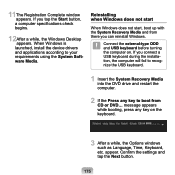
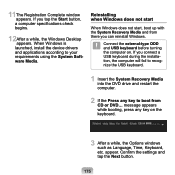
...and restart the computer.
2 If the Press any key on . Confirm the settings and tap the Next button.
175 If you can reinstall Windows. Connect the external-type... any key to your requirements using the System Software Media. appear.
When Windows is launched, install the device drivers and applications according to boot from there you tap the Start button, a computer specifi...
Quick Guide (easy Manual) (ver.1.0) (English) - Page 184
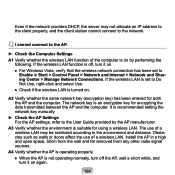
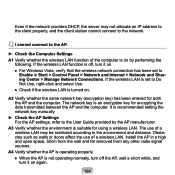
...manually.
► Check the AP Settings For the AP settings, refer to the network. Obstacles such as walls or doors affect the use of a wireless LAN may not allocate an IP address to the client properly, and the client station cannot connect to the User Guide...key (encryption key) has been entered for using a wireless LAN. Install the AP in Start > Control Panel > Network and Internet > ...
Quick Guide (easy Manual) (ver.1.0) (English) - Page 185
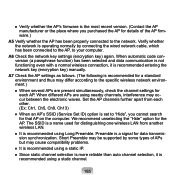
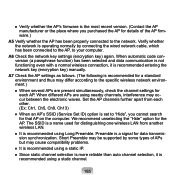
... problems.
● It is recommended using a static IP.
● Since static channel selection is more reliable than auto channel selection, it is recommended entering the network key (encryption key) manually. When different APs are present simultaneously, check the channel settings for each other. (Ex: Ch1, Ch5, Ch9, Ch13)
● When an AP's SSID (Service Set...
Quick Guide (easy Manual) (ver.1.0) (English) - Page 192
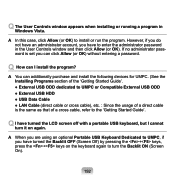
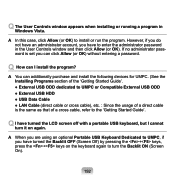
..., if you do
not have an administrator account, you have to install or run the program. If no administrator password is the same as that of a cross cable, refer to the 'Getting Started Guide'. Q How can click Allow (or OK) without entering a password.
Q I have turned the Backlit OFF (Screen Off) by pressing the + keys...
Quick Guide (easy Manual) (ver.1.0) (English) - Page 194
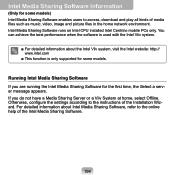
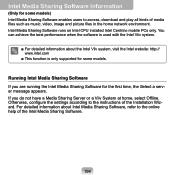
Intel Media Sharing Software Information
(Only for some models. Otherwise, configure the settings according to the instructions of media files such as music,... all kinds of the Installation Wizard. Intel Media Sharing Software runs on Intel CPU installed Intel Centrino mobile PCs only. You can achieve the best performance when the software is only supported for the first...
Samsung NP-Q1-V004 Reviews
Do you have an experience with the Samsung NP-Q1-V004 that you would like to share?
Earn 750 points for your review!
We have not received any reviews for Samsung yet.
Earn 750 points for your review!
