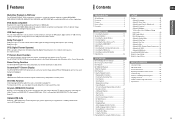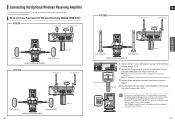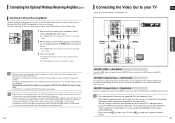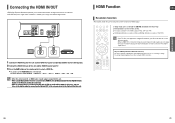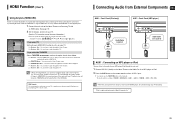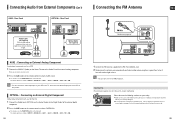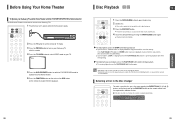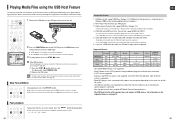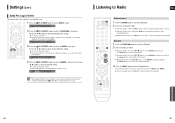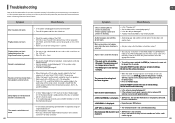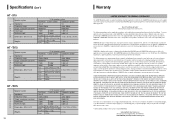Samsung HT-TX75 Support and Manuals
Get Help and Manuals for this Samsung item

View All Support Options Below
Free Samsung HT-TX75 manuals!
Problems with Samsung HT-TX75?
Ask a Question
Free Samsung HT-TX75 manuals!
Problems with Samsung HT-TX75?
Ask a Question
Most Recent Samsung HT-TX75 Questions
Service Center In Secunderabad Telangana For Samsung Htx715 Home Theatre System.
Hi I've been searching for service stations for my samsung htx715 home theatre system for along time...
Hi I've been searching for service stations for my samsung htx715 home theatre system for along time...
(Posted by chronicleindia 2 years ago)
Ht Tx75
hi. where can i purchase a wire replacements for the speakers that connect with the changer
hi. where can i purchase a wire replacements for the speakers that connect with the changer
(Posted by digorec 11 years ago)
Samsung Ht-tx75
Hi: i was wondering if its possible to adjust the samsung HT-TX75 without a remote???? Thanks and ha...
Hi: i was wondering if its possible to adjust the samsung HT-TX75 without a remote???? Thanks and ha...
(Posted by marcpoulin333 11 years ago)
Audio Problems
When I turn on the FM tuner the unit growls for at least 30 seconds before it stops. Also the DVD p...
When I turn on the FM tuner the unit growls for at least 30 seconds before it stops. Also the DVD p...
(Posted by dharrison325 12 years ago)
Can I Have The Code For Remote Universal?
(Posted by Anonymous-28846 12 years ago)
Popular Samsung HT-TX75 Manual Pages
Samsung HT-TX75 Reviews
We have not received any reviews for Samsung yet.