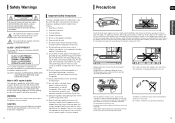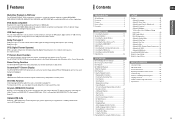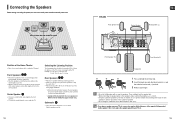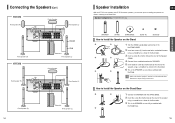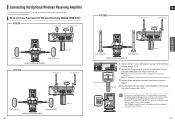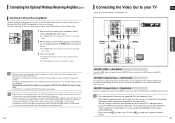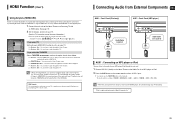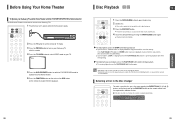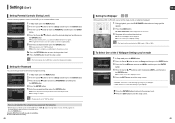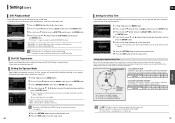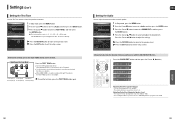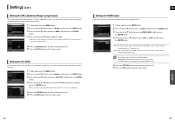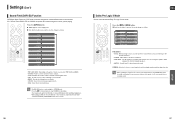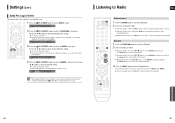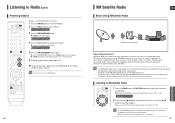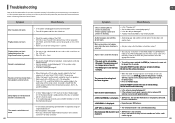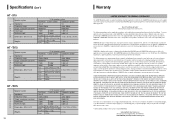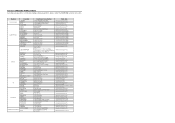Samsung HT-TX75 Support Question
Find answers below for this question about Samsung HT-TX75.Need a Samsung HT-TX75 manual? We have 2 online manuals for this item!
Question posted by chronicleindia on August 2nd, 2021
Service Center In Secunderabad Telangana For Samsung Htx715 Home Theatre System.
Current Answers
Answer #1: Posted by rh540640 on August 3rd, 2021 7:26 AM
https://findmobileservice.com/samsung-mobile-service-center-in-secunderabad/
Kindly accept my answer, if you are satisfied with it. Contact me
Answer #3: Posted by SonuKumar on August 3rd, 2021 8:38 AM
Please chat/ email them then only you will get completed details--
reason - Not every service center has repair for audio devices.
Even i have clamied once service with support staff.
Please respond to my effort to provide you with the best possible solution by using the "Acceptable Solution" and/or the "Helpful" buttons when the answer has proven to be helpful.
Regards,
Sonu
Your search handyman for all e-support needs!!
Related Samsung HT-TX75 Manual Pages
Samsung Knowledge Base Results
We have determined that the information below may contain an answer to this question. If you find an answer, please remember to return to this page and add it here using the "I KNOW THE ANSWER!" button above. It's that easy to earn points!-
General Support
...a.m. The two signals are unsynchronized, it does, you can be able to a Home Theater System (HTS) or, sometimes, a stereo system. If it 's highly likely you have a Sound Delay function, you still may...HTS or stereo without passing through the HTS or stereo. and this problem for assistance. Solutions for this can put into a set top box and the HTS or stereo. To arrange a service... -
General Support
...available only when your headset Turning the headset on the headset Before using your phone supports this item for environmentally safe recycling. If you can damage your headset Using call functions Using music control functions Answering a call . Adjust the speaker... that registration was originally purchased or qualified service center. Search for use or produce radio waves. to... -
General Support
...cable method of the signal such as a Blu-ray player or an HD set top box, supports HDMI pass through an HDMI cable. What Is HDMI ...surround sound from the HD source through its own speakers and sends just the unaltered video signal to connect eight audio cables. passes the digital, 1080p video signal from an HD source such as a Blu-ray player or set top box to a home theater system...
Similar Questions
Every time I use my TV remote to change channels it switches off my Samsung DVD Home Theater System ...
Is it possible to connect TV sound to play through this system?
I purchased movies that I can not watch now.. They say the region code is the problem.. How do I res...
No details needed. I've been thru the entire manual for the DVD player and still can't figure out if...
When I turn on the FM tuner the unit growls for at least 30 seconds before it stops. Also the DVD p...