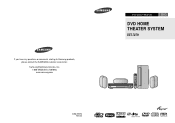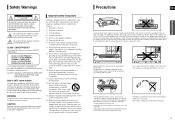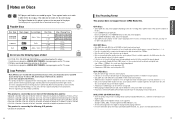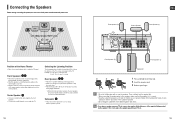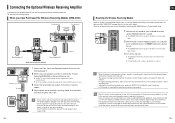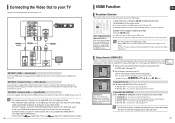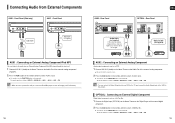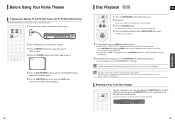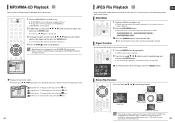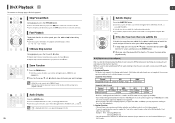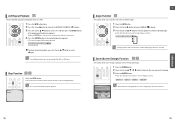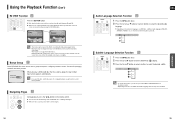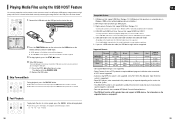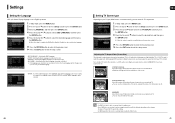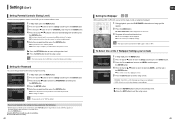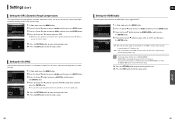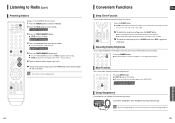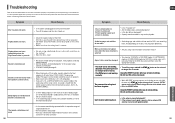Samsung HT X50 Support Question
Find answers below for this question about Samsung HT X50 - DVD Home Theater System.Need a Samsung HT X50 manual? We have 2 online manuals for this item!
Question posted by jjhiggins on July 28th, 2011
Does The Samsung Dvd Home Theater System Ht-x50 Record As Well As Play?
No details needed. I've been thru the entire manual for the DVD player and still can't figure out if it records.
Current Answers
Related Samsung HT X50 Manual Pages
Samsung Knowledge Base Results
We have determined that the information below may contain an answer to this question. If you find an answer, please remember to return to this page and add it here using the "I KNOW THE ANSWER!" button above. It's that easy to earn points!-
How To Choose Your Video And Audio Connections For Your DVD Player SAMSUNG
... common audio cables used to connect a home theater to play back DVDs, verify the DVD player has an HDMI out and the TV...connected to a TV. 199. Product : DVD Players 221. For example, if you need three video cables to connect using component ..., two wire RCA audio cable. used with most DVD players and home theater systems. Coaxial Video is the third highest quality video connection... -
How To Unfinalize An RW Disc With Your DVD Combo SAMSUNG
Product : DVD Players > To unfinalize your disc, follow these steps: Turn on your DVD combo and TV, and then set the source on the TV to highlight ..., and then press Put the disk you satisfied with any other recordable media type. How To Connect An MP3 Device To Your Samsung Home Theater System Using Bluetooth 907. submit Please select answers for all of questions ok Were... -
How To Record From A Cable Or Satellite DVR To Your DVD Recorder. SAMSUNG
...;This connection will need to connect a RCA, component, S-video, or HDMI cable from the audio video out on the DVR box to the input on the back of the DVD recorder. Using Anynet+ With A Home Theater recordable 699. To connect your DVD recorder to the TV as instructed in the user's manual of the DVD player to the AV In...
Similar Questions
Tv Remotes Keep Switching Off My Samsung Dvd Home Theater System Ht-x70
Every time I use my TV remote to change channels it switches off my Samsung DVD Home Theater System ...
Every time I use my TV remote to change channels it switches off my Samsung DVD Home Theater System ...
(Posted by clarkandy62 6 months ago)
Ht-x50 Keeps Turning Off
so we just bought the ht-x50 with the surround system and we were watching a movie but like 5 minute...
so we just bought the ht-x50 with the surround system and we were watching a movie but like 5 minute...
(Posted by amyrubioo1425 6 years ago)
Ht-x50 Samsung Skips When Playing Divx Usb
(Posted by markclcurri 9 years ago)
How To Turn The Wifi On A Samsung Home Theater System Ht-x50
(Posted by r2romarli 10 years ago)