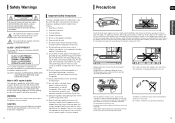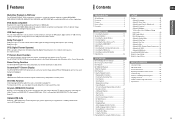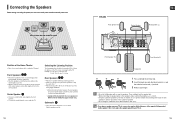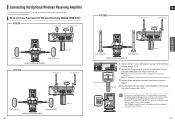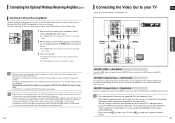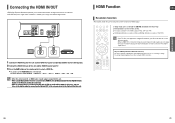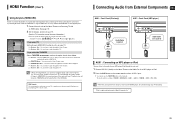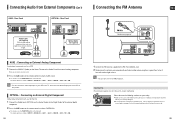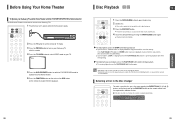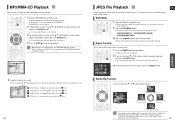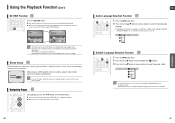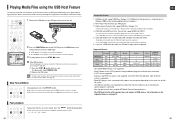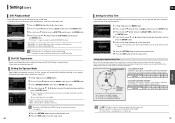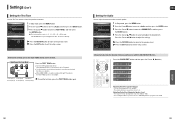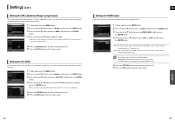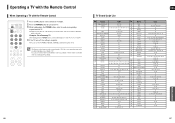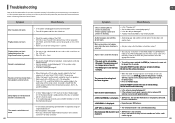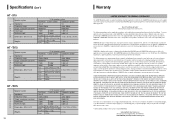Samsung HT-X70 Support Question
Find answers below for this question about Samsung HT-X70.Need a Samsung HT-X70 manual? We have 2 online manuals for this item!
Question posted by clarkandy62 on October 6th, 2023
Tv Remotes Keep Switching Off My Samsung Dvd Home Theater System Ht-x70
Every time I use my TV remote to change channels it switches off my Samsung DVD Home Theater System HT-X70.How do I stop that?
Current Answers
Answer #1: Posted by SonuKumar on October 6th, 2023 8:28 PM
https://www.driverguide.com/driver/detail.php?driverid=1607388
Update its firmware and replace battary
Please respond to my effort to provide you with the best possible solution by using the "Acceptable Solution" and/or the "Helpful" buttons when the answer has proven to be helpful.
Regards,
Sonu
Your search handyman for all e-support needs!!
Related Samsung HT-X70 Manual Pages
Samsung Knowledge Base Results
We have determined that the information below may contain an answer to this question. If you find an answer, please remember to return to this page and add it here using the "I KNOW THE ANSWER!" button above. It's that easy to earn points!-
General Support
...stereo system or home theater, ...use your monitor as a TV by attaching an external tuner or set -top-box or tuner with the audio output. Assuming your set top box or tuner. For example, you must also connect separate left and right channel audio cables between your DVD...using Standard Video, S-Video, or Component Video, you can attach both your monitor at the same time, using... -
Using Anynet+ With A Home Theater SAMSUNG
... the Tools menu, the Anynet+ function will automatically change the TV to the home theater. This will turn on the remote and all of this content? All of questions ok Were you satisfied with Anynet+ connected to the HT-AS720ST and then to the LN40A750 using the television's remote. submit Please select answers for all three shut down... -
Using Anynet+ With A Home Theater SAMSUNG
... the TV's source to the HDMI jack you want to use both remote controls, the remote for the television and the remote for Anynet + use devices that don't have Anynet+ without Anynet+ directly to control the Anynet+ devices and attach devices without interfering with Anynet+ devices. Product : Televisions > If you are not using the HT-AS720 home theater as...
Similar Questions
Sumsung Home Theater Ht P38 Sounds
my Sumsung home theater ht p38 has only from surrounds working the rest are not, what should I do
my Sumsung home theater ht p38 has only from surrounds working the rest are not, what should I do
(Posted by castroagorbia 2 years ago)
What Is The Code Numbers To A Dvd Home Theater System Ht-p29
(Posted by wesfrye7677 10 years ago)
My Ht X50 Will Now Play Only Bootlegged Disk. It Will Not Play A Normal Disk
(Posted by tommygee913 11 years ago)
Uknown Disk Error On Dvds That Are Not Copied. Normal Popular Disks.
(Posted by coffe044 12 years ago)
Does The Samsung Dvd Home Theater System Ht-x50 Record As Well As Play?
No details needed. I've been thru the entire manual for the DVD player and still can't figure out if...
No details needed. I've been thru the entire manual for the DVD player and still can't figure out if...
(Posted by jjhiggins 12 years ago)