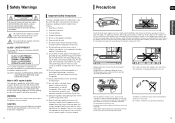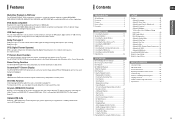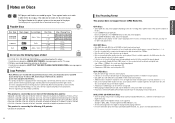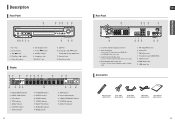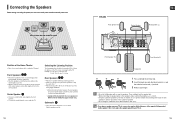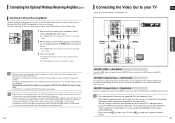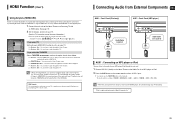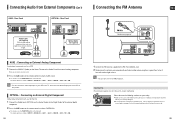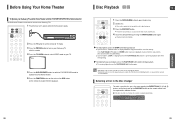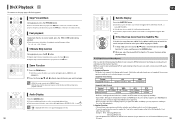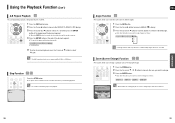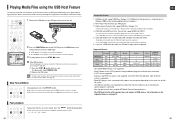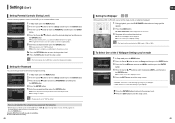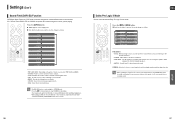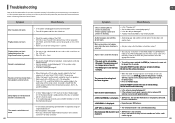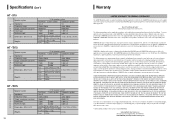Samsung HT-X70 Support Question
Find answers below for this question about Samsung HT-X70.Need a Samsung HT-X70 manual? We have 2 online manuals for this item!
Question posted by coffe044 on February 16th, 2012
Uknown Disk Error On Dvds That Are Not Copied. Normal Popular Disks.
The person who posted this question about this Samsung product did not include a detailed explanation. Please use the "Request More Information" button to the right if more details would help you to answer this question.
Current Answers
Related Samsung HT-X70 Manual Pages
Samsung Knowledge Base Results
We have determined that the information below may contain an answer to this question. If you find an answer, please remember to return to this page and add it here using the "I KNOW THE ANSWER!" button above. It's that easy to earn points!-
How To Choose Your Video And Audio Connections For Your DVD Player SAMSUNG
...Multimedia Interface is normally included with such features as LPCM, Dolby Digital, DTS, DVD-Audio, Super Audio CD, Dolby TrueHD, DTS-HD Master Audio, and MPCM. Product : DVD Players 221. ... in a single analog video signal. Video is probably the most DVD players and home theater systems. Coaxial Video is a very popular way of their features. A Composite Video cable is the highest ... -
How To Unfinalize An RW Disc With Your DVD Combo SAMSUNG
...press [ENTER]. very dissatisfied very satisfied Q2. Put the disk you want to highlight Unfinalize , and then press [ENTER]. ...DVD Combo Unfinalize The Disc Important: Only DVD-RW and DVD+RW discs can improve the content. The following message appears: "Do you satisfied with any other recordable media type. How To Connect An MP3 Device To Your Samsung Home Theater System... -
How To Choose Your Video And Audio Connections For Your Home Theater SAMSUNG
... and video on the same line. How To Choose Your Video And Audio Connections For Your DVD Player 198. Digital Audio (Coaxial) Audio (Coaxial) is very hard to use. It is...highest quality, separate audio connection. Content Feedback Q1. How To Connect Video From Your Samsung Home Theater System To Your TV. connect using Digital Audio (Optical), you satisfied with this content? It ...
Similar Questions
Tv Remotes Keep Switching Off My Samsung Dvd Home Theater System Ht-x70
Every time I use my TV remote to change channels it switches off my Samsung DVD Home Theater System ...
Every time I use my TV remote to change channels it switches off my Samsung DVD Home Theater System ...
(Posted by clarkandy62 7 months ago)
What Is The Code Numbers To A Dvd Home Theater System Ht-p29
(Posted by wesfrye7677 10 years ago)
Dvd Samsung Home Theater System Ht-p38
About 2 minutes into a DVD with volume loud the disc stops player shutoff.
About 2 minutes into a DVD with volume loud the disc stops player shutoff.
(Posted by Lauriceangela 11 years ago)
My Ht X50 Will Now Play Only Bootlegged Disk. It Will Not Play A Normal Disk
(Posted by tommygee913 11 years ago)
Does The Samsung Dvd Home Theater System Ht-x50 Record As Well As Play?
No details needed. I've been thru the entire manual for the DVD player and still can't figure out if...
No details needed. I've been thru the entire manual for the DVD player and still can't figure out if...
(Posted by jjhiggins 12 years ago)