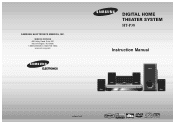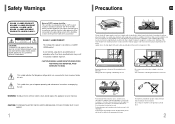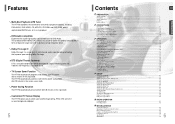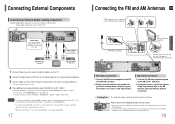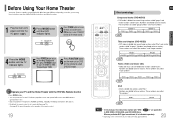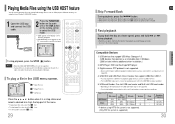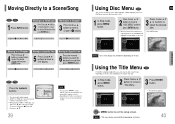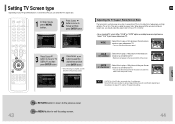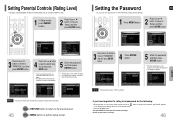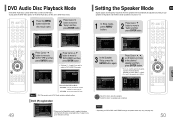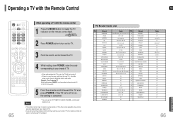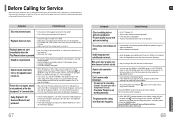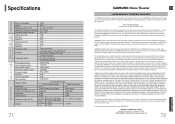Samsung HT-P38 Support and Manuals
Get Help and Manuals for this Samsung item

View All Support Options Below
Free Samsung HT-P38 manuals!
Problems with Samsung HT-P38?
Ask a Question
Free Samsung HT-P38 manuals!
Problems with Samsung HT-P38?
Ask a Question
Most Recent Samsung HT-P38 Questions
Sumsung Home Theater Ht P38 Sounds
my Sumsung home theater ht p38 has only from surrounds working the rest are not, what should I do
my Sumsung home theater ht p38 has only from surrounds working the rest are not, what should I do
(Posted by castroagorbia 2 years ago)
My Remote Control For An Htp38 Stopped Working Do You Know What Codes I Would Pu
My remote control for HTP38 Samsung home DVD theater system fails them fails to operate the equipmen...
My remote control for HTP38 Samsung home DVD theater system fails them fails to operate the equipmen...
(Posted by capt108 2 years ago)
No Signal From Dvd Player To Tv. What Could Cause This?
I have a Samsung HT-P38 dvd player connected to my Vizio TV. The dvd was playing the last time we us...
I have a Samsung HT-P38 dvd player connected to my Vizio TV. The dvd was playing the last time we us...
(Posted by rmchris44 6 years ago)
Wire Set For The 5 Surround Sound Speakers
Where can I get a set of factory wires and remote c9Tyrol for reasonable price for the HT--P38
Where can I get a set of factory wires and remote c9Tyrol for reasonable price for the HT--P38
(Posted by jasonbriggs411 6 years ago)
Is There A Replacement For Samsung Ht-p38 Receiver?
(Posted by Petercarrier 11 years ago)
Popular Samsung HT-P38 Manual Pages
Samsung HT-P38 Reviews
We have not received any reviews for Samsung yet.