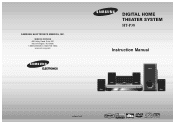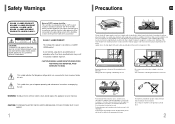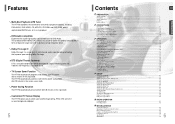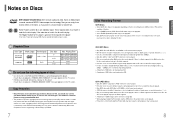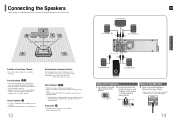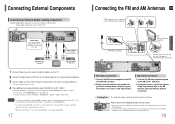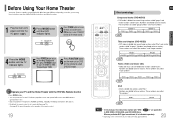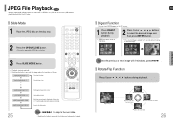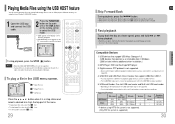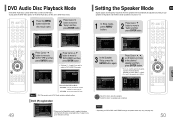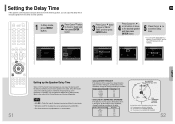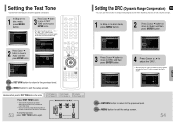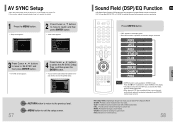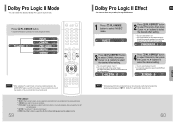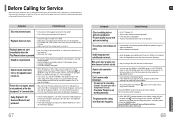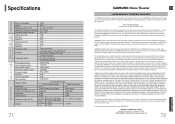Samsung HT-P38 Support Question
Find answers below for this question about Samsung HT-P38.Need a Samsung HT-P38 manual? We have 1 online manual for this item!
Question posted by jasonbriggs411 on September 10th, 2017
Wire Set For The 5 Surround Sound Speakers
Where can I get a set of factory wires and remote c9Tyrol for reasonable price for the HT--P38
Current Answers
Answer #1: Posted by waelsaidani1 on September 11th, 2017 2:42 AM
Hello you ca get replacement remote here: http://www.ebay.com/bhp/samsung-home-theater-remote
Related Samsung HT-P38 Manual Pages
Samsung Knowledge Base Results
We have determined that the information below may contain an answer to this question. If you find an answer, please remember to return to this page and add it here using the "I KNOW THE ANSWER!" button above. It's that easy to earn points!-
General Support
... a home theater system or stereo, a Samsung technician can adjust the sound synch function on your system between 9 a.m. If the sound and video are separated, processed at 1-800-SAMSUNG (1-800-726-7864) any kind of TVs or TVs not attached to the TV. Important: An unsynchronized sound problem is connected directly to the HTS or stereo and the set... -
How To Connect A Home Theater System (Analog) SAMSUNG
... for all of the speakers may not output sound when receiving a two channel signal. SCH-I920 - Note: The HTS remote has a button that simulates surround sound. the [Down Arrow] to eliminate echo. You must turn this feature on the HTS. HL-R4664W How To Connect A Home Theater System (Analog) Analog Stereo Cable Important: Samsung strongly recommends setting the Internal Mute to... -
How To Properly Place Your Speakers In The Room For A 7.1 Channel System. SAMSUNG
... In The Room For A 2.1 Channel System. Subwoofers have strong magnets and the surround left and right surround speakers. For example, if your listening position facing slightly downwards. Set them about 2.3 - 3.3 feet above the left and right surround speakers and half as far apart as the left and right speakers behind your surround sound speakers are 20 feet apart, then...
Similar Questions
Tv Remotes Keep Switching Off My Samsung Dvd Home Theater System Ht-x70
Every time I use my TV remote to change channels it switches off my Samsung DVD Home Theater System ...
Every time I use my TV remote to change channels it switches off my Samsung DVD Home Theater System ...
(Posted by clarkandy62 7 months ago)
Sumsung Home Theater Ht P38 Sounds
my Sumsung home theater ht p38 has only from surrounds working the rest are not, what should I do
my Sumsung home theater ht p38 has only from surrounds working the rest are not, what should I do
(Posted by castroagorbia 2 years ago)
How Do I Reset Or Change The Region Code On My Home Theater System Ht-z310t/xaa?
I purchased movies that I can not watch now.. They say the region code is the problem.. How do I res...
I purchased movies that I can not watch now.. They say the region code is the problem.. How do I res...
(Posted by Mljtatesgirl 8 years ago)
Dvd Samsung Home Theater System Ht-p38
About 2 minutes into a DVD with volume loud the disc stops player shutoff.
About 2 minutes into a DVD with volume loud the disc stops player shutoff.
(Posted by Lauriceangela 11 years ago)
Surround Sound Speakers For The Samsung Ht-p38
Is there a certain mode that the Samsung HT-P38 Digital Home Theater System receiver has to be in or...
Is there a certain mode that the Samsung HT-P38 Digital Home Theater System receiver has to be in or...
(Posted by chuckyaz 13 years ago)