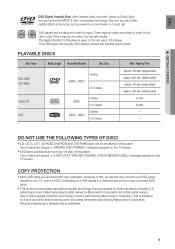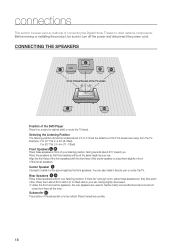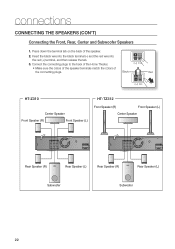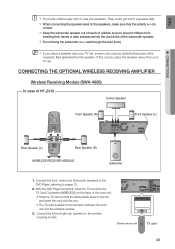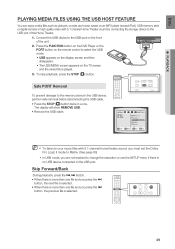Samsung HT-Z310T Support and Manuals
Get Help and Manuals for this Samsung item

View All Support Options Below
Free Samsung HT-Z310T manuals!
Problems with Samsung HT-Z310T?
Ask a Question
Free Samsung HT-Z310T manuals!
Problems with Samsung HT-Z310T?
Ask a Question
Most Recent Samsung HT-Z310T Questions
How Do I Reset Or Change The Region Code On My Home Theater System Ht-z310t/xaa?
I purchased movies that I can not watch now.. They say the region code is the problem.. How do I res...
I purchased movies that I can not watch now.. They say the region code is the problem.. How do I res...
(Posted by Mljtatesgirl 8 years ago)
I Have Lost My Control For My Samsung Mm-d470d How Do I Program Radio Stations?
(Posted by mtakchi 9 years ago)
How To Set My Bass, Etc. Without Control For My Dvd Home Theater System
(Posted by nmckinnonsr 10 years ago)
Popular Samsung HT-Z310T Manual Pages
Samsung HT-Z310T Reviews
We have not received any reviews for Samsung yet.