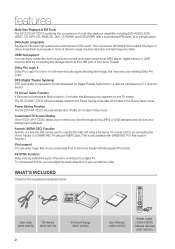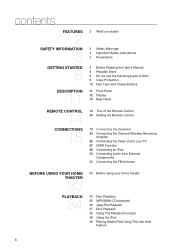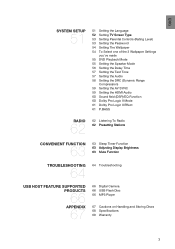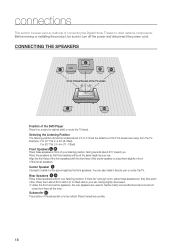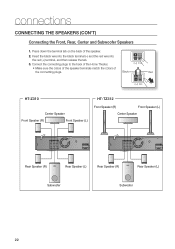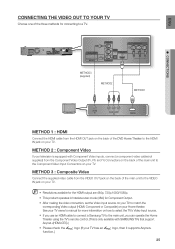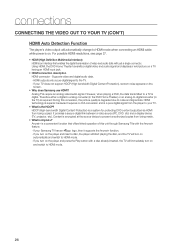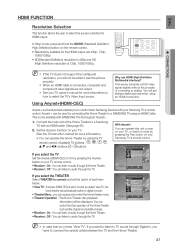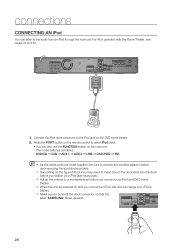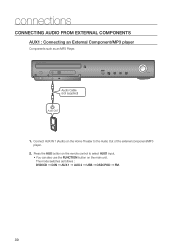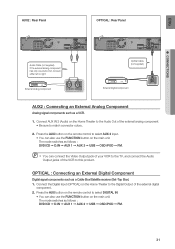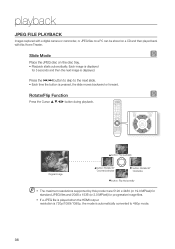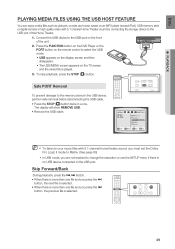Samsung HT-Z310T Support Question
Find answers below for this question about Samsung HT-Z310T.Need a Samsung HT-Z310T manual? We have 1 online manual for this item!
Question posted by nmckinnonsr on June 4th, 2013
How To Set My Bass, Etc. Without Control For My Dvd Home Theater System
The person who posted this question about this Samsung product did not include a detailed explanation. Please use the "Request More Information" button to the right if more details would help you to answer this question.
Current Answers
Related Samsung HT-Z310T Manual Pages
Samsung Knowledge Base Results
We have determined that the information below may contain an answer to this question. If you find an answer, please remember to return to this page and add it here using the "I KNOW THE ANSWER!" button above. It's that easy to earn points!-
General Support
... With The Picture. If the sound and video are using a home theater system (HTS) or stereo, things become more difficult. for both are in the TV. In many setups, the television signal comes into your DLP TV is set top box and the HTS or stereo. The two signals are having an unsynchronized sound problem... -
How To Unfinalize An RW Disc With Your DVD Combo SAMSUNG
...down arrow button until Disc Setting is highlighted, and then press [ENTER]. How To Connect An MP3 Device To Your Samsung Home Theater System Using Bluetooth 907. How To Unfinalize An RW Disc With Your DVD Recorder Content Feedback Q1. ... your disc, follow these steps: Turn on your DVD combo and TV, and then set the source on the DVD combo's remote control. combo 47. Product : DVD Players > -
How To Program Your Remote Control SAMSUNG
... visit our Download Center if you are programming the remote to control a DVD player press the DVD button). Using a paper clip or a tooth pick press the Set button on top of the remote that you are programing the remote to control. (i.e. How To Connect A Home Theater System (Analog) 15510. DLP TV > Press the corresponding button on the...
Similar Questions
Tv Remotes Keep Switching Off My Samsung Dvd Home Theater System Ht-x70
Every time I use my TV remote to change channels it switches off my Samsung DVD Home Theater System ...
Every time I use my TV remote to change channels it switches off my Samsung DVD Home Theater System ...
(Posted by clarkandy62 7 months ago)
How Do I Reset Or Change The Region Code On My Home Theater System Ht-z310t/xaa?
I purchased movies that I can not watch now.. They say the region code is the problem.. How do I res...
I purchased movies that I can not watch now.. They say the region code is the problem.. How do I res...
(Posted by Mljtatesgirl 8 years ago)
Remote Control For Samsung Dvd Home Cinema System Ht-x20
(Posted by saish490 9 years ago)
Can I Know R91 Value
I have samsung home theater model ht-z310, i found that R91 on power supply board is burned, i want ...
I have samsung home theater model ht-z310, i found that R91 on power supply board is burned, i want ...
(Posted by tahirhasan10 11 years ago)
Where Can I Buy Just The Speakers And Woofer?
i got a samsung HT-Z310T home theater system but is missing the speakers and woofer
i got a samsung HT-Z310T home theater system but is missing the speakers and woofer
(Posted by wackodcs 12 years ago)