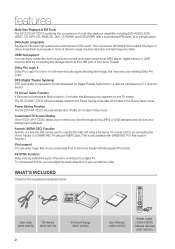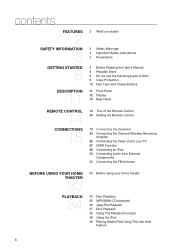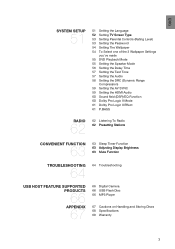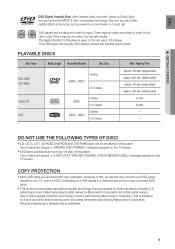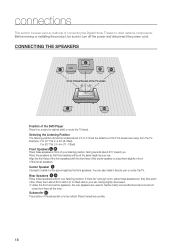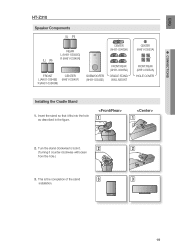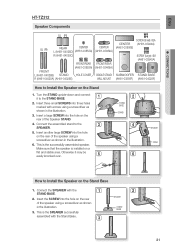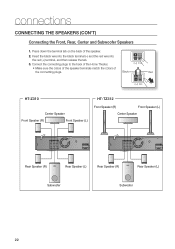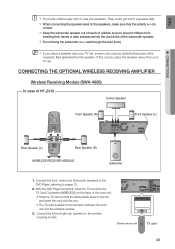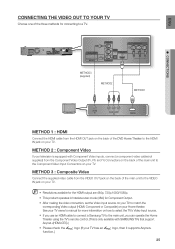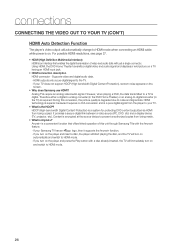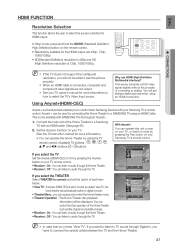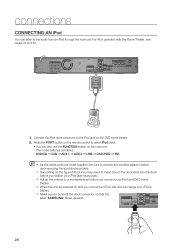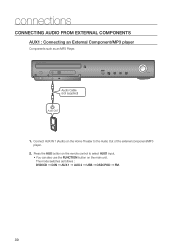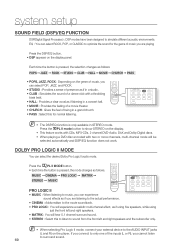Samsung HT-Z310T Support Question
Find answers below for this question about Samsung HT-Z310T.Need a Samsung HT-Z310T manual? We have 1 online manual for this item!
Question posted by wackodcs on June 18th, 2011
Where Can I Buy Just The Speakers And Woofer?
i got a samsung HT-Z310T home theater system but is missing the speakers and woofer
Current Answers
Related Samsung HT-Z310T Manual Pages
Samsung Knowledge Base Results
We have determined that the information below may contain an answer to this question. If you find an answer, please remember to return to this page and add it here using the "I KNOW THE ANSWER!" button above. It's that easy to earn points!-
General Support
..., processed at 1-800-SAMSUNG (1-800-726-7864) any day between 9 a.m. To arrange a service call Samsung Customer Care at different rates, and cannot be able to a Home Theater System (HTS) or, sometimes, a stereo system. The Sound On My TV Is Not In Synch With The Picture. The two signals are using... -
General Support
... Sound Processor To Use This Feature? Instead of the Blu-ray format without having to your speakers. This, of course, won't quite rival the audio quality of fully uncompressed digital audio, ... then performs the digital-to-analog conversion and sends the audio to run out and buy a new audio system. works just like a cross between PCM output and the Bitstream (Audiophile) approach. In practice, ... -
General Support
...through passes a video and audio signal from the HD source through its own speakers and sends just the unaltered video signal to a home theater. Note: HDMI pass-through a second HDMI cable. You get top of ... the source of the signal such as a Blu-ray player or set top box to a home theater system through offers a number of important advantages: It provides an easy, single cable method of an ...
Similar Questions
Tv Remotes Keep Switching Off My Samsung Dvd Home Theater System Ht-x70
Every time I use my TV remote to change channels it switches off my Samsung DVD Home Theater System ...
Every time I use my TV remote to change channels it switches off my Samsung DVD Home Theater System ...
(Posted by clarkandy62 7 months ago)
How Do I Reset Or Change The Region Code On My Home Theater System Ht-z310t/xaa?
I purchased movies that I can not watch now.. They say the region code is the problem.. How do I res...
I purchased movies that I can not watch now.. They say the region code is the problem.. How do I res...
(Posted by Mljtatesgirl 8 years ago)
Remote Control For Samsung Dvd Home Cinema System Ht-x20
(Posted by saish490 9 years ago)
How To Set My Bass, Etc. Without Control For My Dvd Home Theater System
(Posted by nmckinnonsr 10 years ago)