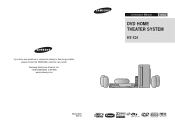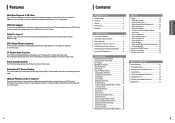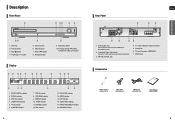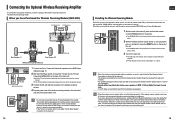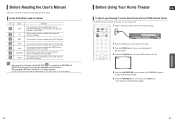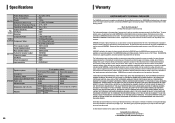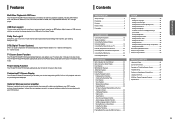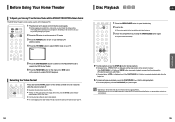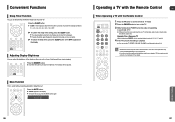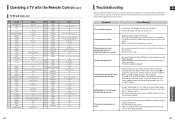Samsung HT-X20 Support and Manuals
Get Help and Manuals for this Samsung item

View All Support Options Below
Free Samsung HT-X20 manuals!
Problems with Samsung HT-X20?
Ask a Question
Free Samsung HT-X20 manuals!
Problems with Samsung HT-X20?
Ask a Question
Most Recent Samsung HT-X20 Questions
Remote Madam No
(Posted by rajeshwarispjayaram 2 years ago)
No Sound After Set Up
How to fix or set up my samsung dvd home cinema system ht-x20 in no sound after set up
How to fix or set up my samsung dvd home cinema system ht-x20 in no sound after set up
(Posted by baluyanb 4 years ago)
Samsung Ht-x 20
Hi,i have samsung home cinema but after 2 months i see have it problem with sound,when start sistem ...
Hi,i have samsung home cinema but after 2 months i see have it problem with sound,when start sistem ...
(Posted by mugabisgreen 9 years ago)
Remote Control For Samsung Dvd Home Cinema System Ht-x20
(Posted by saish490 9 years ago)
Samsung HT-X20 Videos
Popular Samsung HT-X20 Manual Pages
Samsung HT-X20 Reviews
We have not received any reviews for Samsung yet.